Dell 3330 Support Question
Find answers below for this question about Dell 3330.Need a Dell 3330 manual? We have 3 online manuals for this item!
Question posted by poma on August 5th, 2014
Where To Find Firmware Dell 3330dn
The person who posted this question about this Dell product did not include a detailed explanation. Please use the "Request More Information" button to the right if more details would help you to answer this question.
Current Answers
There are currently no answers that have been posted for this question.
Be the first to post an answer! Remember that you can earn up to 1,100 points for every answer you submit. The better the quality of your answer, the better chance it has to be accepted.
Be the first to post an answer! Remember that you can earn up to 1,100 points for every answer you submit. The better the quality of your answer, the better chance it has to be accepted.
Related Dell 3330 Manual Pages
User's Guide - Page 2


... to install internal options...20 Installing a memory card ...21 Installing a flash memory or firmware card...23
Installing hardware options...25
Installing an optional drawer ...25
Attaching cables...26 Installing the printer on a wired network...27 Installing printer software...29 Verifying printer setup...30
Printing a menu settings page...30 Printing a network setup page ...30
Loading...
User's Guide - Page 3


...Center...51 Driver Profiler...51 Dell Printer Alert Utility...51 Installing the optional XPS driver...52 Dell Toner Management System...53
Printing Status Window...53 Dell Printer Supplies Reorder Application ...53
...card stock...58
Printing confidential and other held jobs...58
Holding jobs in the printer ...58 Printing confidential and other held jobs...59
Printing information pages...60
Printing ...
User's Guide - Page 4
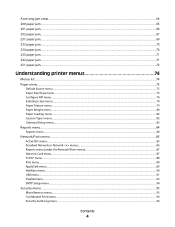
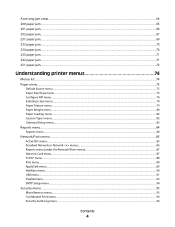
... 231 paper jam...69 233 paper jam...70 234 paper jam...70 235 paper jam...71 242 paper jam...71 251 paper jam...72
Understanding printer menus 74
Menus list...74 Paper menu...75
Default Source menu...75 Paper Size/Type menu ...75 Configure MP menu...78 Substitute Size menu...79...
User's Guide - Page 11


...
Additional setup and instructions for ?
User's Guide-The User's Guide is located in the printer
Program folder or on the desktop, depending on the Software and Documentation CD. Dell Support Web site-support.dell.com Note: Select your region, and then select your operating system.
Click to view the appropriate support site.
Notes...
User's Guide - Page 12


....
Find it here
• Software and Drivers-Certified drivers for my printer and Software and Documentation CD
installers for Dell printer software
Note: If you looking for?
Printer configurations
Basic model
The following illustration shows the printer front with its basic features or parts:
1 Printer control panel 2 Front Door 3 Front door release button
Learning about the...
User's Guide - Page 20


... unplug the power cord from the wall outlet before continuing.
you can customize your printer connectivity and memory capacity by adding optional cards. Additional printer setup
20 Available internal options
Memory cards
• Printer memory • Flash memory • Fonts
Firmware cards
• Bar Code • Forms Card • PrintCryptionTM
Accessing the system board...
User's Guide - Page 23
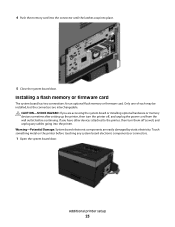
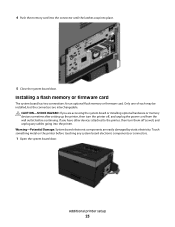
... system board has two connections for an optional flash memory or firmware card. Warning-Potential Damage: System board electronic components are interchangeable. If you are accessing the system board or installing optional hardware or memory devices sometime after setting up the printer, then turn them off , and unplug the power cord from...
User's Guide - Page 30
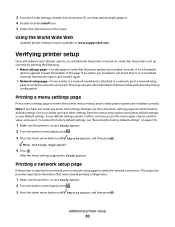
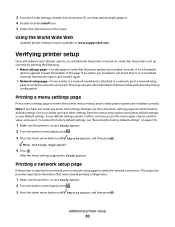
... the network connection.
This page also provides important information that aids network printing configuration.
1 Make sure the printer is on the screen.
Using the World Wide Web
Updated printer software may be available at www.support.dell.com. A list of installed
options appears toward the bottom of the page.
Printing a network setup page...
User's Guide - Page 51
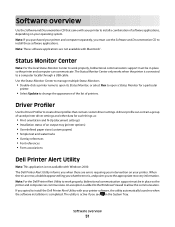
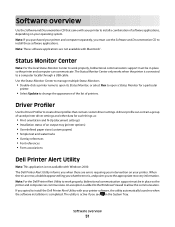
... Utility to install these software applications.
Driver Profiler
Use the Driver Profiler to create driver profiles that came with your printer to install the Dell Printer Alert Utility with Macintosh®. An exception is , and points you must use the Software and Documentation CD to work properly, bidirectional communication support must ...
User's Guide - Page 52


... driver, see the XPS readme file on the following :
a Click Add a local printer. In Windows XP: Click Start Programs or All Programs Dell Printers Dell 3330dn Laser Printer.
2 Click Printer Alert Utility. d Double-click xps, and then click Open.
To disable the Dell Printer Alert Utility:
1 From the System Tray, right click the icon. 2 Select Exit...
User's Guide - Page 53


... to print. In Windows XP and 2000: Click Start Programs or All Programs Dell Printers Dell 3330dn Laser Printer.
2 Click Dell Printer Supplies Reorder Application. Dell Printer Supplies Reorder Application
The Order Supplies dialog box can be in place so the printer and computer can order toner by Phone heading.
Software overview
53 The Printing Status window...
User's Guide - Page 120
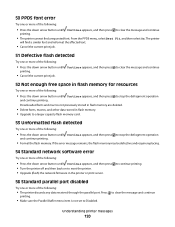
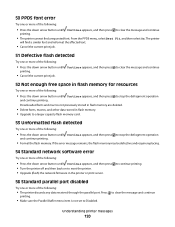
... the following:
• Press the down arrow button until Continue appears, and then press • Turn the printer off and then back on to reset the printer. • Upgrade (flash) the network firmware in the printer or print server. Press
printing.
• Make sure the Parallel Buffer menu item is not set to clear...
User's Guide - Page 124


... all cable connections. 4 Connect the power cord to a properly grounded outlet. 5 Turn the printer back on the firmware card. If the service message appears again, contact Customer Support, and report the message.
1565 Emulation error, load emulation option
The printer automatically clears the message in 30 seconds and then disables the download emulator...
User's Guide - Page 126
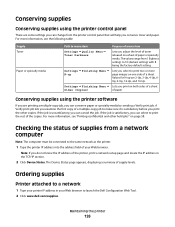
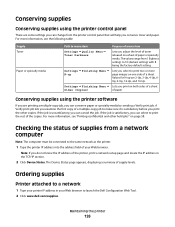
..., 6Up, 9-Up, 12-Up, and 16-Up. For more information, see "Printing confidential and other copies. Ordering supplies
Printer attached to launch the Dell Configuration Web Tool. 2 Click www.dell.com/supplies. Maintaining the printer
126 Checking the status of paper or specialty media. Settings Finishing Menu Lets you print on a sheet...
User's Guide - Page 127


... times to a computer
1 In Windows VistaTM and later: a Click Programs. b Click Dell Printers.
Maintaining the printer
127 In Windows® XP and 2000, Click Start Programs or All Programs Dell Printers Dell 3330dn Laser Printer.
2 Click Dell Printer Supplies Reorder Application. Printer attached locally to redistribute the toner, and then reinsert it and...
User's Guide - Page 138
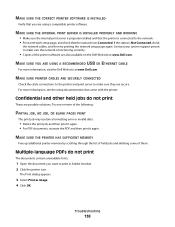
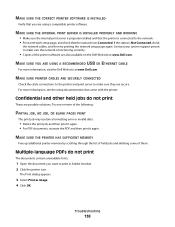
.... For more of them.
Multiple-language PDFs do not print
These are also available on the Dell Web site at www.Dell.com. MAKE SURE THE CORRECT PRINTER SOFTWARE IS INSTALLED
Verify that came with the printer. MAKE SURE THE INTERNAL PRINT SERVER IS INSTALLED PROPERLY AND WORKING
• Make sure the internal print...
User's Guide - Page 153


..., and Custom Factory Integration (CFI/DellPlus). Additional technical support options may be available for the printer and any Dell-installed software and peripherals. Dell provides limited technical support for purchase. Select your region on the WELCOME TO DELL SUPPORT page, and fill in the troubleshooting process and provides for third-party software and peripherals...
User's Guide - Page 154


Warranty and Return Policy
Dell Inc. ("Dell") manufactures its hardware products from parts and components that are new or equivalent to the Product Information Guide. For information about the Dell warranty for your printer, refer to new in accordance with industry-standard practices.
Appendix
154
User's Guide - Page 156
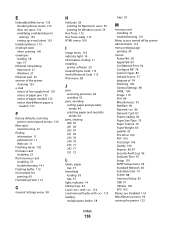
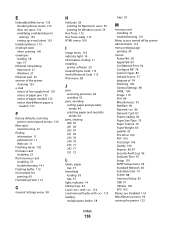
... 38 tips 57 Ethernet networking Macintosh 27 Windows 27 Ethernet port 26 exterior of the printer cleaning 125 e-mail notice of low supply level 135 notice of paper jam 135 notice...needed 135
F
factory defaults, restoring printer control panel menus 136
fiber optic network setup 27
finding information 11 publications 11 Web site 11
Finishing menu 102 firmware card
installing 23 flash memory card...
User's Guide - Page 157
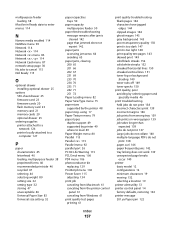
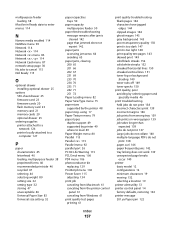
... 550-sheet drawer 25 firmware card 23 firmware cards 20 flash memory card 23 memory card 21 memory cards 20 optional drawer 25
ordering supplies printer attached to a network 126 printer locally attached to a computer... Power Saver 115 adjusting 134 print job canceling from Macintosh 61 canceling from the printer control
panel 61 canceling from Windows 61 print quality test pages printing 61
print ...
Similar Questions
How Often Do You Need To Replace The Pc Kit On A Dell 3330dn Printer
(Posted by jwcoosnik 10 years ago)

