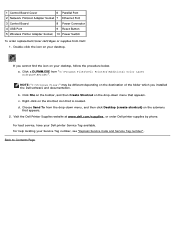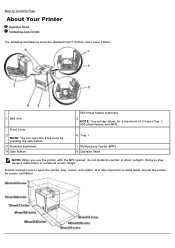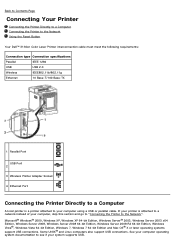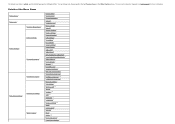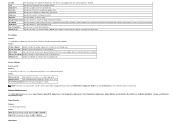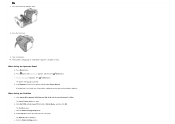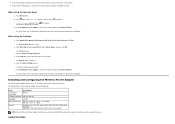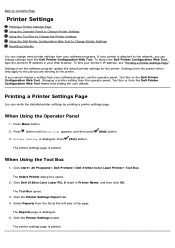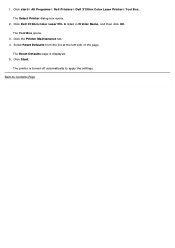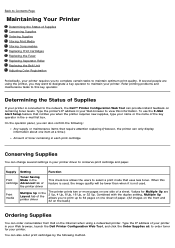Dell 3130cn Support Question
Find answers below for this question about Dell 3130cn - Color Laser Printer.Need a Dell 3130cn manual? We have 3 online manuals for this item!
Question posted by shdarand on November 12th, 2013
How To Reset Page Count After Replacing Fuser For Dell 3130cn Printer
Current Answers
Answer #1: Posted by prateekk007 on November 12th, 2013 12:44 PM
I would suggest you to reset the printer settings to defaults. Please click on the link below and refer to page number 112 and follow the instructions for the same:
Please revert with the results.
To know more about Dell Product Support, Drivers & Downloads, Order & Dispatch status -> choose your region US Customers; India Customers. For Here for Dell support videos.
Thanks & Regards
Prateek K
Related Dell 3130cn Manual Pages
Similar Questions
How do I reset the fuser count on a Dell 2330DN after replacing the fuser or a fuser maintenance kit...