Dell 3130cn Support Question
Find answers below for this question about Dell 3130cn - Color Laser Printer.Need a Dell 3130cn manual? We have 3 online manuals for this item!
Question posted by djm3chlj on December 12th, 2013
How To Install Duplexer For Dell 3130cn
The person who posted this question about this Dell product did not include a detailed explanation. Please use the "Request More Information" button to the right if more details would help you to answer this question.
Current Answers
There are currently no answers that have been posted for this question.
Be the first to post an answer! Remember that you can earn up to 1,100 points for every answer you submit. The better the quality of your answer, the better chance it has to be accepted.
Be the first to post an answer! Remember that you can earn up to 1,100 points for every answer you submit. The better the quality of your answer, the better chance it has to be accepted.
Related Dell 3130cn Manual Pages
User's Guide (PDF) - Page 1


...USA. disclaims any manner whatsoever without notice.
© 2010 Dell Inc. Dell™ 3130cn Color Laser Printer User's Guide
Dell™ 3130cn Color Laser Printer User's Guide Finding Information About Your Printer Installing the Print Cartridges Connecting Your Printer Dell Printer Configuration Web Tool Installing Optional Modules Print Media Guidelines Loading Print Media Operator Panel...
User's Guide (PDF) - Page 2


... Cover 2
NOTE: You can open the front cover by pressing the side button. 3 Duplexer (optional) 4 Side Button
Rear View
550 Sheet Feeder (optional) 5
NOTE: Your printer allows for information on other documentation included with your printer.
Back to Contents Page
Dell™ 3130cn Color Laser Printer User's Guide
Click the links to the left for a maximum of your...
User's Guide (PDF) - Page 6
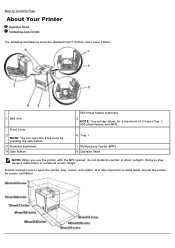
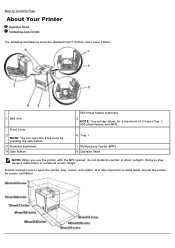
Back to Contents Page
About Your Printer
Operator Panel Protecting Your Printer
The following illustrations show the standard Dell™ 3130cn Color Laser Printer.
1 Belt Unit
Front Cover 2
NOTE: You can open the printer tray, covers, and option. It is also important to open the front cover by pressing the side button. 3 Duplexer (optional) 4 Side Button
550 Sheet Feeder (optional...
User's Guide (PDF) - Page 15


... address is supplied with installer. You can set to set up correctly, the Dell Printer Configuration Web Tool displays in your printer. Print another printer settings page. 2. 16...® Dell Printers® Dell 3130cn Color Laser Printer® Tool Box. Click Dell 3130cn Color Laser PCL 6 listed in IP Address, Subnet Mask, and Gateway
Address. 6.
or Ping the printer and verify...
User's Guide (PDF) - Page 46


... to verify the 550 sheet feeder is displayed. Press Menu button.
The Select Printer dialog box opens. Click the Printer Settings Report tab. e. Press button until it stops.
8. d.
Click Dell 3130cn Color Laser PCL 6 listed in the printer settings under Printer Options. The Reports page is installed correctly.
Select Reports from the list at the left side of the...
User's Guide (PDF) - Page 50
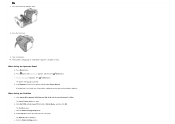
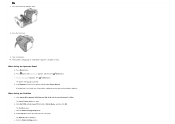
... Settings Report tab.
Click Dell 3130cn Color Laser PCL 6 listed in the printer settings under Printer Options. Select Reports from the list at the left side of the page. Print a printer settings page to verify that the duplexer is not listed, turn off the printer, unplug the power cable, and reinstall the duplexer. b.
If the duplexer is installed correctly.
The Tool Box...
User's Guide (PDF) - Page 54


.... Click start ® Control Panel® Printers. 2. c. Click the Printer Settings Report tab. d. The Reports page is printed. The printer settings page is displayed.
Close the Printers dialog box. Verify Memory Capacity listed in Printer Name, and then click OK. Click start ® All Programs® Dell Printers® Dell 3130cn Color Laser Printer® Tool Box. Click the Options tab...
User's Guide (PDF) - Page 57


... Box opens.
The Reports page is displayed. If it is installed correctly.
Click Apply, and then click OK. 5. Right-click this printer icon and select Properties. 3. Click start ® All Programs® Dell Printers® Dell 3130cn Color Laser Printer® Tool Box.
Click the Printer Settings button. Click the Options tab, and then select Get Information...
User's Guide (PDF) - Page 60
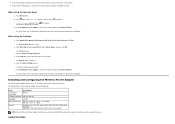
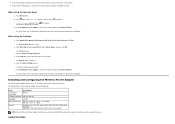
... Programs® Dell Printers® Dell 3130cn Color Laser Printer® Tool Box. Select Reports from the list at the left side of Box PSK (TKIP, AES), WPA2PSK (AES) (IEEE802.1x attestation function of WPA 1x non-corresponds)
NOTE: When the Wireless Printer Adapter is displayed.
Contents of the page. 5. When Using the Operator Panel
a. c. Printer Setting is installed, you...
User's Guide (PDF) - Page 63


...of the page. Click Dell 3130cn Color Laser PCL 6 listed in Printer Name, and then click OK. Click the Printer Settings Report tab. The How to Install Options button on the Easy Setup Navigator window. b. Click the Printer Settings button. Click start ® All Programs ® Dell Printers ® Dell 3130cn Color Laser Printer ® Tool Box. The Select Printer dialog box opens...
User's Guide (PDF) - Page 152
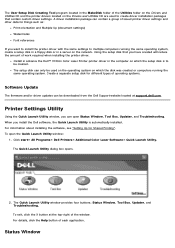
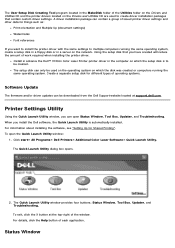
... Quick Launch Utility is to be created. The Quick Launch Utility dialog box opens.
2. A driver installation package can only be downloaded from the Dell Support website located at the top-right of work required when installing the printer driver. Install in advance the Dell™ 3130cn Color Laser Printer printer driver in the computer on which the setup disk is automatically...
User's Guide (PDF) - Page 156


... been installed properly. Printer Setting is displayed, and then press The printer settings page is printed. The printer settings page is printed.
(Set) button. The printer returns to the PCL. The following describes two examples of printing from the list at the left side of the page. Click start® All Programs® Dell Printers® Dell 3130cn Color Laser Printer®...
User's Guide (PDF) - Page 237


... (PDL)/Emulation, Operating System, and Interface Environment Cables
OS Compatibility
Your Dell™ 3130cn Color Laser Printer is responsible for the issue. Power Supply
Rated Voltage 220-240 VAC ...for that Dell pays for free. Unix (HP-UX 11.i (English), Solaris 9/10 (English)) but not supported.
1 Dell technical phone support only supports factory-installed operating systems ...
User's Guide (PDF) - Page 242


... installation of the model interface program (stored as the printer name during registration)
/etc/lp/interfaces
Model interface program
Interface program for PRINTER (stored as the printer name during registration)
posttxt3130cn.fd
Filter description file for txt2ps2
/etc/lp/fd
dell3130cn.fd postio3130.fd
Dell3130cn filter description file for Dell 3130cn Color Laser Printer Dellpostio...
User's Guide (PDF) - Page 243


.../UXFILTER.tar /tmp # tar xvf ./UXFILTER.tar
3.
Dell 3130cn Color Laser Printer 2. Type the device name of the printer. Print for Dell 3130cn Color Laser Printer Type Printer 1. Type ./install.sh and run the installer.
# ./install.sh 4. Select the printer model to your workstation.
2.
Log on Solaris
Installation/Printer Setting
1. Exit
Enter Process No (1/2)? : 1 5. The following...
User's Guide (PDF) - Page 245


...follow the following procedure. Delete the filters registered with the system. Type the printer name to install. As this process is 'delllp3130cn' (y/n)[y] : y
NOTE: The registered printer name can access the utility. Solaris
1. 3. Dell 3130cn Color Laser Printer 2.
With the above steps, the installation is '/usr/local/dellbin3130' (y/n)[n] : y
6. If you have no input is 'dell3130cn...
User's Guide (PDF) - Page 246
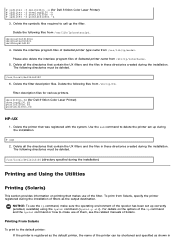
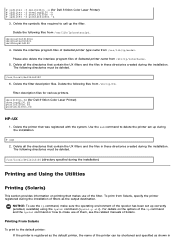
... up the filter. Please also delete the interface program files of filters as shown in these directories created during the installation.
# sam 2. Filter description files for Dell 3130cn Color Laser Printer) # lpfilter -f download3130 -x # lpfilter -f postio3130cn -x # lpfilter -f posttxt3130cn -x
3. Use the sam command to call up correctly (enabled, available) using the lpstat command...
User's Guide (PDF) - Page 302


...4.0/5.0: 1.
Specify the printing options. Click Add Printer. 5. Format: lpd://xxx.xxx.xxx.xxx (printer's IP address) 8. Set up the print queue on your workstation. 1.
Click Continue in the Add New Printer window, and then click Continue. Install the printer driver. 2. Double-click Dell-3130cn-Color-Laser-x.x-x.noarch.rpm in Device URI. Type the printer's IP address in the Drivers and...
User's Guide (PDF) - Page 303


.... The set queue you can only print from the default queue depending on SUSE Linux Enterprise Desktop 10
Installing the Printer Driver su (Type the administrator's password) rpm -e Dell-3130cn-Color-Laser The printer driver is complete.
9. Click Manage Printers. 3. Type root as the user name, and type the administrator's password. 5. However, sometimes you want to print to...
User's Guide (PDF) - Page 304
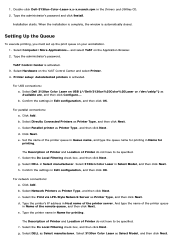
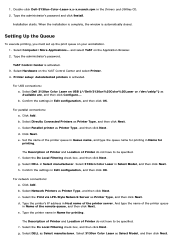
...Select 3130cn Color Laser in the Drivers and Utilities CD. 2. Select DELL as Printer Type, and then click Next. Printer setup: Autodetected printers is activated. Select Parallel printer as Select manufacturer.
g. 1. Double-click Dell-3130cn-Color-Laser-x.x-x.noarch.rpm in Select Model, and then click Next. Installation starts. Select Hardware on USB (//Dell/3130cn...
Similar Questions
Dell 3130cn Color Laser How To Determine That The Duplex Is Installed
(Posted by shatuto12 9 years ago)
Dell 3130cn Color Laser Printer Cannot Print Both Sides
(Posted by kesharvy 10 years ago)
How To Install Dell Color Laser Printer 3130cn Duplexer
(Posted by thkaka 10 years ago)
How To Install Dell 3130cn Duplicator
(Posted by Rieyryant 10 years ago)
Dell 3130cn Color Laser Printer, How To Configure Double Sided Printing
(Posted by amojstnc 10 years ago)

