Dell 3130cn Support Question
Find answers below for this question about Dell 3130cn - Color Laser Printer.Need a Dell 3130cn manual? We have 3 online manuals for this item!
Question posted by vurhochel on January 8th, 2014
Dell 3130cn How To Enter Service Mode
The person who posted this question about this Dell product did not include a detailed explanation. Please use the "Request More Information" button to the right if more details would help you to answer this question.
Current Answers
There are currently no answers that have been posted for this question.
Be the first to post an answer! Remember that you can earn up to 1,100 points for every answer you submit. The better the quality of your answer, the better chance it has to be accepted.
Be the first to post an answer! Remember that you can earn up to 1,100 points for every answer you submit. The better the quality of your answer, the better chance it has to be accepted.
Related Dell 3130cn Manual Pages
User's Guide (PDF) - Page 1


... other than its own. Intel, Pentium, and Celeron are provided with RESTRICTED RIGHTS.
Dell™ 3130cn Color Laser Printer User's Guide
Dell™ 3130cn Color Laser Printer User's Guide Finding Information About Your Printer Installing the Print Cartridges Connecting Your Printer Dell Printer Configuration Web Tool Installing Optional Modules Print Media Guidelines Loading Print Media...
User's Guide (PDF) - Page 2


... Contents Page
Dell™ 3130cn Color Laser Printer User's Guide
Click the links to the left for a maximum of your printer, see "Finding Information". Front View
1 Belt Unit
Front Cover 2
NOTE: You can open the front cover by pressing the side button. 3 Duplexer (optional) 4 Side Button
Rear View
550 Sheet Feeder (optional) 5
NOTE: Your printer allows for...
User's Guide (PDF) - Page 3
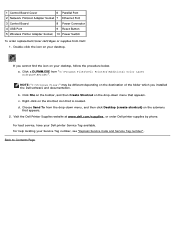
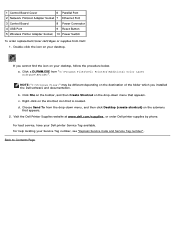
... toner cartridges or supplies from "C:\Program Files\Dell Printers\Additional Color Laser Software\Reorder". Click a DLRMM.EXE from Dell: 1. c. d. If you installed the Dell software and documentation. a.
Double-click the icon on your desktop.
Choose Send To from the drop-down menu that appears. 2. For help locating your Dell printer Service Tag available. Back to Contents Page...
User's Guide (PDF) - Page 6
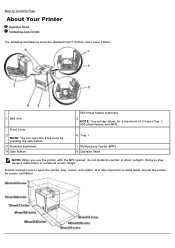
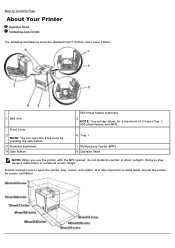
.... Doing so may cause a malfunction or unnatural screen image. Back to Contents Page
About Your Printer
Operator Panel Protecting Your Printer
The following illustrations show the standard Dell™ 3130cn Color Laser Printer.
1 Belt Unit
Front Cover 2
NOTE: You can open the printer tray, covers, and option. Provide enough room to open the front cover by pressing the...
User's Guide (PDF) - Page 10
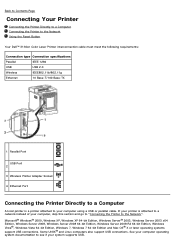
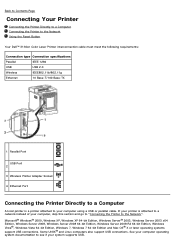
Back to Contents Page
Connecting Your Printer
Connecting the Printer Directly to a Computer Connecting the Printer to the Network Using the Reset Button
Your Dell™ 3130cn Color Laser Printer interconnection cable must meet the following requirements:
Connection type Connection specifications
Parallel
IEEE 1284
USB
USB 2.0
Wireless
IEEE802.11b/802.11g
Ethernet
10 Base-T/...
User's Guide (PDF) - Page 13


... printed. 4.
When Using the Tool Box
1. Click start® All Programs® Dell Printers® Dell 3130cn Color Laser Printer® Tool Box. Go to "Verify the IP Settings." Click Dell 3130cn Color Laser PCL 6 listed in Printer Name, and then click OK. The Select Printer dialog box opens.
2. Click the Printer Settings Report tab. Do not use extension cords or power strips. The...
User's Guide (PDF) - Page 15


... page. If the RESET button trips again after pressing the RESET button, contact Dell. Click start® All Programs® Dell Printers® Dell 3130cn Color Laser Printer® Tool Box.
The Select Printer dialog box opens. 2. Select TCP/IP Settings from IP Address Mode, and then enter the values in IP Address, Subnet Mask, and Gateway
Address. 6. Press the Apply...
User's Guide (PDF) - Page 18


...; All Programs® Dell Printers® Dell 3130cn Color Laser Printer® Tool Box. These pages show the details of pages they can change printer settings and view the settings in the operator panel remotely. Print Server Settings
Using the Print Server Settings menu, you use IPv6 Mode, use the link local address to use the color mode and the maximum...
User's Guide (PDF) - Page 21


... on the Print Server Settings page. After setting the language and proxy, type (the printer's IP address) in the Top Frame on the Dell Printer Configuration Web Tool to change the printer settings through the Dell Printer Configuration Web Tool.
Dell 3130cn Color Laser Displays the printer's product name.
Left Frame
The Left Frame is activated, the current status and specifications...
User's Guide (PDF) - Page 46


... at the left side of the printer and turn off the printer, unplug the power cable, and reinstall the 550 sheet feeder.
Reconnect all cables including the power cable into the printer, and push until Report/List appears, and then press (Set) button.
Click start® All Programs® Dell Printers® Dell 3130cn Color Laser Printer® Tool Box.
7.
User's Guide (PDF) - Page 110


When you first enter the menus from the operator panel, an asterisk appears next to the setting to a ..., and then press (Set) button. To select a new value as a setting:
1.
Click start® All Programs® Dell Printers® Dell 3130cn Color Laser Printer® Tool Box. This asterisk indicates the factory default menu setting. A value can be changed An On or Off setting
Press...
User's Guide (PDF) - Page 114
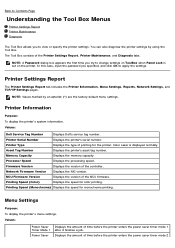
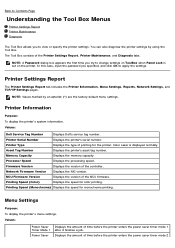
... the printer enters the power saver timer mode 1 after it finishes a job. Network Firmware Version
Displays the NIC version. Printer Serial Number
Displays the printer's serial number. Printing Speed (Color)
Displays the speed for color printing. Values:
Dell Service Tag Number
Displays Dell's service tag number. Asset Tag Number
Displays the printer's asset tag number.
Color Laser is...
User's Guide (PDF) - Page 156


... appears when you need help. Printing a Printer Settings Page
To verify detailed printer settings, print a printer settings page.
Click start® All Programs® Dell Printers® Dell 3130cn Color Laser Printer® Tool Box. Printing a Font Sample List
To print samples of the fonts available to the standby mode after the printer settings page prints. Press button until either...
User's Guide (PDF) - Page 228


...® All Programs® Dell Printers® Dell 3130cn Color Laser Printer® Tool Box. Press Menu button. 2. Press button until Maintenance appears, and then press (Set) button. Press button until Admin Menu appears, and then press (Set) button. 3. The color registration chart is not 0, follow the procedure outlined in "Entering Values". Click Dell 3130cn Color Laser PCL 6 listed in...
User's Guide (PDF) - Page 229


... next value.
8. Click start® All Programs® Dell Printers® Dell 3130cn Color Laser Printer® Tool Box. Adjust till all of the digits of 0. Press or button until Color Reg Adj appears, and then press (Set) button.
5. Color registration adjustment is not next to make adjustments. 1.
Back to enter all straight lines are next to the 0 line. When...
User's Guide (PDF) - Page 237


...(256+1024 MB)
Connector
200 pin DDR2 SO-DIMM c=us .dell.com/content/topics/global.aspx/services/en/gts? The only time that support. The customer will be...Printer Specifications
OS Compatibility Power Supply Dimensions Memory Page Description Language (PDL)/Emulation, Operating System, and Interface Environment Cables
OS Compatibility
Your Dell™ 3130cn Color Laser Printer...
User's Guide (PDF) - Page 243


.... Insert the Drivers and Utilities CD into the local workstation. 3. Log on Solaris
Installation/Printer Setting
1. Dell 3130cn Color Laser Printer 2.
Select and set up the local printer. Set Remote Printer
Enter Process No (1/2)? : 1 6. Type ./install.sh and run the installer.
# ./install.sh 4.
Enter port-device-name? [/dev/ecpp0] : /dev/bpp0 NOTICE: Specify the device file in...
User's Guide (PDF) - Page 245


...is 'dell3130cn' (y/n)[y] : y
8.
Delete the filters registered during the installation and the lpadmin command.
# lpadmin -x printername 2. Enter logical-printer-name? : dell3130cn Printer-name is complete. Solaris
1. Select the printer model to install the utility. Dell 3130cn Color Laser Printer 2. The utility will be registered with
the system. As this process is required...
User's Guide (PDF) - Page 303


... start printing, set up the queue you want to as color mode or double-sided printing. 1. Click Manage Printers. 3. Specify the required settings, and then click Continue.
9. When you have finished setting up is uninstalled. Select Main Menu® System Tools® Terminal. 2. Select Dell 3130cn Color Laser...
su (Type the administrator's password) lpadmin -d (The queue name...
User's Guide (PDF) - Page 306
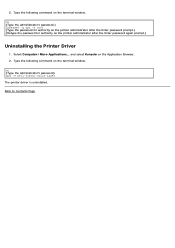
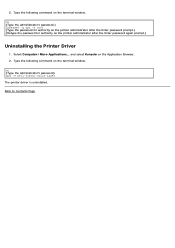
... the administrator's password) rpm -e Dell-3130cn-Color-Laser
The printer driver is uninstalled. Back to Contents Page su (Type the administrator's password.) lppasswd -g sys -a root (Type the password for authority as the printer administrator after the Enter password prompt.) (Retype the password for authority as the printer administrator after the Enter password again prompt.)
Uninstalling the...
Similar Questions
Dell 3130cn Color Laser Printer Cannot Print Both Sides
(Posted by kesharvy 10 years ago)
How To Install Dell Color Laser Printer 3130cn Duplexer
(Posted by thkaka 10 years ago)
Where To Get A Service Manual 5100cn Color Laser Printer
(Posted by dnvrtST 10 years ago)
How To Reset The Password On A Dell 3130cn Color Laser Printer
(Posted by shaveitch 10 years ago)
Dell 3130cn Color Laser Printer, How To Configure Double Sided Printing
(Posted by amojstnc 10 years ago)

