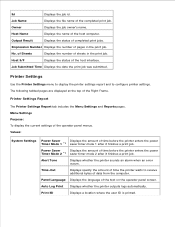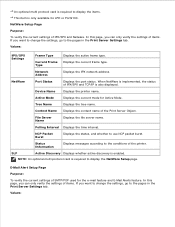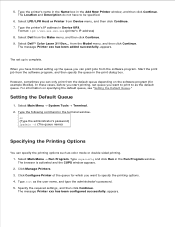Dell 3110cn Color Laser Printer Support Question
Find answers below for this question about Dell 3110cn Color Laser Printer.Need a Dell 3110cn Color Laser Printer manual? We have 1 online manual for this item!
Question posted by cmilner604 on October 21st, 2014
Print Volume Report
Is there a way to reset the Print Volume Report so all the numbers start back at zero?
Current Answers
Related Dell 3110cn Color Laser Printer Manual Pages
Similar Questions
How To Reset Dell 2135cn Print Volume
(Posted by slcmamu6 10 years ago)
Dell 3110cn Toner Left In Cartridge
How do I get to the screen that tells me how much toner I have left in each cartridge?
How do I get to the screen that tells me how much toner I have left in each cartridge?
(Posted by jwoffordcc 10 years ago)
How To Print Activity Report On My Dell 2155cdn
How to print activity report on my Dell 2155CDN
How to print activity report on my Dell 2155CDN
(Posted by jurassichk 10 years ago)
Print Confirmation Report After Each Fax Transmission
HOW CAN I SET OUR PRINTER TO PRINT A CONFIRMATION REPORT AUTOMATICALLY AFTER EACH FAX TRANSMISSION?
HOW CAN I SET OUR PRINTER TO PRINT A CONFIRMATION REPORT AUTOMATICALLY AFTER EACH FAX TRANSMISSION?
(Posted by intermediateschool 11 years ago)