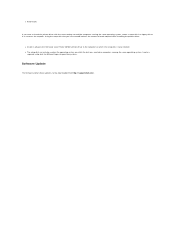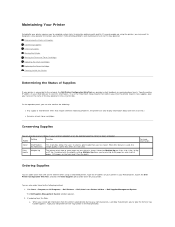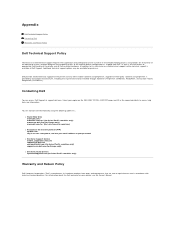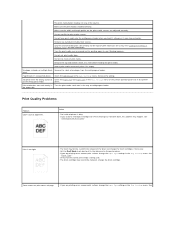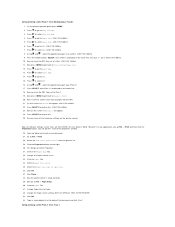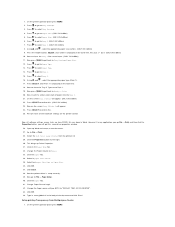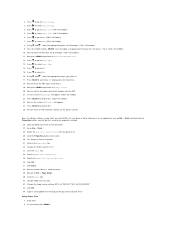Dell 3010cn Support Question
Find answers below for this question about Dell 3010cn - Color Laser Printer.Need a Dell 3010cn manual? We have 1 online manual for this item!
Question posted by jennifercarrillos on October 21st, 2010
Support
printer is on. ink is good. there's paper. printer is not working today. there's a "!" light coming up from time to time... what should it be?
Current Answers
Related Dell 3010cn Manual Pages
Similar Questions
Dell 3130cn Color Laser Printer Cannot Print Both Sides
(Posted by kesharvy 10 years ago)
How To Reset The Password On A Dell 3130cn Color Laser Printer
(Posted by shaveitch 10 years ago)
I Need The Little Blue Lock Down Leaver/clips On The Fusser Of A Dell 3100 Cn Pr
The little blue latches on each side of my fusser. One of them broke. They appear to be identical. J...
The little blue latches on each side of my fusser. One of them broke. They appear to be identical. J...
(Posted by james26649 11 years ago)
How Do I Fix Error Message On 3010cn Printer
004-321 reseat drum restart printer
004-321 reseat drum restart printer
(Posted by joylcn1 13 years ago)
I Have A Dell Laser 3010cn Printer
when printing each paper has a2inch black line in the middle of the paper from top to bottom
when printing each paper has a2inch black line in the middle of the paper from top to bottom
(Posted by deagency 13 years ago)