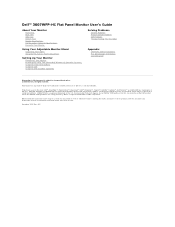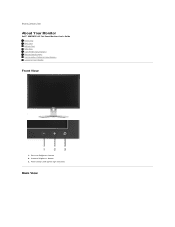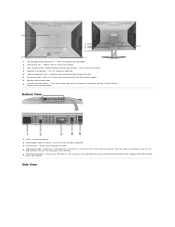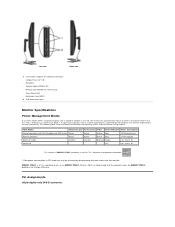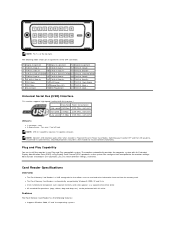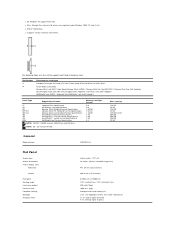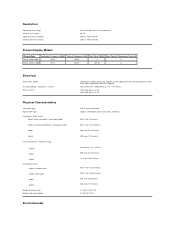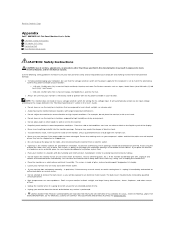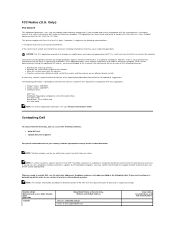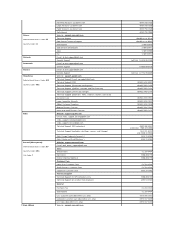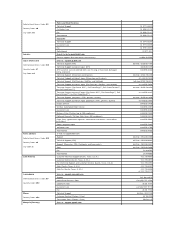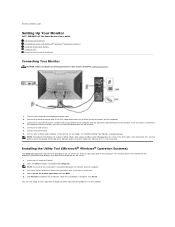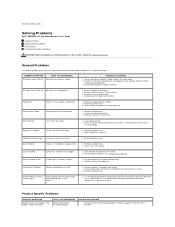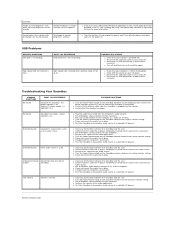Dell 3007WFP Support Question
Find answers below for this question about Dell 3007WFP - UltraSharp - 30" LCD Monitor.Need a Dell 3007WFP manual? We have 1 online manual for this item!
Question posted by brider on June 5th, 2012
My Screen Is Black And Thepower Light Is Blue Once I Plug Dvi It Turns Red
The person who posted this question about this Dell product did not include a detailed explanation. Please use the "Request More Information" button to the right if more details would help you to answer this question.
Current Answers
Related Dell 3007WFP Manual Pages
Similar Questions
Screen Black,power Lights On, Some Time Off. Enter Power Safe Mode By Itself,not
screen go to power safe mode by it self. Not able wake up
screen go to power safe mode by it self. Not able wake up
(Posted by Dingstory 8 years ago)
Dead Area On Monitor Screen
My Dell E153Fpf LCD monitor has a "dead area" underneath the toolbars. This dead area extends across...
My Dell E153Fpf LCD monitor has a "dead area" underneath the toolbars. This dead area extends across...
(Posted by grahammcglone 11 years ago)
Monitor Is Non Responsive After A Brief Power Outage
Computer is plugged into a surge protector power went out in whole house for about 20-30 seconds ...
Computer is plugged into a surge protector power went out in whole house for about 20-30 seconds ...
(Posted by akonopka 13 years ago)
Is The Dell 1907fpc Monitor Hdcp Compatible?
I want to plug in my ps3 to the dell monitor via HDMI using a HDMItoDVI adapter plugged in to the de...
I want to plug in my ps3 to the dell monitor via HDMI using a HDMItoDVI adapter plugged in to the de...
(Posted by philipm16 13 years ago)
Dell E173fp Monitor Doesn't Display
Hello Sir, I am using DELL E173FP LCD monitor. My CPU absolutely fine I see initially booting ...
Hello Sir, I am using DELL E173FP LCD monitor. My CPU absolutely fine I see initially booting ...
(Posted by ajaydhurkunde 14 years ago)