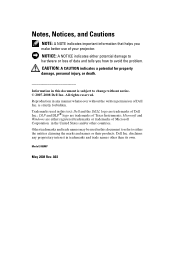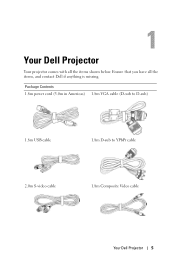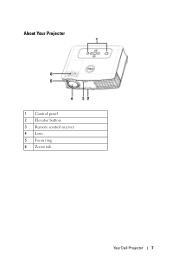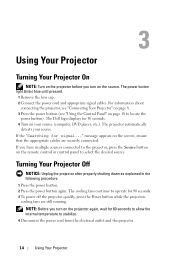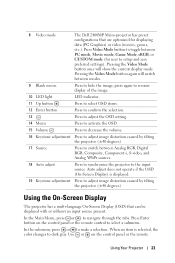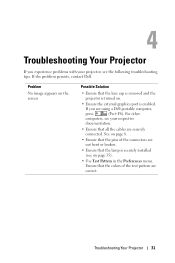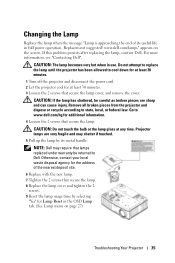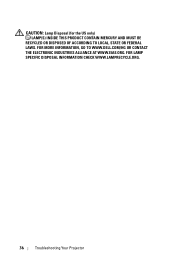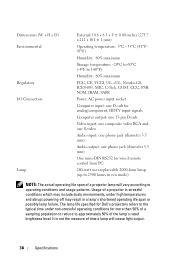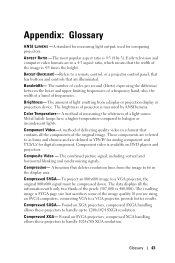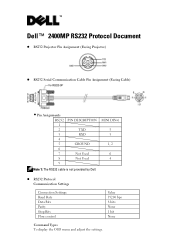Dell 2400MP Support Question
Find answers below for this question about Dell 2400MP - XGA DLP Projector.Need a Dell 2400MP manual? We have 2 online manuals for this item!
Question posted by djburgess1 on October 2nd, 2011
Dell 2400mp Recall
The person who posted this question about this Dell product did not include a detailed explanation. Please use the "Request More Information" button to the right if more details would help you to answer this question.
Current Answers
Answer #1: Posted by kcmjr on October 5th, 2011 8:38 AM
None at present.
Licenses & Certifications: Microsoft, Cisco, VMware, Novell, FCC RF & Amateur Radio licensed.
Related Dell 2400MP Manual Pages
Similar Questions
Password For My Dell 2400mp
My Dell MP2400 asks for a password. I don't have it. Need to fix this.
My Dell MP2400 asks for a password. I don't have it. Need to fix this.
(Posted by dancam09 2 years ago)
M109s Dlp Projector Dell Logo With A Black Bar Beneath Logo Will Not Disappear
projector displays dell logo with a black bar on the screen underneath the logo and above the menu b...
projector displays dell logo with a black bar on the screen underneath the logo and above the menu b...
(Posted by drrthw 8 years ago)
How Do I Reset Timer On Dell 2400mp Projector
(Posted by Garyomripo 10 years ago)
Black And White Dots Of The Dell 1410x Dlp
Projector
what I'm going to do to remove the black dots in my projector.. the lamps is good condition but to m...
what I'm going to do to remove the black dots in my projector.. the lamps is good condition but to m...
(Posted by bobbyglibrado 10 years ago)
Remote Control For Dell 2400mp
i have lost the remote for dell 2400mp. where can i buy one and what will be the price? thanking yo...
i have lost the remote for dell 2400mp. where can i buy one and what will be the price? thanking yo...
(Posted by bhoopalrajk 11 years ago)