Dell 2350DN Support Question
Find answers below for this question about Dell 2350DN.Need a Dell 2350DN manual? We have 2 online manuals for this item!
Question posted by lauVenu on February 14th, 2014
Paper Won't Feed With My Dell 2350dn
The person who posted this question about this Dell product did not include a detailed explanation. Please use the "Request More Information" button to the right if more details would help you to answer this question.
Current Answers
There are currently no answers that have been posted for this question.
Be the first to post an answer! Remember that you can earn up to 1,100 points for every answer you submit. The better the quality of your answer, the better chance it has to be accepted.
Be the first to post an answer! Remember that you can earn up to 1,100 points for every answer you submit. The better the quality of your answer, the better chance it has to be accepted.
Related Dell 2350DN Manual Pages
Setup Information - Page 2


...2350dn only). Cables are sold separately.
Turn on the printer. Connect the power cable to the printer and then to the wall. Turn on the printer.
Turn on the printer.
Turn on the printer. Connect the power cable to the printer and then to the wall. 14 If you purchased your printer along with a Dell... CD. Turn on your printer along with a Dell computer online, and you ...
User Guide - Page 45


...® XP and 2000:
a. Double-click Printers and Other Hardware. Right-click your Dell Laser Printer model icon.
8. Click Ask Printer.
11.
Click Start Control Panel. Double-click Printers and Faxes.
7. Click Properties.
9. 5.
c. Click OK.
12. Click Printers. b. Click Hardware and Sound. Click OK, and then close the Printers folder. Click
Control Panel.
c. Turn the...
User Guide - Page 47
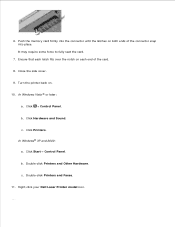
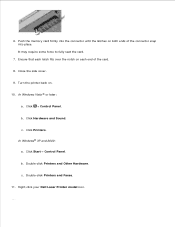
... Sound. Click Start Control Panel. c. Double-click Printers and Faxes.
11. Right-click your Dell Laser Printer model icon.
12. 5.
6. Push the memory card firmly into the connector until the latches on . 10. It may require some force to fully seat the card.
7. c.
Turn the printer back on both ends of the card.
8. Ensure...
User Guide - Page 50
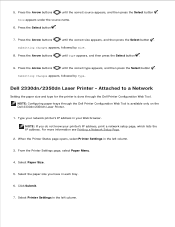
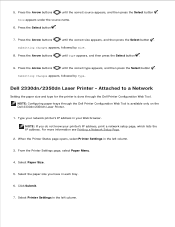
... the correct size appears, and then press the Select button . Select Printer Settings in the left column.
8. Attached to a Network
Setting the paper size and type for the printer is done through the Dell Printer Configuration Web Tool is available only on the Dell 2330dn/2350dn Laser Printer.
1.
Press the Arrow buttons
until the correct source appears, and...
User Guide - Page 82


... later:
a. Click
Programs.
b. Click your Dell Laser printer model. 2.
Click Finish.
5. Dell Printer Software Uninstall Utility
Use the Uninstall Software Utility to remove any currently installed printer software or printer objects. 1. In Windows® XP and 2000: Click Start Programs or All Programs Dell Printers your Dell Laser Printer model.
When the uninstall is...
User Guide - Page 85


...® or later (default Start menu):
a. In Windows Vista® or later:
a. Click your Dell Laser printer model. 2. Click
Programs.
b. In Windows® XP: Click Start Programs or All Programs Dell Printers your Dell Laser Printer model. 1.
c. Removing and Reinstalling Software
If your printer does not function properly, or if communication error messages appear when using your...
User Guide - Page 86
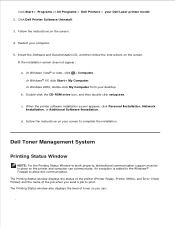
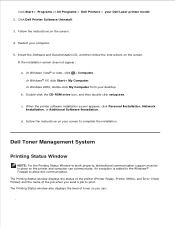
... when you can communicate. c. Restart your screen to work properly, bidirectional communication support must be in place so the printer and computer can : In Windows Vista® or later, click
Computer. Dell Toner Management System
Printing Status Window
NOTE: For the Printing Status Window to complete the installation. If the installation screen...
User Guide - Page 87


... by phone or from the Printing Status window, the Programs window, or the desktop icon. In Windows Vista® or later (default Start menu):
a. Click Dell Printers. c. Dell Printer Supplies Reorder Application
The Order Supplies dialog box can order toner by Phone heading.
Click Order Supplies to order replacement toner cartridges.
If ordering online...
User Guide - Page 99


c. Click your Dell Laser printer model. 2.
Do not place anything on the floor. The Order Supplies window opens. 3. For best results, store print media in :
These help avoid paper feeding problems and uneven print quality.
Store cartons of print media on a pallet or shelf, rather than directly on top of the original carton, ensure that...
User Guide - Page 112
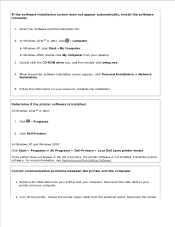
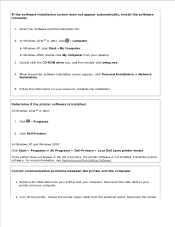
... and Reinstalling Software. In Windows Vista ® or later, click
Computer.
Click
Programs.
2. In Windows XP and Windows 2000: Click Start Programs or All Programs Dell Printers your desktop.
3. When the printer software installation screen appears, click Personal Installation or Network Installation.
5. Remove the USB cable from the electrical outlet. Turn off the...
User Guide - Page 113


... Panel. Click
Control Panel. Check for multiple instances of the printer installed on the printer. If the problem still exists, replace the USB cable. Right-click your computer.
Click Hardware and Sound. Restart your Dell Laser Printer model icon.
3. In Windows 2000, click Start Settings Printers. 2. power cable to the electrical outlet, and turn on...
User Guide - Page 114


... Panel. c. Print a job to each of the print object by right-clicking the printer name and selecting Delete.
b.
c. Click Printers.
In Windows XP, click Start Control Panel Printers and Other Hardware Printers and Faxes. Set that was originally used for your Dell Laser Printer model icon.
b. Delete the other copies of these print objects to the...
User Guide - Page 115
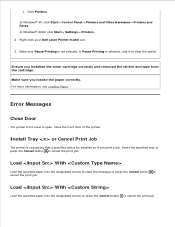
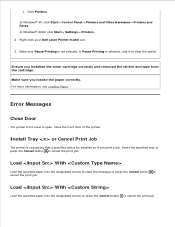
... designated source or press the Cancel button to clear the option. Right-click your Dell Laser Printer model icon.
3.
Click Printers. In Windows® 2000, click Start Settings Printers. 2. Close the front door of the printer.
Load With
Load the specified paper into the designated source to clear the message or press the Cancel button to...
User Guide - Page 116
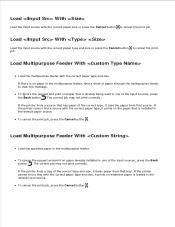
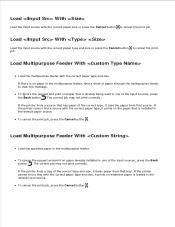
... the print job, press the Cancel button . If the printer finds a source that has paper of the correct type, it feeds paper from that tray. If the printer finds a tray of the input sources, press the Back button . To Ignore the request and print on whatever paper is already being used in one of the correct...
User Guide - Page 117


... job may not print correctly. If there is already being used in the multipurpose feeder, feed a sheet of the input source, press the Back button . If the printer cannot find a tray with the correct paper type and size, it uses the paper from the output bin.
To ignore the request and print on the...
User Guide - Page 141


... to print. White lines appear on toner.
The Toner Darkness1 setting is low on the page. Ensure that does not meet the printer specifications. You are using paper that the paper you load in the trays is not damp. Replace the toner cartridge. The toner cartridge is too dark. The toner cartridge is...
User Guide - Page 143


The page contains print irregularities. Ensure that do not meet the printer specifications. The Paper Type setting is set to high humidity.
Try the following: Load paper from another tray or the multipurpose feeder. Replace the fuser2. You are using paper that does not meet the printer specifications. Try the following: The fuser2 is worn or...
User Guide - Page 149


...System/Library/Fonts, you create documents that use custom paper for printers that match the printer fonts. From the Settings pop-up menu.
5....paper size is TBCP (for print jobs is to make sure that contains the custom paper in the "All pages from the /Users/Shared/Dell/Screen Fonts folder to the Page Attributes pane in either of these screen fonts allows you see on the Paper Feed...
User Guide - Page 155
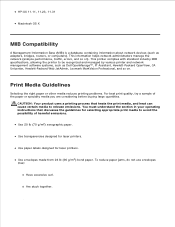
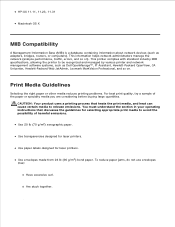
...to release emissions. Use paper labels designed for laser printers. Are stuck together.
Use transparencies designed for laser printers. Print Media Guidelines
Selecting the right paper or other media reduces ... a database containing information about network devices (such as Dell OpenManage™, IT Assistant, Hewlett-Packard OpenView, CA Unicenter, Hewlett-Packard Web JetAdmin, Lexmark MarkVision ...
User Guide - Page 156
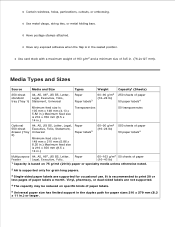
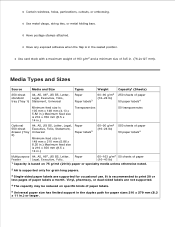
..., JIS B5, Letter,
standard
Legal, Executive, Folio,
tray (Tray 1) Statement, Universal
Types Paper Paper labels3
Weight
60-90 g/m2 (16-24 lb)
Capacity1 (Sheets) 250 sheets of paper 50 paper labels4
Minimum feed size is 105 mm x 148 mm (4.13 x 5.82 in.) Maximum feed size is 216 x 356 mm (8.5 x 14 in.)
Transparencies
50 transparencies
Optional 550...
Similar Questions
Why Does My Dell 2350dn Printer Keep Jamming Because It Is Pulling Two Sheets
Why does my dell 2350dn printer keep jamming because it is pulling two sheets of paper instead of on...
Why does my dell 2350dn printer keep jamming because it is pulling two sheets of paper instead of on...
(Posted by HelpMeMista 10 years ago)
My Dell 2350dn Is Paper Jamming From The Cassette Tray On Multiple Prints
(Posted by Anonymous-87364 11 years ago)

