Dell 2350 Support Question
Find answers below for this question about Dell 2350 - Wireless WLAN Broadband Router.Need a Dell 2350 manual? We have 3 online manuals for this item!
Question posted by rossajo on July 23rd, 2014
How Do I Print A Network Status Sheet Dell 2350dn
The person who posted this question about this Dell product did not include a detailed explanation. Please use the "Request More Information" button to the right if more details would help you to answer this question.
Current Answers
There are currently no answers that have been posted for this question.
Be the first to post an answer! Remember that you can earn up to 1,100 points for every answer you submit. The better the quality of your answer, the better chance it has to be accepted.
Be the first to post an answer! Remember that you can earn up to 1,100 points for every answer you submit. The better the quality of your answer, the better chance it has to be accepted.
Related Dell 2350 Manual Pages
Specifications - Page 1


Dell 2350 Wireless LAN Broadband Router (802.11b/g)
Why Choose Dell? Dell 2350 WLAN Router (802.11b/g)
At the center of the Dell 2350 Wireless LAN Broadband Router allows for firewall connection to follow Setup Wizard walks you to create a larger network.
The router functionality of your home or small office network - Easy Set-up and Manageability
Dell 2350 Wireless LAN Broadband Router ...
Dell Wireless 2350 Broadband Router User's Guide - Page 3
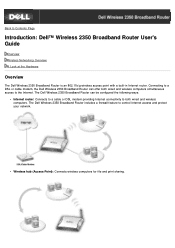
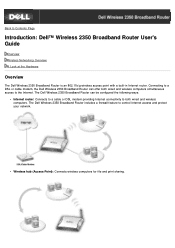
...both wired and wireless computers.
Wireless hub (Access Point): Connects wireless computers for file and print sharing. The Dell Wireless 2350 Broadband Router includes a firewall feature to Contents Page
Introduction: Dell™ Wireless 2350 Broadband Router User's Guide
Overview Wireless Networking Overview A Look at the Hardware
Overview
The Dell Wireless 2350 Broadband Router is an 802...
Dell Wireless 2350 Broadband Router User's Guide - Page 4


... 10 or 100 Mbps on the LAN (wired) port depending on your environment. A bridge to wireless and wired clients. Ethernet bridge: Enables file and print sharing between the Dell Wireless 2350 Broadband Router and each wirelessly connected computer is 300 feet. The Network Address Translation (NAT) feature allows 32 connected computers to simultaneously communicate out to 252 connect computers...
Dell Wireless 2350 Broadband Router User's Guide - Page 5
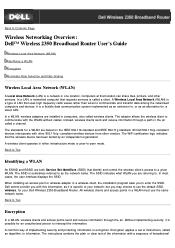
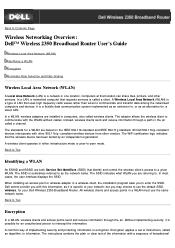
... you may choose to use the same network name. Back to Contents Page
Wireless Networking Overview: Dell™ Wireless 2350 Broadband Router User's Guide
Wireless Local Area Network (WLAN)
Identifying a WLAN
Encryption
Automatic Rate Selection and Rate Scaling
Wireless Local Area Network (WLAN)
A Local Area Network (LAN) is a network in either infrastructure mode or peer-to-peer mode.
Dell Wireless 2350 Broadband Router User's Guide - Page 51


... Contents Page
Web-based Configuration Tool: Dell™ Wireless 2350 Broadband Router User's Guide
Overview Basic Settings Advanced Settings Device Status System Tools Log Off
Overview
The web... the Open box: http://my.router 3. NOTE: The web-based configuration tool only allows access to set up advanced network configuration for your Dell Wireless 2350 Broadband Router, or if the user name ...
Dell Wireless 2350 Broadband Router User's Guide - Page 57


...country, please check to correct the interference by this limited warranty?
NOTE: This Dell Wireless 2350 wireless network device must not be determined by turning the equipment off and on the identification ...against harmful interference in accordance with the product. To determine which the receiver is printed on ), the user is encouraged to try to see the invoice that such ...
Dell Wireless 2350 Broadband Router User's Guide - Page 73


..., called a channel. Back to Contents Page
Wireless Networking Overview: Dell™ Wireless 2350 Broadband Router User's Guide
Wireless Local Area Network (WLAN)
Identifying a WLAN
Encryption
Automatic Rate Selection and Rate Scaling
Wireless Local Area Network (WLAN)
A Local Area Network (LAN) is specific to your Dell Wireless 2350 Broadband Router. It is encryption. Back to , or...
Dell Wireless 2350 Broadband Router User's Guide - Page 79
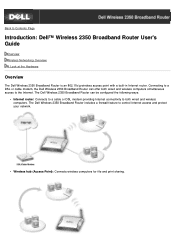
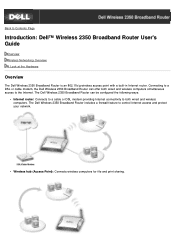
...: Dell™ Wireless 2350 Broadband Router User's Guide
Overview Wireless Networking Overview A Look at the Hardware
Overview
The Dell Wireless 2350 Broadband Router is an 802.11b/g wireless access point with a built-in Internet router. The Dell Wireless 2350 Broadband Router includes a firewall feature to the Internet. Wireless hub (Access Point): Connects wireless computers for file and print...
Dell Wireless 2350 Broadband Router User's Guide - Page 80


... (Mbps) on the wireless network and at either 10 or 100 Mbps on the LAN (wired) port depending on your environment. This distance may be connected wirelessly. A bridge to more wired computers. Ethernet bridge: Enables file and print sharing between the Dell Wireless 2350 Broadband Router and each wirelessly connected computer is 300 feet. The Dell Wireless 2350 Broadband Router supports up to...
Dell Wireless 2350 Broadband Router User's Guide - Page 100
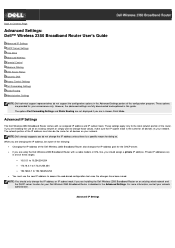
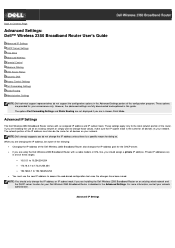
... Settings These settings apply only to the local network portion of the Dell Wireless 2350 Broadband Router also changes the IP address pool for the DHCP server If you are using the Dell Wireless 2350 Broadband Router with an assigned IP address and IP subnet mask.
Back to Contents Page
Advanced Settings: Dell™ Wireless 2350 Broadband Router User's Guide
Advanced IP Settings DHCP Server...
Dell Wireless 2350 Broadband Router User's Guide - Page 112
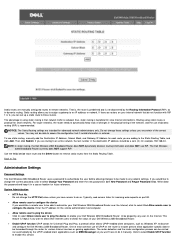
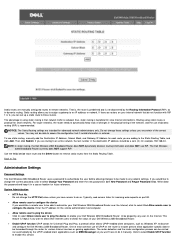
..., such as MSN Messenger so you are adding to using static routes is beneficial for small networks. Back to Top
Administration Settings
Password Settings
The Dell Wireless 2350 Broadband Router uses a password to authenticate the user before allowing changes to check the status of dynamic routing (RIP) is recommended. Typically, web servers listen for example, 192.168...
Dell Wireless 2350 Broadband Router User's Guide - Page 115


... Page
How to Configure the Dell Wireless 2350 Broadband Router using the Control Utility: Dell™ Wireless 2350 Broadband Router User's Guide
My Network Overview Wireless Settings Network Access Control Gaming Remote Access Administration Diagnostics Advanced Settings
My Network Overview
This screen provides information about your connection status. The right pane displays the following...
Dell Wireless 2350 Broadband Router User's Guide - Page 116


... the WLAN. If you wish to Top
Wireless Settings
· Network Name (SSID) The SSID is used when connecting additional computers to your wireless router.
· Channel This is the radio channel over which a communication transmission occurs.
· Default Settings Resets the Dell Wireless 2350 Broadband Router to select Enable Wireless Security. Your router has...
Dell Wireless 2350 Broadband Router User's Guide - Page 120


...access the computer on the Gaming menu can solve these problems. Your Dell Wireless 2350 Broadband Router has an integrated Network Address Translation (NAT) firewall that you settings, or click the ...NAT. MAC (Media Access Control) This feature prevents specific computers within the wireless local area network (WLAN) from the Internet to activate the new settings. To enable MAC, perform...
Dell Wireless 2350 Broadband Router User's Guide - Page 146


Back to Contents Page
Web-based Configuration Tool: Dell™ Wireless 2350 Broadband Router User's Guide
Overview Basic Settings Advanced Settings Device Status System Tools Log Off
Overview
The web-based configuration tool enables you to set up advanced network configuration for the web-based configuration tool. These options are fully documented and explained in this is ...
Dell Wireless 2350 Broadband Router User's Guide - Page 155
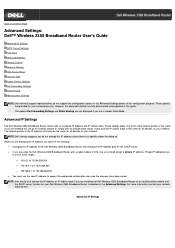
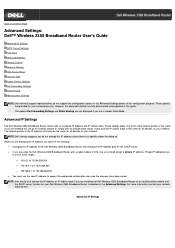
... and explained in Access Point Mode. Advanced IP Settings
The Dell Wireless 2350 Broadband Router comes with a cable modem or DSL line, you are installing the unit on an existing network or simply want to the local network portion of the router.
Private IP addresses are using the Dell Wireless 2350 Broadband Router with an assigned IP address and IP subnet mask. Advanced...
Dell Wireless 2350 Broadband Router User's Guide - Page 167


...status of most common use RIP. Do not change the HTTP Port value unless you have to remove static routes from the Static Routing Table. Then click Submit. NOTE: In static routing, the Dell Wireless 2350 Broadband Router...to dynamically keep it manually. The Dell Wireless 2350 Broadband Router currently does NOT support RIP. For larger networks, the router needs to be able to enable this...
Dell Wireless 2350 Broadband Router User's Guide - Page 170
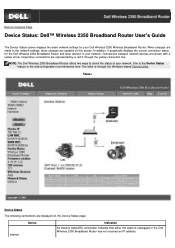
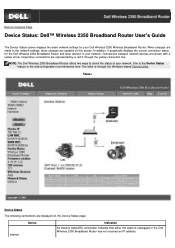
...are shown with a yellow arrow. NOTE: The Dell Wireless 2350 Broadband Router offers two ways to Contents Page
Device Status: Dell™ Wireless 2350 Broadband Router User's Guide
The Device Status screen displays the basic network settings for the Dell Wireless 2350 Broadband Router and other is unplugged or the Dell Wireless 2350 Broadband Router has not received an IP address. Connections...
Dell Wireless 2350 Broadband Router User's Guide - Page 171


... identifies the network. These IP addresses are displayed in the DHCP Log below the Device Status figure. The following WAN Ethernet settings and the Internet protocol (IP) settings for the Dell Wireless 2350 Broadband Router (the default is disconnected from your ISP. Renews the IP address with a DHCP server provided by your ISP. If the Dell Wireless 2350 Broadband Router has been...
Dell Wireless 2350 Broadband Router User's Guide - Page 177


.... Configuration settings include firmware version, the ISP and device settings that have been configured for the Dell Wireless 2350 Broadband Router.
The Systems Diagnostic page is for your network. Diagnostic settings include the ISP status, link status, current WAN connection, LAN MAC table, and WAN MAC table. Back to Top
Load Default Settings
Load Default Settings The Diagnostic...
Similar Questions
How Do You Add A 550 Sheet Optional Drawer For A Dell 2350dn
(Posted by mafrimun 9 years ago)
How Do You Print The Settings On A Dell 2350dn
(Posted by ivSanjee 9 years ago)
Dell 2350dn Will Not Print From 550 Sheet Optional Drawer
(Posted by mkmB3r 9 years ago)
How To Print Configuration Page Dell 2350dn
(Posted by BYRmy11 10 years ago)
Dell 2350 Broadband Router
How do i set up my dell 2350 broadband router
How do i set up my dell 2350 broadband router
(Posted by rodriguez 12 years ago)

