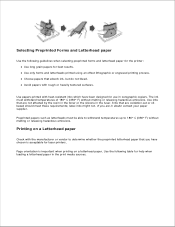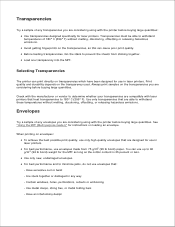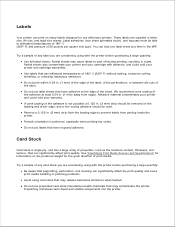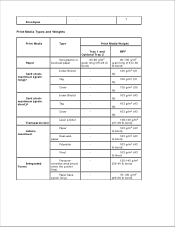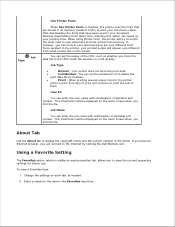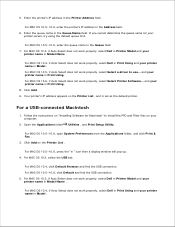Dell 2335dn Support Question
Find answers below for this question about Dell 2335dn - Multifunction Monochrome Laser Printer B/W.Need a Dell 2335dn manual? We have 2 online manuals for this item!
Question posted by no28214 on February 27th, 2013
That's Fast Dell Thanks Prateekk. Last Question How To Install Laser 2335 Printe
Current Answers
Answer #1: Posted by prateekk007 on February 27th, 2013 6:38 AM
Thank you very much for that.
You can download the drivers from the link mentioned below. Please select correct operating system before you start installation:
In you need further information, please click on the link mentioned below that might help you:
Please reply if you have any further questions.
For easy access to drivers, manuals and product updates, please visit our Support Site .Thanks & Regards
Prateek K
Related Dell 2335dn Manual Pages
Similar Questions
How can I get my Dell 2135cn Color Laser print to stop beeping every time I print something?