Dell 2335dn Support Question
Find answers below for this question about Dell 2335dn - Multifunction Monochrome Laser Printer B/W.Need a Dell 2335dn manual? We have 2 online manuals for this item!
Question posted by smashtre on May 27th, 2014
How To Setup Scan To Network On Dell Printer 2335
The person who posted this question about this Dell product did not include a detailed explanation. Please use the "Request More Information" button to the right if more details would help you to answer this question.
Current Answers
There are currently no answers that have been posted for this question.
Be the first to post an answer! Remember that you can earn up to 1,100 points for every answer you submit. The better the quality of your answer, the better chance it has to be accepted.
Be the first to post an answer! Remember that you can earn up to 1,100 points for every answer you submit. The better the quality of your answer, the better chance it has to be accepted.
Related Dell 2335dn Manual Pages
User Guide - Page 5
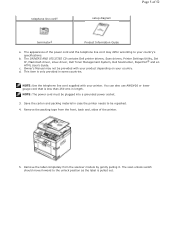
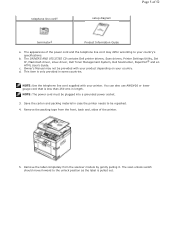
...
setup diagram
Page 5 of the power cord and the telephone line cord may not be provided with your country.
This item is only provided in case the printer ...pulled out.
The DRIVERS AND UTILITIES CD contains Dell printer drivers, Scan drivers, Printer Settings Utility, Set IP, Macintosh driver, Linux driver, Dell Toner Management System, Dell ScanCenter, PaperPort® and an HTML User...
User Guide - Page 30


... you to print and scan in the certain (LDAP) server. enables you to use your printer as e-mail, photo editors, and text editors.
z LDAP- z Dell Printer Configuration Web Tool- z Printer Settings Utility-
enables you to print. z Linux driver- z Macintosh printer driver-
This program allows you to monitor the status of your network printer without leaving your...
User Guide - Page 31


... System". Page 31 of your network printer without leaving your printer's IP address is connected to a (or the) network. Press Scroll ( or ) to highlight Reports and then press Select ( ).
3.
Press Scroll ( or ) to highlight Setup and then press Select ( ).
2. If you monitor the status of 52
Dell Printer Configuration Web Tool
The Dell Printer Configuration Web Tool, also known...
User Guide - Page 36


...Password
Specifies the LDAP account password up to another printer or printers on the network just by setting password. LDAP Referral Check if ... id has "cn=" form.
z Choose Surname Given Name otherwise. Set Password
Dell Printer Configuration Web Tool (Embedded Web Service) can be a network administrator to 100 seconds.
Locking Operator Panel:
This feature is enabled using Embedded ...
User Guide - Page 45
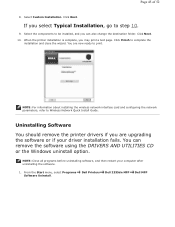
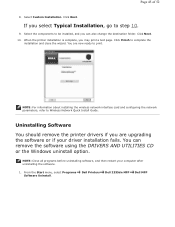
...Typical Installation, go to Wireless Network Quick Install Guide.
NOTE: For information about installing the wireless network interface card and configuring the network parameters, refer to step 10.... the printer drivers if you may print a test page.
You are upgrading the software or if your computer after uninstalling the software.
1. Dell Printers
Dell 2335dn MFP
Dell MFP ...
User Guide - Page 51


... Utility
You can select Configure Network and Print Network Configuration Page. If your printer is connected with a network cable, click Network Connected Printer.
4.
Firmware
3.
Click http://support.dell.com.
Page 51 of 52
Your can machine firmware update using Firmware Update Utility.
1. Dell Printers
Dell 2335dn MFP
2. Or if your printer is connected with an USB...
User Guide - Page 52
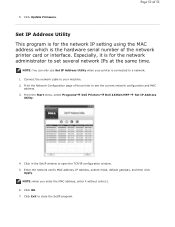
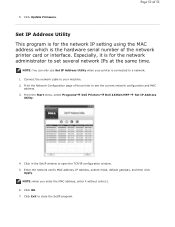
Click Update Firmware.
Dell Printers
Dell 2335dn MFP
Set IP Address
4. Enter the network card's MAC address, IP address, subnet mask, default gateway, and then click
Apply. Print the Network Configuration page of the printer to open the TCP/IP configuration window. 5. Click in the SetIP window to see the current network configuration and MAC address.
3. From the Start...
Dell™ 2335dn MFP User's Guide - Page 6


... should move forward to be repacked. 4.
The DRIVERS AND UTILITIES CD contains Dell printer drivers, Scan drivers, Printer Settings Utility, Set IP, Macintosh driver, Linux driver, Dell Toner Management System, Dell ScanCenter, PaperPort® and an HTML User's Guide.
telephone line corda
setup diagram
terminatord
Product Information Guide
a. Remove the label completely from the front...
Dell™ 2335dn MFP User's Guide - Page 23


...Copy
3. USB Print From
Tray Behaviour
Directory Reports Fax Setup
Network Setup
Machine Setup
Maintenance
Copy Defaults
Fax Defaults
Job Management
Restore Options
Scan to highlight the desired menu function and then press Select (
).
3.
Printing the Printer setting and Op-panel Menu setting Setup Paper Setup
Email Setup
Scan Defaults
5 . Fax
# of the and ( ) to navigate to...
Dell™ 2335dn MFP User's Guide - Page 32


... AND UTILITIES CD contains the following:
Dell Printer PCL driver- Dell Printer Configuration Web Tool- Printer Settings Utility-
enables you to print. This is the application that enables you to scan documents, create PDFs, and turn your computer. PC-Fax/Network-Fax- enables you to use this program to set your printer. enables you to send a fax from...
Dell™ 2335dn MFP User's Guide - Page 33


...( or ) to highlight Setup and then press Select (
).
2. Press Scroll ( or ) to highlight Network Settings and then press Select ( network configuration page.
) to a (or the) network. To launch the Dell Printer Configuration Web Tool , just type your network printer's IP address in your printer.
If you monitor the status of your network printer without leaving your printer's IP address is...
Dell™ 2335dn MFP User's Guide - Page 38


Set Password
Dell Printer Configuration Web Tool (Embedded Web Service ) can be a network administrator to Wireless Quick Reference Guide for User name ... when you forget the password, please call for printer troubleshooting. When any of jobs being printed. NOTE: If you install the wireless network interface card to visit the Dell website for service. Locking Operator Panel:
This feature...
Dell™ 2335dn MFP User's Guide - Page 46


... Status Monitor displays the status of its components are removed from your computer. 3.
Dell Printers
Dell 2335dn MFP
Dell MFP
2. The selected driver and all programs before uninstalling software, and then restart your printer. Printer Ready, Printer Offline, and Error-Check Printer, and the toner level or Toner Low will be appeared for your computer after uninstalling the software...
Dell™ 2335dn MFP User's Guide - Page 50


Dell Printers
Dell 2335dn MFP
2. If your printer is connected with a network cable, click Network Connected Printer . 4. Click Update Firmware . Download the latest firmware. Firmware
3.
Click the Network(IPv4) section and select the network environment from the drop-down list. Or if your printer is connected with an USB cable, click USB Connected Printer .
Your can ...
Dell™ 2335dn MFP User's Guide - Page 51
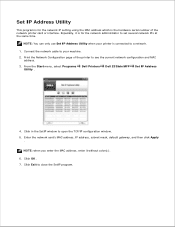
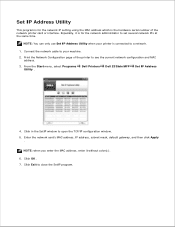
... mask, default gateway, and then click Apply
.
Dell Printers
Dell 2335dn MFP
Set IP Address
4. NOTE: when you enter the MAC address, enter it is for the network IP setting using the MAC address which is connected to close the SetIP program. Especially, it without colon(:).
6.
Click Exit to a network.
1. NOTE: You can only use Set...
Dell™ 2335dn MFP User's Guide - Page 111


... 2335dn MFP to convert pictures and text into digital files that you install the software from the printer. Scanning
Scanning Overview Dell ScanCenter Scanning Using Dell Scan Manager Setting Quick Scan Default Scanning to a PC Application Scanning Using the Windows Image Acquisition (WIA) Driver Scanning to the USB Memory Managing the USB Memory
Scan to Email Setup Scanning by a network...
Dell™ 2335dn MFP User's Guide - Page 113
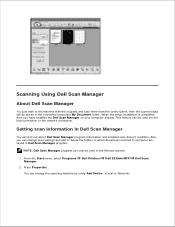
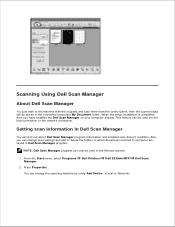
Dell Printers
Dell 2335dn MFP
2. Press Properties . When the setup installation is completed, then you can change the scanning machine by using Add Device . (Local or Network)
Dell Scan Also, you have installed the Dell Scan Manager on your computer already. This feature can only be used via the local connection or the network connection. NOTE: Dell Scan Manager program can be ...
Dell™ 2335dn MFP User's Guide - Page 126


See "Setting Up a Network-connected Printer" for Email Account Setup
If necessary, press Scroll ( or ) until the submenu item you first need to configure the network settings and set up ...network parameters. Setting up your e-mail account.
Press Cancel (
) to return to highlight Email Setup and then press Select (
).
3. Scan to Email Setup
To use e-mail features such as Scanning...
Dell™ 2335dn MFP User's Guide - Page 144
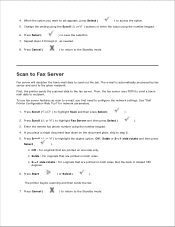
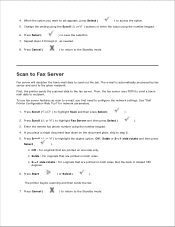
... will decipher the fax/e-mail data to highlight Fax Server and then press Select (
).
3. See "Dell Printer Configuration Web Tool" for network parameters.
1. Press Start (
) or Select (
). Press Scroll ( or ) to send out the job. Repeat steps 3 through 6 , as scan to e-mail, you place a single document face down on both sides.
2->1 side rotate : For...
Dell™ 2335dn MFP User's Guide - Page 189
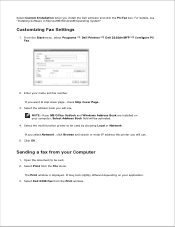
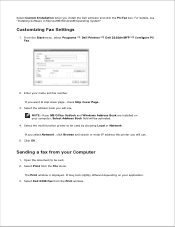
... Select Dell 2335 Fax from the File menu.
The Print window is displayed. Dell Printers
Dell 2335dn MFP
...Configure PC
2.
Sending a fax from your name and fax number. It may look slightly different depending on your application. 3. Customizing Fax Settings
1. If you install the Dell software and click the PC-Fax box. If you select Network...
Similar Questions
Dell 2335 Installer Can't See Network Printer
(Posted by fredtort 9 years ago)
How To Setup Scan To Email For Dell 2335 Printer
(Posted by superemsakayu 10 years ago)
Dell 2335dn Setup Cannot Find Network Printer
(Posted by cajduo88 10 years ago)

