Dell 2335dn Support Question
Find answers below for this question about Dell 2335dn - Multifunction Monochrome Laser Printer B/W.Need a Dell 2335dn manual? We have 2 online manuals for this item!
Question posted by toknt on October 31st, 2013
How To Setup Dell 2335dn To Scan To Network Folder
The person who posted this question about this Dell product did not include a detailed explanation. Please use the "Request More Information" button to the right if more details would help you to answer this question.
Current Answers
There are currently no answers that have been posted for this question.
Be the first to post an answer! Remember that you can earn up to 1,100 points for every answer you submit. The better the quality of your answer, the better chance it has to be accepted.
Be the first to post an answer! Remember that you can earn up to 1,100 points for every answer you submit. The better the quality of your answer, the better chance it has to be accepted.
Related Dell 2335dn Manual Pages
User Guide - Page 10


.... You can add additional PCL fonts and PS fonts in the Placemat. Internal Fonts The Dell 2335dn MFP Laser printer supports the PCL and PS fonts. z The toner cartridge is cleared, the machine resumes. Press Scroll ( or ) to highlight Setup and then press Select ( ). 2. PCL Font list pages print out. Check the display message. Press...
User Guide - Page 22


...
Fax Defaults
Scan Defaults
Fax Line Test 5. Repeat use of 52
Dell 2335dn MFP Menu Functions
1. Page 22 of the and ( ) to navigate to the desired setting, then press Select ( ) to select the displayed setting. Copy # of copies Zoom Contrast Original Size Original Type Select Tray Layout Duplex Copy Defaults
Email Setup Network Setup Machine Setup Maintenance...
User Guide - Page 39
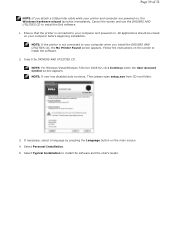
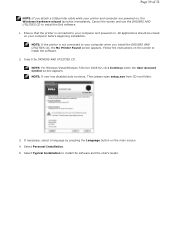
... please open setup.exe from CD root folder.
3. Follow the instructions on , the Windows hardware wizard launches immediately. Page 39 of 52
NOTE: If you attach a USB printer cable while ... AND UTILITIES CD, the No Printer Found screen appears. Select Typical Installation to install the software.
2. NOTE: If the printer is connected to install the Dell software. 1. All applications should ...
User Guide - Page 41
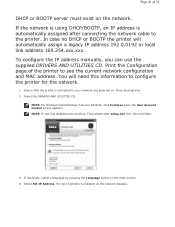
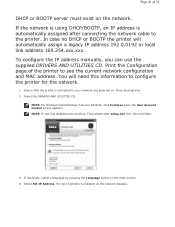
... please open setup.exe from CD root folder.
3. The list of the printer to the printer. Insert the DRIVERS AND UTILITIES CD. You will automatically assign a legacy IP address 192.0.0192 or local link address 169.254.xxx.xxx. In case no DHCP or BOOTP the printer will need this information to your network and powered...
User Guide - Page 42


... address to install the Dell software on each network printer. For details about connecting on the network, see "Connecting the printer to install printer drivers on the Configuration page for the printer, exit the program.
NOTE: If user has disabled auto continue. Page 42 of 52
5. Then please open setup.exe from CD root folder.
NOTE: You need administrative...
User Guide - Page 45
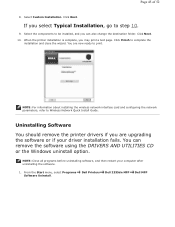
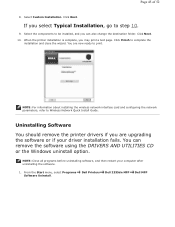
...
installation and close the wizard. You can also change the destination folder. Select the components to print. Click Next. 10.
Dell Printers
Dell 2335dn MFP
Dell MFP NOTE: Close all programs before uninstalling software, and then restart your driver installation fails.
Click Finish to Wireless Network Quick Install Guide. You are upgrading the software or if your...
User Guide - Page 51


... the latest firmware.
Click Browse and select downloaded firmware file.
Firmware
3. Dell Printers
Dell 2335dn MFP
2.
Or if your printer is connected with an USB cable, click USB Connected Printer. Click http://support.dell.com. If your printer is connected with a network cable, click Network Connected Printer.
4.
Page 51 of 52
Your can machine firmware update using...
User Guide - Page 52
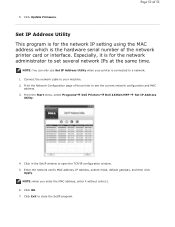
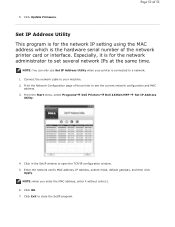
... configuration window. 5. Page 52 of 52
Set IP Address Utility
This program is for the network administrator to a network.
1. Print the Network Configuration page of the network printer card or interface. Click in the SetIP window to close the SetIP program. Dell Printers
Dell 2335dn MFP
Set IP Address
4. NOTE: when you enter the MAC address, enter it is...
Dell™ 2335dn MFP User's Guide - Page 7
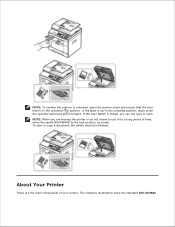
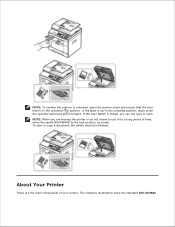
.... If the latch is in the unlocked position, reach under the operator panel and pull it for a long period of your printer. The following illustrations show the standard Dell 2335dn If the scan switch is locked, you are the main components of time, move the switch BACKWARD to the lock position, as shown. To...
Dell™ 2335dn MFP User's Guide - Page 11


... is pressed, it switches to highlight Setup and then press Select (
).
2. Order a new toner cartridge.
A paper jam has occurred. Internal Fonts
The Dell 2335dn MFP Laser printer supports the PCL and PS fonts.
... The toner cartridge is totally empty. There is warming up or ready to highlight Setup and then press Select ( 2. The toner cartridge is low. Remove the old ...
Dell™ 2335dn MFP User's Guide - Page 23


...
2. USB Print From
Tray Behaviour
Directory Reports Fax Setup
Network Setup
Machine Setup
Maintenance
Copy Defaults
Fax Defaults
Job Management
Restore Options
Scan to highlight the desired menu function and then press Select (
).
3. Press Scroll ( or ) to
1. Printing the Printer setting and Op-panel Menu setting
Dell 2335dn MFP Menu Functions
1 .
Press Scroll ( or ) to...
Dell™ 2335dn MFP User's Guide - Page 32


... to communicate with your printer. Dell Printer Configuration Web Tool- Scan Driver- Linux driver-
Macintosh printer driver-
Status Monitor- displays the status of the printer and the name of applications, such as e-mail, photo editors, and text editors. The Dell Toner Management System window also displays the level of your network printer without leaving your computer.
PaperPort...
Dell™ 2335dn MFP User's Guide - Page 41
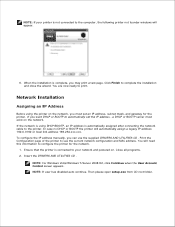
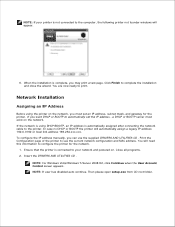
... UTILITIES CD . Then please open setup.exe from CD root folder. If you must exist on the network. Close all programs. 2. Network Installation
Assigning an IP Address
Before using DHCP/BOOTP, an IP address is using the printer on the network, you want DHCP or BOOTP to configure the printer for the printer. In case no DHCP or...
Dell™ 2335dn MFP User's Guide - Page 43
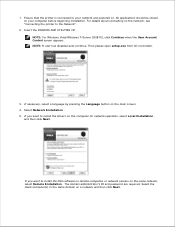
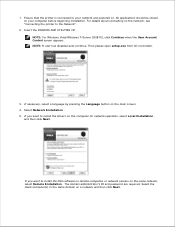
.... 4. NOTE: If user has disabled auto continue. If you want to install the Dell software on remote computers or network servers on . Then please open setup.exe from CD root folder.
3. If necessary, select a language by pressing the Language button on the network, see "Connecting the printer to your computer before beginning installation. Ensure that the...
Dell™ 2335dn MFP User's Guide - Page 46


... with local or network. Click Next . This only appears on the remaining toner level, the launched Printer Status Monitor screen is removed, click Finish . Depending on the computer screen.
Using the Dell Toner Management System
The Printer Status Monitor displays the status of its components are removed from your computer. 3. Dell Printers
Dell 2335dn MFP
Dell MFP
2. The selected...
Dell™ 2335dn MFP User's Guide - Page 50


... and select downloaded firmware file.
5. Firmware Update Utility
You can select Configure Network and Print Network Configuration Page . Dell Printers
Dell 2335dn MFP
2. Firmware
3.
Download the latest firmware. If your printer is connected with a network cable, click Network Connected Printer . 4. From the Start menu, select Programs Update Utility .
Click Update Firmware...
Dell™ 2335dn MFP User's Guide - Page 51
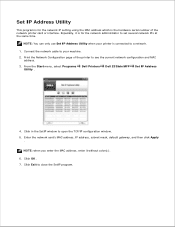
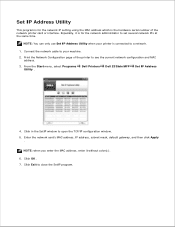
... is the hardware serial number of the printer to open the TCP/IP configuration window. 5. 5. Connect the network cable to close the SetIP program. Set IP Address Utility
This program is connected to set several network IPs at the same time.
Dell Printers
Dell 2335dn MFP
Set IP Address
4. Enter the network card's MAC address, IP address, subnet...
Dell™ 2335dn MFP User's Guide - Page 78


... to the Dell 2335dn MFP printer. The User's Guide shows the Printing Preferences window of the PCL printer driver on the printer icon and click Print Setup or click ...printer driver. To make them in the Printers folder. For Windows XP/Server 2003, click Printers and Faxes . For Windows Server 2008 R2, click Control Panel Hardware Devices and Printers .
Point to Printers...
Dell™ 2335dn MFP User's Guide - Page 111


... when you scan an item using Dell Dell Scan Manager, which enables you to scan a document on your printer as a JPEG, TIFF or PDF and save it to a network-connected computer. The scanning methods are scan to email, scan to computer (local and network), and scan to convert pictures and text into digital files that you can print. Dell ScanCenter
Use your Dell 2335dn MFP...
Dell™ 2335dn MFP User's Guide - Page 113
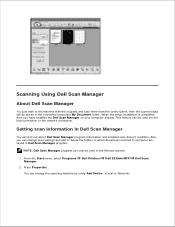
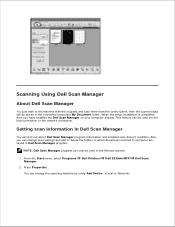
... scan information in Dell Scan Manager
You can only be stored in the Window system.
1. Dell Printers
Dell 2335dn MFP
2.
You can change scan settings and add or delete the folders in which documents scanned to the machine with the originals and scan them from the control panel, then the scanned data will be used via the local connection or the network connection...
Similar Questions
Can Dell 2335dn Faxes To Network Folder
(Posted by JWAdmkil 10 years ago)
How To Setup 2335dn Network
(Posted by 619momuj 10 years ago)
Dell 2335dn How To Scan To Network Folder
(Posted by Sogorsher 10 years ago)
Dell 2335dn Setup Cannot Find Network Printer
(Posted by cajduo88 10 years ago)

