Dell 2335dn Support Question
Find answers below for this question about Dell 2335dn - Multifunction Monochrome Laser Printer B/W.Need a Dell 2335dn manual? We have 2 online manuals for this item!
Question posted by Rys4mun on June 29th, 2014
How To Set Fax Number On Dell 2335
The person who posted this question about this Dell product did not include a detailed explanation. Please use the "Request More Information" button to the right if more details would help you to answer this question.
Current Answers
There are currently no answers that have been posted for this question.
Be the first to post an answer! Remember that you can earn up to 1,100 points for every answer you submit. The better the quality of your answer, the better chance it has to be accepted.
Be the first to post an answer! Remember that you can earn up to 1,100 points for every answer you submit. The better the quality of your answer, the better chance it has to be accepted.
Related Dell 2335dn Manual Pages
User Guide - Page 9
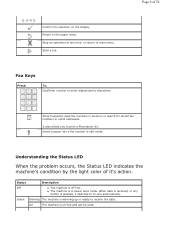
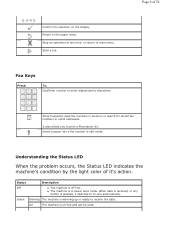
...Start a job. Green Blinking The machine is on-line and can be used fax numbers in edit mode.
Stop an operation at any
button is pressed, it 's action. It ... you to main menu. Insert a pause into a fax number in memory or search for stored fax numbers or email addresses.
Fax Keys
Press:
To: Dial/Enter number or enter alphanumeric characters. Store frequently used . Return ...
User Guide - Page 10


...cartridge. z A paper jam has occurred. Check the display
message. Internal Fonts The Dell 2335dn MFP Laser printer supports the PCL and PS fonts. Printing the PS3 Font list
1. Press Scroll (...new one. See "Printer Settings Utility". Make sure you want to highlight Reports and then press Select ( ). 3. Setting up the hardware which is explained in Printer Settings Utility. Press Scroll ...
User Guide - Page 49


The Setting Section
Click the Setting section and select the power save from the drop-down list. The printer setup contains the printer ID and printer fax number. Your can select Printger Setup, Toll Save, and Default Output Options.
. Page 49 of 52
The Fax Setting Section
Click each items underFax Setting to setup the fax configuration.
Dell™ 2335dn MFP User's Guide - Page 48
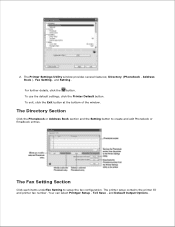
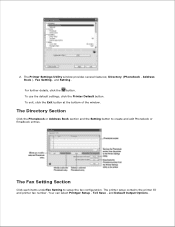
... window provides several features; To use the default settings, click the Printer Default button.
The printer setup contains the printer ID and printer fax number. For further details, click the button. The Directory Section
Click the Phonebook or Address Book section and the Setting button to setup the fax configuration. To exit, click the Exit button at the bottom...
Dell™ 2335dn MFP User's Guide - Page 155


...: If you to enter
6. Enter your fax number using the number keypad. Press Scroll ( or ) to highlight Machine Setup and then press Select (
).
3.
Faxing
Setting the Printer ID Using the Number Keypad to Enter Characters Setting the Time and Date Setting Daylight Savings Time Changing the Clock Mode Setting Sounds Toll Save Mode Setting up
Setting the Printer ID
In most countries, you...
Dell™ 2335dn MFP User's Guide - Page 156


... step. For example, when you set up your printer, you are finished. Press 1 to enter names and numbers. Keypad Letters and Numbers
Using the Number Keypad to Enter Characters
As you ... enter a letter, press the appropriate button until the correct letter appears on the display. When you store fax numbers in memory, you press 6 , the display shows a different letter, M , N , O and finally...
Dell™ 2335dn MFP User's Guide - Page 166
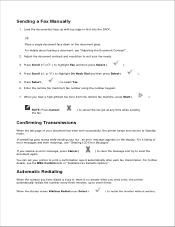
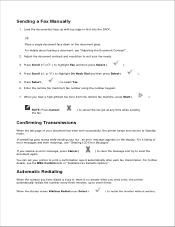
... sent successfully, the printer beeps and returns to cancel the fax job at any time while sending
Confirming Transmissions
When the last page of error messages and their meanings, see "Clearing LCD Error Messages" . Adjust the document contrast and resolution to seven times. Enter the remote fax machine's fax number using the number keypad.
7. If you...
Dell™ 2335dn MFP User's Guide - Page 167


... down on the back of redial attempts, see "Setting the Paper Type" and "Setting the Paper Size" . For details about loading paper, see "Adjusting the Document Contrast" . 2. Redialing fax number
When you want to mono fax. If a color formatted fax is full, the printer can use the Ans/Fax mode, attach an answering machine to highlight Redial and...
Dell™ 2335dn MFP User's Guide - Page 169


... long and short ringing sounds. If you receive a fax while you re-assign your fax number, or connect the printer to answer several rings to that the printer answers with a fax tone. You can "learn the pattern.
7. Press Scroll ( or ) to highlight Fax Defaults and then press Select (
).
3.
To set up the DRPD mode:
1.
When the DRPD feature...
Dell™ 2335dn MFP User's Guide - Page 172
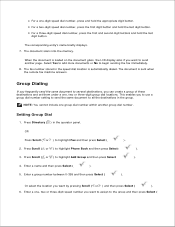
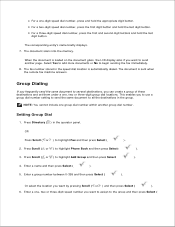
... want to several destinations, you can create a group of these destinations and set them under a one group dial number within another page. The fax number stored in the speed dial location is sent when the remote fax machine answers.
Press Scroll ( or ) to highlight Fax and then press Select (
).
2. Press Scroll ( or ) to begin sending the...
Dell™ 2335dn MFP User's Guide - Page 177


... document is scanned into the DADF. Adjust the document contrast and resolution to store and then send a fax at a later time. 1. You can set your printer to suit your fax needs.
Sending a Delayed Fax
You can also use more fax numbers, repeat steps 5 and 7 . For details about loading a document, see "Adjusting the Document Contrast" and "Adjusting the...
Dell™ 2335dn MFP User's Guide - Page 178
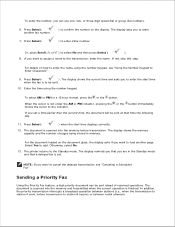
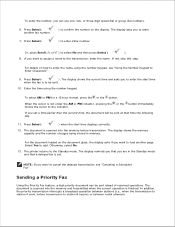
... sent.
10. NOTE: If you set . 4. 5.
Press Select ( another page. If you want to the Standby mode. To select AM or PM for a 12-hour format, press the or the button. The display shows the memory capacity and the number of reserved operations. The printer returns to load another fax number.
) to the indicator.
For...
Dell™ 2335dn MFP User's Guide - Page 184
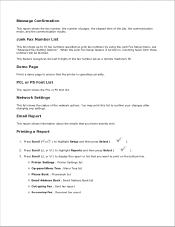
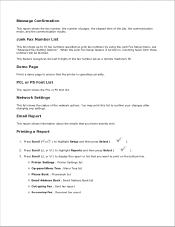
... report shows information about the emails that you have recently sent. Printer Settings : Printer Settings list
Op-panel Menu Tree : Menu Tree list
Phone Book : Phonebook list
Email Address Book : Email Address Book list
Out-going Fax : Sent fax report
In-coming Fax : Received fax report
Junk Fax Number List
This list shows up to highlight Setup and then press...
Dell™ 2335dn MFP User's Guide - Page 185
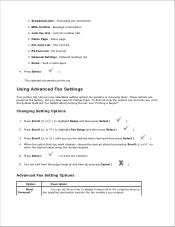
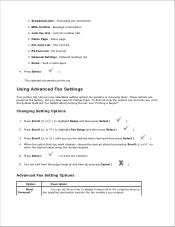
... to always forward all of the outgoing faxes to the specified destination besides the fax numbers you may need to highlight Fax Setup and then press Select (
).
3.
You can set , print the System Data list. Using Advanced Fax Settings
Your printer has various user-selectable setting options for sending or receiving faxes. Changing Setting Options
1. Press Scroll ( or ) to change them...
Dell™ 2335dn MFP User's Guide - Page 186


... on. This feature is started. Anybody can set your printer to store your printer to forward incoming faxes to turn this feature off . You can set up to five digits.
Select Off to another fax number during a specified time period.
You can set your faxes in memory and to 10 fax numbers as junk fax numbers.
Select Off to turn the feature off...
Dell™ 2335dn MFP User's Guide - Page 187


... incoming faxes to set the Ring To Answer to a digit greater than the Rings to the back of rings. Frequently used functions are received and then starts receiving the fax. Set your printer as shown in Figure 1.
If the answering device is off, the printer automatically goes into Fax mode after a predefined number of your printer to Ans/Fax mode and set fax settings...
Dell™ 2335dn MFP User's Guide - Page 189
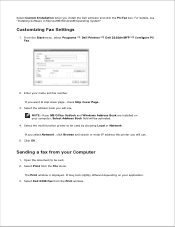
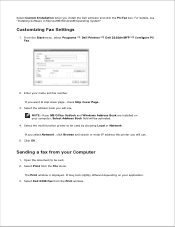
...displayed. Customizing Fax Settings
1. Sending a fax from your name and fax number. It may look slightly different depending on your application. 3. For details, see "Installing Software in Microsoft® Windows® Operating System" . From the Start menu, select Programs Fax . Select the multi-function printer to be sent. 2.
Dell Printers
Dell 2335dn MFP
Configure...
Dell™ 2335dn MFP User's Guide - Page 250
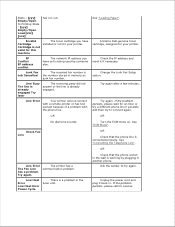
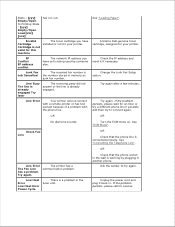
... Cancelled
The received fax number is already engaged.
OR
Line Error The Fax Line has a problem.
If the problem persists, please call for your printer.
Install a Dell-genuine toner cartridge, designed for service. If the problem persists, please wait for your printer. Turn the ECM mode on. Try again.
Ask the sender to connect again.
Invalid...
Dell™ 2335dn MFP User's Guide - Page 255


... designed for the following:
The front or rear door is not
does not print. Right-click the Dell 2335dn MFP printer icon and select Set as the default printer.
laser printer.
Click the Start button Settings Printers.
You can also try using a different printer
cable.
The printer may be
Check the printer properties to another
between the computer and reconnect it ;
The...
Dell™ 2335dn MFP User's Guide - Page 263


... is too large, or the resolution might be resent. DADF (Flat-bed) scan size might be working .
The fax line cord connection or configuration issue. See "Setting up for a delayed send. The printer automatically redials a fax number if the redial options are willing to accept the errors in memory because it is waiting to redial...
Similar Questions
How To Set Up Dell 2335 For Forwarding Fax To Email
(Posted by jackroblee 10 years ago)
Help Cannot Set Up Dell 2335 Scanner
(Posted by dkmJO 10 years ago)
Dell 2335dn How To Set Fax Number
(Posted by ADnursel 10 years ago)
How Do I Set Fax Up For Distinctive Ring Tone
i need to set fax machine to pick up on distinctive ring tone. how do i do that
i need to set fax machine to pick up on distinctive ring tone. how do i do that
(Posted by edusmc80 11 years ago)

