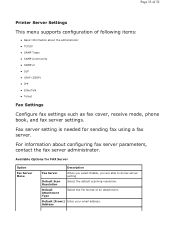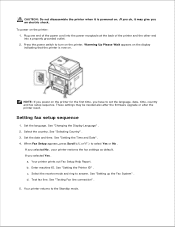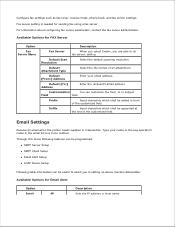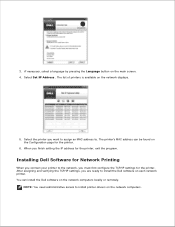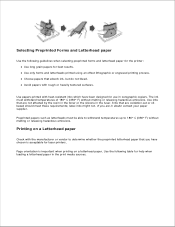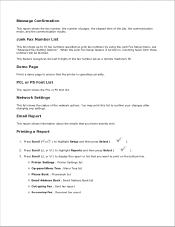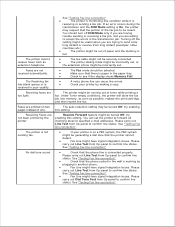Dell 2335dn Support Question
Find answers below for this question about Dell 2335dn - Multifunction Monochrome Laser Printer B/W.Need a Dell 2335dn manual? We have 2 online manuals for this item!
Question posted by surtlma on September 28th, 2013
How To Set Dell Laser Mfp 2335dn Fax Confirmation
The person who posted this question about this Dell product did not include a detailed explanation. Please use the "Request More Information" button to the right if more details would help you to answer this question.
Current Answers
Related Dell 2335dn Manual Pages
Similar Questions
How To Receive Fax Confirmation From Dell 2335 Printer
(Posted by ansd 10 years ago)
How To Set Up Scanning On Dell Laser Mfp 2335dn
(Posted by mistjanr 10 years ago)
How To Set Up Machine Dell Laser Mfp 2335dn For Fax Received Receipt
(Posted by Hutso83v 10 years ago)
How To Disable Email Confirmation Report On Dell Laser Mfp 2335dn
(Posted by lopatte 10 years ago)