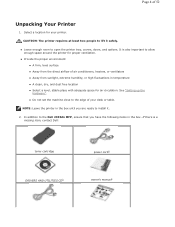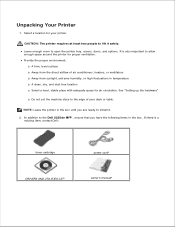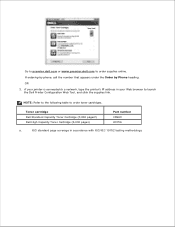Dell 2335dn Support Question
Find answers below for this question about Dell 2335dn - Multifunction Monochrome Laser Printer B/W.Need a Dell 2335dn manual? We have 2 online manuals for this item!
Question posted by pajosera on January 31st, 2014
How Do You Replace A Toner Cartridge In A Dell 2335dn
Current Answers
Answer #1: Posted by prateekk007 on January 31st, 2014 6:22 AM
Please click on the link given below and refer to page number 13 to get the instructions for replacing the Tonner:
Please reply if you have further queries.
To know more about Dell Product Support, Drivers & Downloads, Order & Dispatch status -> choose your region US Customers; India Customers. For Here for Dell support videos.Thanks & Regards
Prateek K