Dell 2335dn Support Question
Find answers below for this question about Dell 2335dn - Multifunction Monochrome Laser Printer B/W.Need a Dell 2335dn manual? We have 2 online manuals for this item!
Question posted by waAARON2 on June 10th, 2014
2335dn How To Scan Legal Size
The person who posted this question about this Dell product did not include a detailed explanation. Please use the "Request More Information" button to the right if more details would help you to answer this question.
Current Answers
There are currently no answers that have been posted for this question.
Be the first to post an answer! Remember that you can earn up to 1,100 points for every answer you submit. The better the quality of your answer, the better chance it has to be accepted.
Be the first to post an answer! Remember that you can earn up to 1,100 points for every answer you submit. The better the quality of your answer, the better chance it has to be accepted.
Related Dell 2335dn Manual Pages
User Guide - Page 10


... Select ( ). 2. PCL Font list pages print out.
z The toner cartridge is totally empty.
z There is no paper in the Placemat. Internal Fonts The Dell 2335dn MFP Laser printer supports the PCL and PS fonts. Press Scroll ( or ) to highlight Setup and then press Select ( ). 2. Make sure you want to be cleared. Order a new...
User Guide - Page 22


...-panel setting and tree in changing the defaults. Printing the Printer setting and Op-panel Menu setting
NOTE: This will be helpful for the users to
Fax Defaults
Job Management
1. Copy # of 52
Dell 2335dn MFP Menu Functions
1. Press Scroll ( or ) to :
Scan Duplex
Add Pages
Allow Toner Low
Cancel Job
Pending Fax...
Dell™ 2335dn MFP User's Guide - Page 7
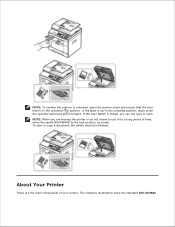
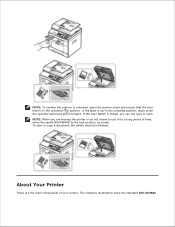
NOTE: When you can not copy or scan. About Your Printer
These are moving the printer or do not intend to use it forward. NOTE: To confirm the scanner is...blue latch is in the unlocked position, reach under the operator panel and pull it for a long period of your printer. If the scan switch is not in the unlocked ( ) position.
5. If the latch is locked, you are the main components ...
Dell™ 2335dn MFP User's Guide - Page 11


... the display message. The toner cartridge is on -line automatically. The toner cartridge is warming up or ready to be used. Internal Fonts
The Dell 2335dn MFP Laser printer supports the PCL and PS fonts. Press Scroll ( or ) to see the PCL and PS font list, follow these steps:
Printing the PCL Font...
Dell™ 2335dn MFP User's Guide - Page 15
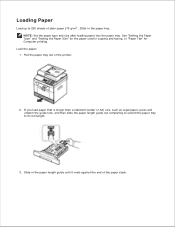
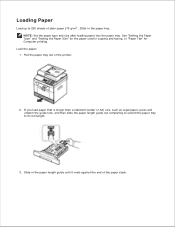
...length.
3. If you load paper that is longer than a standard (Letter or A4) size, such as Legal paper, press and unlatch the guide lock, and then slide the paper length guide out ...completely to extend the paper tray to 250 sheets of the printer.
2. See "Setting the Paper Type" and "Setting the Paper Size...
Dell™ 2335dn MFP User's Guide - Page 23


... Fax Setup
Network Setup
Machine Setup
Maintenance
Copy Defaults
Fax Defaults
Job Management
Restore Options
Scan to select the displayed setting. Copy
3. Printing the Printer setting and Op-panel Menu setting Repeat use of copies Zoom Contrast Original Size Original Type
Enter Number:
Broadcast Fax
Priority Fax
Phone Book Search
Redial Phone Book...
Dell™ 2335dn MFP User's Guide - Page 32


..., you must install the drivers and utilities from the DRIVERS AND UTILITIES CD included with your printer. Dell Scan Manager- enables you to send a fax from your scanned images into a variety of the job when you to scan documents, create PDFs, and turn your computer.
Firmware Update Utility- Dell Toner Management System - enables you...
Dell™ 2335dn MFP User's Guide - Page 54


... Before loading paper, know the recommended print side of the paper you are not recommended for laser printers. Remember to determine whether the paper you have chosen is properly loaded in the same source;.... Do not use a source that you have cut or trimmed yourself. Do not mix print media sizes, weights, or types in the source. Do not remove trays while a job is usually indicated on...
Dell™ 2335dn MFP User's Guide - Page 55
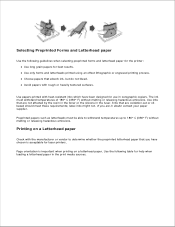
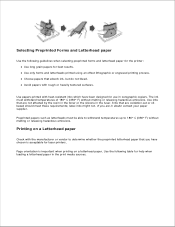
... or releasing hazardous emissions. Inks that absorb ink, but do not bleed.
Use the following guidelines when selecting preprinted forms and letterhead paper for the printer: Use long grain papers for laser printers. latex inks might not. Page orientation is acceptable for best results.
Printing on a letterhead paper.
Dell™ 2335dn MFP User's Guide - Page 57
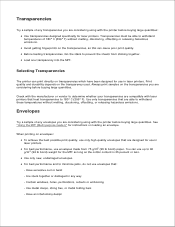
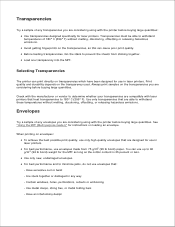
... depends on the transparencies, as the cotton content is 25 percent or less. Always print samples on transparencies which have been designed for use in laser printers. Check with the manufacturer or vendor to determine whether your transparencies are able to minimize jams, do not use envelopes made from sticking together.
Have...
Dell™ 2335dn MFP User's Guide - Page 59
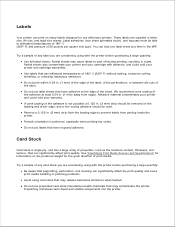
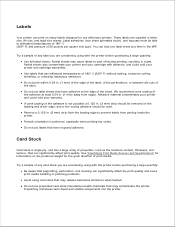
...0.04 in letter size, A4 size, and legal size sheets. Do not print within 0.04 in the MPF.
Preprinting introduces semi-liquid and volatile components into the printer. Labels
Your printer can print on ... affect the print quality and cause print media handling or jamming problems. Avoid using with laser printers. We recommend zone coating of the adhesive at a time in . (1 mm) of...
Dell™ 2335dn MFP User's Guide - Page 63
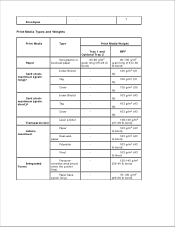
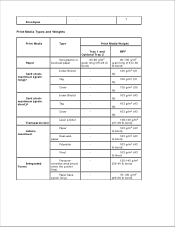
... lb
bond)
Index Bristol
-
Cover
-
Pressure-
- Integrated
sensitive area (must
Forms
enter the printer
first)
Paper base
-
(grain long)
MPF
60-135 g/m2 grain long (16 to 36 lb...135-140 g/m2 (36-40 lb bond)
75-135 g/m2 (20-36 lb bond)
a.
Tag
- Laser printer
- maximum
Dual-web
-
Transparenciesb
Paper
- paper
Polyester
- Grain short is preferred for papers over 135 g/m2...
Dell™ 2335dn MFP User's Guide - Page 121
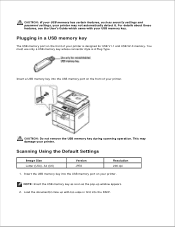
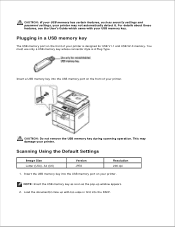
.... This may not automatically detect it.
Plugging in first into the USB memory port on the front of your printer.
Scanning Using the Default Settings
Image Size Letter (USA), A4 (UK)
Version JPEG
Resolution 200 dpi
1.
You must use only a USB memory key whose connector style is designed for USB V1.1 and ...
Dell™ 2335dn MFP User's Guide - Page 122


...to highlight Scan and then press Select (
).
4. Press Scroll ( or ) to add. Press Scroll ( or ) to highlight Quick Scan and then press Select ( ).
) or Start (
Your printer begins scanning the ... if you can select. Press Scroll ( or ) to highlight Custom Scan and then press Select (
).
6. 7.
Image Size
Letter, A4, Legal, Folio, Executive, A5, A6, B5
Version
Color
JPEG, BMP,...
Dell™ 2335dn MFP User's Guide - Page 123


...printer. 2. 3. Press Scroll ( or ) to the resolution, 100 dpi, 200 dpi, 300 dpi, or 600 dpi and then
press Select (
).
13. Press Scroll ( or ) to highlight to highlight Full Glass or Auto and then press Select (
).
7. If you scanned...are printed on both sides. Press Scroll ( or ) to highlight the image size, Letter, A4, Legal, Folio, Executive, A5, B5, or A6
and then press Select (
...
Dell™ 2335dn MFP User's Guide - Page 167


...4. Receiving a Fax
NOTE: The Dell 2335dn MFP can use the Ans/Fax mode, attach an answering machine to the extension telephone socket ( ) on Letter-, A4-, or Legal-sized paper. When the memory is received, ...
3. For details about setting the paper type and size in first into the DADF. If a color formatted fax is full, the printer can only be automatically changed to resume by canceling ...
Dell™ 2335dn MFP User's Guide - Page 255


... for the following:
The front or rear door is not closed. laser printer.
envelopes.
Select Dell 2335dn MFP as the default printer. Right-click the Dell 2335dn MFP printer icon and select Set as it exits from the
printer. the printer is not
does not print. The printer driver may be incorrectly installed.
Check the display message on the...
Dell™ 2335dn MFP User's Guide - Page 278
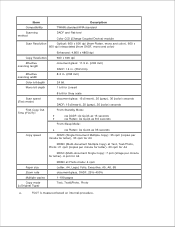
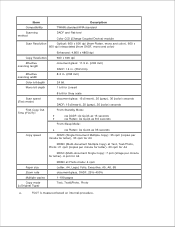
...Scanning method
DADF and Flat-bed Color CCD (Charge Coupled Device) module
Scan Resolution
Optical: 600 x 600 dpi (from Platen, mono and color), 600 x
600 dpi interpolated (from DADF, mono and color)
Copy Resolution Effective scanning length
Effective scanning...for A4
Paper size Zoom rate Multiple copies Copy mode (=Original Type)
MDMC at Photo mode: 4 cpm Letter, A4, Legal, Folio, Executive,...
Dell™ 2335dn MFP User's Guide - Page 279
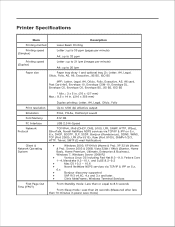
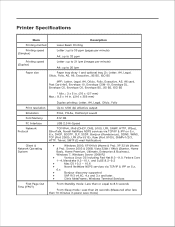
Printer Specifications
Item
Description
Printing method
Laser Beam Printing
Printing speed (Simplex)
Letter: up to 35 ppm (pages per minute) A4: up to 33 ppm
Printing speed (Duplex)
Letter: up to 21 ipm (images per minute) A4: up to 20 ipm
Paper size
Paper tray (tray 1 and optional tray 2): Letter, A4, Legal, Oficio, Folio, A5...
Dell™ 2335dn MFP User's Guide - Page 282
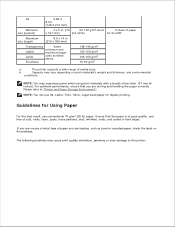
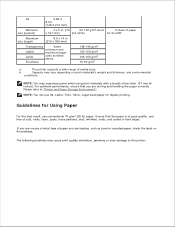
... printing. If you are unsure of what type of paper you are loading, such as listed above. b. Please refer to the printer: NOTE: You can use A4, Letter, Folio, Oficio, Legal-sized paper for Using Paper
For the best result, use conventional 75 g/m2 (20 lb) paper. A5
5.82 X
8.3in.
(148 X 210 mm...
Similar Questions
My Dell 1815dn Multifunction Mono Laser Printer Prints Blank Page. What To Do?
(Posted by saniahmadma 2 years ago)
2335dn Dell How To Scan Legal
(Posted by bigPuli 9 years ago)
Where Is The Mpf On The Dell Laser Printer 2335dn
(Posted by Choppbrc54 9 years ago)

