Dell 2230d Support Question
Find answers below for this question about Dell 2230d.Need a Dell 2230d manual? We have 1 online manual for this item!
Question posted by on2list on November 1st, 2013
Print Envelope
Cannot print envelope correctly on Dell 2230d laser print. Using Word 2013, Window 7. O.K. with XP.
Current Answers
There are currently no answers that have been posted for this question.
Be the first to post an answer! Remember that you can earn up to 1,100 points for every answer you submit. The better the quality of your answer, the better chance it has to be accepted.
Be the first to post an answer! Remember that you can earn up to 1,100 points for every answer you submit. The better the quality of your answer, the better chance it has to be accepted.
Related Dell 2230d Manual Pages
Dell 2230d Laser Printer User's Guide - Page 5


... the Optional XPS Driver...76 Dell Toner Management System...77
Printing Status Window...77 Dell Printer Supplies Reorder Application ...77
Printing 79
Printing a document...79 Printing on both sides of the paper...80 Setting Jam Recovery...80 Printing specialty documents...81
Tips on using letterhead...81 Tips on using transparencies ...82 Tips on using envelopes...82 Tips on using labels...83...
Dell 2230d Laser Printer User's Guide - Page 16


....
Size/Type menu
Menu item
Description
Select Source menu Tray 1 Tray 2 Manual Paper Manual Envelope
Notes:
• These menus let you specify the installed paper size and type in each tray.... You may print a menus list by using paper from the linked tray.
• The A6 paper size is empty, the job prints using the Local Printer Settings Utility for Microsoft® Windows® or ...
Dell 2230d Laser Printer User's Guide - Page 20
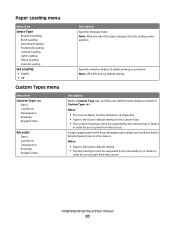
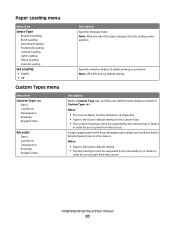
... type must be limited to 16 characters. • Paper is the factory default setting for you to print from that source. Description Name a Custom Type , and this user-defined name displays instead of paper,...item Custom Type
Paper Card Stock Transparency Envelope Rough/Cotton
Recycled Paper Card Stock Transparency Envelope Rough/Cotton
Description Specifies the paper type Note: After you to...
Dell 2230d Laser Printer User's Guide - Page 26


... printer menus
26
Do Not Restore
keeps the user-defined settings.
• Restore Now returns all printer settings to process the whole page so that use another printer language. Off prints a partial page when
there is PCL Emulation. • Setting a printer language as the default does not prevent a
software program from sending...
Dell 2230d Laser Printer User's Guide - Page 36


....
14 Click Ask Printer. 15 Click OK. 16 Click OK, and then close the Printers folder. In Windows® XP and 2000:
a Click StartΠControl Panel. c Double-click Printers and Faxes. 11 Right-click the Dell 2230d Laser Printer icon. 12 Click Properties. 13 Click Install Options. Installing hardware options
Installing a 250- you are...
Dell 2230d Laser Printer User's Guide - Page 37


... the printer into place.
8 Turn the printer back on. 9 In Windows Vista®:
a Click Œ Control Panel. b Double-click Printers and Other Hardware. In Windows® XP and 2000:
a Click StartΠControl Panel.
c Double-click Printers and Faxes. 10 Right-click the Dell 2230d Laser Printer icon. 11 Click Properties. 12 Click Install Options. 13...
Dell 2230d Laser Printer User's Guide - Page 61


... keeps paper from sliding out the front of the manual feeder. It collects print jobs facedown.
Forcing the paper causes jams.
Using the standard exit bin and paper stop
The standard exit bin holds up to...paper guides. 4 Adjust the paper guides to 150 sheets of the sheet entering first. • Load envelopes with the flap side down and with the top of 20 lb paper. 2 When the light is ...
Dell 2230d Laser Printer User's Guide - Page 64


...following paper characteristics affect print quality and reliability.
Note: Duplex printing is supported only for occasional use.
Single-sided paper labels designed for laser printers are not supported....paper 1 transparency 1 sheet of card stock 1 envelope
Notes Vinyl, pharmacy, or dual-sided labels are supported for laser printers are not supported. The manual feeder can ...
Dell 2230d Laser Printer User's Guide - Page 66


... cut or trimmed by the resin in jams. • Do not use in laser printers, despite surface texture.
When in the same source; Before using an offset lithographic or engraved printing process. • Avoid papers with heat-resistant inks designed for electrophotographic printing. Preprinted papers such as premium cotton papers, 200-300 Sheffield units) have...
Dell 2230d Laser Printer User's Guide - Page 67


... a temperature range of 18 to 24°C (65 to print 20 or fewer pages of paper labels a month.
Vinyl, pharmacy, and dual-sided labels are supported for laser printers are not supported.
2 Use envelopes that lie flat when individually placed on a table facedown. or 550-sheet Manual feeder
tray
optional tray
Duplex path
Bond...
Dell 2230d Laser Printer User's Guide - Page 73


... and Utilities CD.
5 Select the printer, and then click OK. The printer appears in the Printer (USB) window.
6 In the PostScript Printer Description (PPD) File section, click Auto Setup. All the printer software supports local printing using a parallel connection. Setting up for Linux:
1 Insert the Drivers and Utilities CD. The printer is saved...
Dell 2230d Laser Printer User's Guide - Page 76
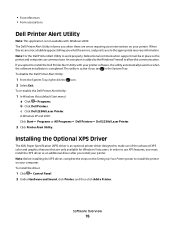
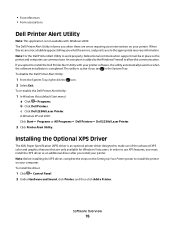
... install the printer on your computer. c Click Dell 2230d Laser Printer. In Windows XP and 2000: Click StartΠPrograms or All ProgramsΠDell PrintersΠDell 2230d Laser Printer.
2 Click Printer Alert Utility. Note: Before installing the XPS driver, complete the steps on the Setting Up Your Printer poster to make use XPS features, you to the appropriate recovery information...
Dell 2230d Laser Printer User's Guide - Page 77


... the following: • If you are using a USB connection, make sure the USB cable is added to the Windows® Firewall to allow this communication. You...Printing Status window displays the status of the printer (Printer Ready, Printer Offline, and Error-Check Printer) and the name of the job when you send a job to the XPS driver files on the following two dialog boxes. c Click Dell 2230d Laser...
Dell 2230d Laser Printer User's Guide - Page 78
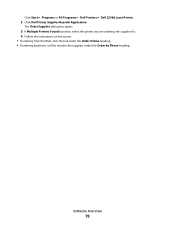
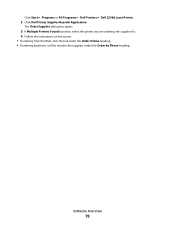
... heading. • If ordering by phone, call the number that appears under the Order by Phone heading.
Click StartΠPrograms or All ProgramsΠDell PrintersΠDell 2230d Laser Printer.
2 Click Dell Printer Supplies Reorder Application. Software Overview
78
Dell 2230d Laser Printer User's Guide - Page 82


...176;F) without melting, discoloring, offsetting, or releasing hazardous emissions. Have excessive curl or twist - When printing on envelopes:
• Use envelopes designed specifically for laser printers.
Are stuck together or damaged in the Paper menu using envelopes
Print samples on the transparencies. • Before loading transparencies, fan the stack to Rough.
Check with...
Dell 2230d Laser Printer User's Guide - Page 83


...use labels with slick backing material. • Use full label sheets. When printing on the leading and driver edge,
and use before buying large quantities. Printing
83 Note: A combination of the envelopes. Note: Use...60%) and the high printing temperature may cause labels to Heavy. Tips on using labels
Print samples on the card stock being considered for laser printers. Have rough, ...
Dell 2230d Laser Printer User's Guide - Page 87


...176;F)
Maintaining the printer
87
Warning-Potential Damage: Using a damp cloth to clean the interior may cause damage to use household cleaners or detergents, as they may damage the... a new print job.
c Click Dell 2230d Laser Printer. In Windows® XP and 2000: Click StartŒ Programs or All ProgramsŒ Dell PrintersŒ Dell 2230d Laser Printer.
2 Click Dell Printer Supplies ...
Dell 2230d Laser Printer User's Guide - Page 111


... on the wrong paper
Try one or more of pages in the trays.
The Print dialog appears.
3 Select Print as image. 4 Click OK. CHECK THE PAPER TAB SETTINGS IN YOUR OPERATING SYSTEM
Open Print Properties in a Windows operating system or the print dialog in Adobe Acrobat. 2 Click the printer icon. Job takes longer than expected...
Dell 2230d Laser Printer User's Guide - Page 112


... TAB SETTINGS IN YOUR OPERATING SYSTEM
Open Print Properties in a Windows operating system or the print dialog in Hex Trace mode. From the... Finishing menu, ensure that the Collate check box is selected. ENSURE THAT THE PRINTER HAS ENOUGH MEMORY
Add printer memory. Solving option problems
Option does not operate correctly...
Dell 2230d Laser Printer User's Guide - Page 126


... Macintosh 79 from Windows 79 Driver Profiler 75 duplex printing 80
E
envelopes loading 60 tips 82
extending the life of toner cartridge toner cartridge 88
exterior of the printer cleaning 87
F
factory defaults, restoring using Printer Settings 96 using the Local Printer Settings Utility 96 using the printer control panel 96
Finishing menu 27 using 32
G
General...
Similar Questions
How To Use Dell Printer 2335dn To Print Envelope
(Posted by Snagjoh 10 years ago)
How To Print Envelops In A Dell Printer 2335dn
(Posted by maggnata 10 years ago)

