Dell 2155CDN Support Question
Find answers below for this question about Dell 2155CDN.Need a Dell 2155CDN manual? We have 2 online manuals for this item!
Question posted by Bline on May 13th, 2014
Dell 2155cdn Scanner Does Not Connect To Mac
The person who posted this question about this Dell product did not include a detailed explanation. Please use the "Request More Information" button to the right if more details would help you to answer this question.
Current Answers
There are currently no answers that have been posted for this question.
Be the first to post an answer! Remember that you can earn up to 1,100 points for every answer you submit. The better the quality of your answer, the better chance it has to be accepted.
Be the first to post an answer! Remember that you can earn up to 1,100 points for every answer you submit. The better the quality of your answer, the better chance it has to be accepted.
Related Dell 2155CDN Manual Pages
User Manual - Page 10


.... . 292 Canceling a Job From a Computer Running Windows 293
Duplex Printing 293 Duplex Printing With Duplexer (Dell 2155cdn Multifunction Color Printer Only 294 Duplex Printing Without Duplexer (Dell 2155cn Multifunction Color Printer Only 294 Using Booklet Print (Dell 2155cn and 2155cdn Models) 296
Using the Stored Print Function 297 Secure Print 298 Private MailBox Print 298 Public MailBox...
User Manual - Page 41


..., Dell™ 2155cdn Multifunction Color Printer is referred to as the "printer". P R E L I M I A L -
NOTE: In this manual are those of your Dell™ 2155cn/2155cdn Multifunction Color Printer.
D E L L C ON F I D E N T I N A RY 9 / 1 3 / 1 0 - F O R P R O O F O N LY
About the Printer
39
4
About the Printer
This chapter provides an overview of Dell 2155cdn Multifunction Color...
User Manual - Page 55


... optional 250-sheet feeder. Installing Optional Accessories
53 This chapter describes how to remove the screw.
3 Slide the control board cover towards the back of Dell™ 2155cdn Multifunction Color Printer. NOTE: Loosen the screw.
Installing the Optional Memory Module
NOTE: Your printer supports additional 512 MB memory module. 1 Ensure that the printer...
User Manual - Page 60
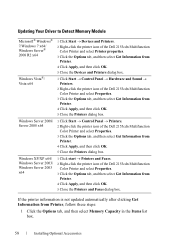
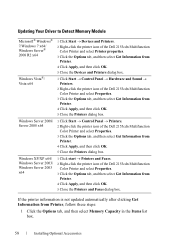
...
Windows Server 2008/ Server 2008 x64
Windows XP/XP x64/ Windows Server 2003/ Windows Server 2003 x64
1 Click Start Devices and Printers. 2 Right-click the printer icon of the Dell 2155cdn Multifunction
Color Printer and select Printer properties. 3 Click the Options tab, and then select Get Information from
Printer. 4 Click Apply, and...
User Manual - Page 65


... x64
Windows Server 2008/ Server 2008 x64
Windows XP/XP x64/ Windows Server 2003/ Windows Server 2003 x64
1 Click Start Devices and Printers. 2 Right-click the printer icon of the Dell 2155cdn Multifunction
Color Printer and select Printer properties. 3 Click the Options tab, and then select Get Information from
Printer. 4 Click Apply, and...
User Manual - Page 93
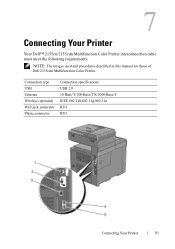
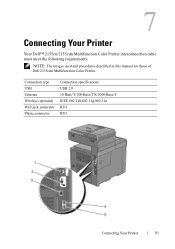
... interconnection cable must meet the following requirements:
NOTE: The images used and procedures described in this manual are those of Dell 2155cdn Multifunction Color Printer. Connection type USB Ethernet Wireless (optional) Wall jack connector Phone connector
Connection specifications USB 2.0 10 Base-T/100 Base-TX/1000 Base-T IEEE 802.11b/802.11g/802.11n RJ11 RJ11...
User Manual - Page 144


...0630_UG??\Mioga_AIO_UG_FM\Mioga_AIO_UG_FM\section11.fm
Adding a Printer on Mac OS X 10.5 or 10.6
When Using a USB connection 1 Turn on the printer. 2 Connect the USB cable between the printer and the network.... that wireless connection is displayed in the Address area. 7 Select Dell 2155cdn Color MFP for the printer in the Print & Fax dialog box. If you use wireless connection, ensure that...
User Manual - Page 147


.... 6 Select LPD/LPR for Printer Type. 7 Type the IP address for Printer Model, and select Dell 2155cdn Color MFP. FILE LOCATION: C:\Users\fxstdpcadmin\Desktop\0630_UG??\Mioga_AIO_UG_FM\Mioga_AIO_UG_FM\section11.fm
Adding a Printer on Mac OS X 10.3.9
When Using a USB connection 1 Turn on the printer. 2 Ensure that wireless connection is configured properly on the Macintosh Computers
145
User Manual - Page 148


...Options & Supplies. 3 Select Driver, and select the options that wireless connection is configured properly on the Macintosh Computers DE LL CONFIDENTIAL - FILE ...connected. Mac OS X 10.5 or 10.6 1 Open the System Preferences, and click Print & Fax. 2 Select the printer in the Printer List dialog box. 5 Select Rendezvous from the menu. 6 Select Dell for Printer Model, and select Dell 2155cdn...
User Manual - Page 150


... you can optionally specify the location and description of the printer) For USB connections with Red Hat Enterprise Linux 5 Client:
a Select Dell 2155cdn Color MFP USB #1 or Dell 2155cdn Color MFP from the Device menu.
5 Select Dell from the Make menu, and click Continue. 6 Select Dell 2155cdn Color MFP from the applications.
FOR PROOF ONLY
148
Installing Printer Drivers...
User Manual - Page 163


One of the features of Dell™ 2155cdn Multifunction Color Printer. Dell Printer Configuration Web Tool
161 NOTE: The images used and procedures described in this manual are those of the Dell Printer Configuration Web Tool is connected to you or the key operator when the printer needs supplies or intervention.
13
Dell Printer Configuration Web Tool
Overview...
User Manual - Page 296


For Windows Server 2008 R2/Windows 7: Click Start Devices and Printers.
2 Right-click the printer and select Printing Preferences...using PCL 6 printer driver. Duplex Printing With Duplexer (Dell 2155cdn Multifunction Color Printer Only)
1 Click StartPrinters and Faxes. Duplex Printing Without Duplexer (Dell 2155cn Multifunction Color Printer Only)
Manual duplex printing (or two-sided...
User Manual - Page 337


... Network connections for both Microsoft Windows and Apple Macintosh using a graphic software)
See "Scanning Using the TWAIN Driver."
• Scan into editable images on your document. P R E L I M I A L - One is operated on the printer side without using the scanner driver, and the other is operated on the computer side using bundled software tool of Dell 2155cdn Multifunction...
User Manual - Page 388


... from 0-9, *, and #, and then press the (Set) button.
11 Reboot the printer by turning the power switch off and then on the Dell 2155cdn Multifunction Color Printer may damage the device. PRE LIMINARY 9/13/10 - Advanced Fax Settings
NOTE: The advanced fax settings are only meant for advanced users. To use Prefix Dial, you...
User Manual - Page 433
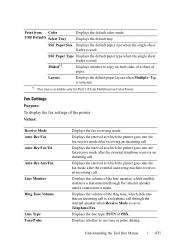
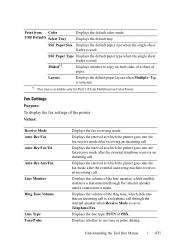
...mode after the external telephone receives an incoming call through the internal speaker until a connection is set to use tone or pulse dialing.
Displays whether to Telephone/Fax.
Fax ...Type Displays the default paper type when the single sheet feeder is available only for Dell 2155cdn Multifunction Color Printer. Displays the interval at which the printer goes into the fax mode after...
User Manual - Page 471


...
Purpose: To print a detailed list of Dell™ 2155cdn Multifunction Color Printer.
See also: "Understanding Fonts", "Printing Font Sample List"
PCL Macro List
Purpose:
Understanding the Printer Menus
469 This prevents other users from using the operator panel to the Admin Menu can use your printer is connected to a network and available to a number...
User Manual - Page 615
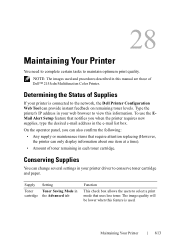
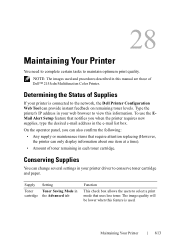
...Printer
You need to complete certain tasks to the network, the Dell Printer Configuration Web Tool can change several settings in the e-mail...connected to maintain optimum print quality. To use the EMail Alert Setup feature that notifies you can also confirm the following:
• Any supply or maintenance items that uses less toner. Determining the Status of Dell™ 2155cdn Multifunction...
Brochure - Page 1


...), the Dell 2155cn and Dell 2155cdn can help your growing business in one convenient device. And with automatic two-sided duplex printing, the Dell 2155cdn can reliably...dell.com
Ad# XXXXXXXX The Dell 2155cn and Dell 2155cdn multifunction colour laser printers
Affordable multifunction convenience with fast colour printing for small businesses and workgroups
The Dell 2155cn and Dell 2155cdn...
Brochure - Page 2


...reseller partners
Dell 2155cn/cdn multifunction colour laser printers
Dell 2155cn/cdn control panel
Dell 2155cn/cdn connectivity Dell 2155cn/cdn ...Dell 2155cn/cdn across your Dell 2155cn or Dell 2155cdn need service, Dell's standard 1 Year Next Business Day Service after Remote Diagnosis; Factoring in both mono and colour. optional 250 sheet drawer; Dell 2155cn and Dell 2155cdn multifunction...
Brochure - Page 4


... BOOTP, DHCP, RARP, Auto IP,
Device discovery
WINS, DNS, Bonjour(mDNS), Telnet...Dell 2155cn and Dell 2155cdn multifunction colour laser printers
Page layout options
Portrait or landscape orientation, multiple copies, duplex printing, multipage printing (N-up), poster, booklet printing, watermarks, collate, form, rotation
Connectivity
Standard interfaces: USB 2.0 (high speed) Client port; Mac...
Similar Questions
Dell 1135n Why Is My Scanner Not Connecting When It's A Local Setup
(Posted by gcleacod 9 years ago)
Which Cable Do I Use To Connect Scanner Of Dell 2155cdn To Computer
(Posted by Stalem 9 years ago)

