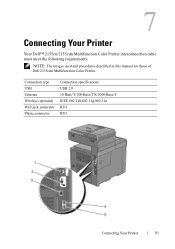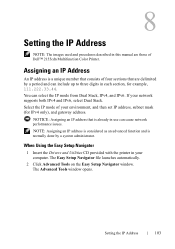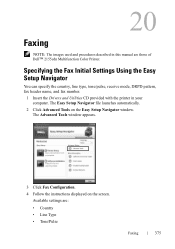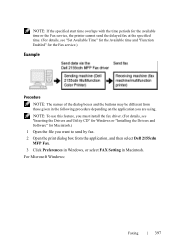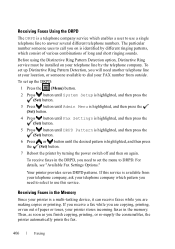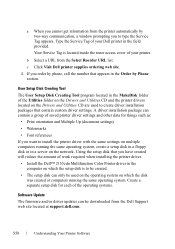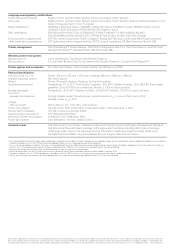Dell 2155CDN Support Question
Find answers below for this question about Dell 2155CDN.Need a Dell 2155CDN manual? We have 2 online manuals for this item!
Question posted by techneer on October 22nd, 2016
Service Manual For The Dell 2155cdn
I need the service manual for the Dell 2155CDN. Can you get it? All you seem to have is the user guide, which is freely downloadable from Dell.
Current Answers
Answer #1: Posted by Odin on October 22nd, 2016 2:38 PM
Hzplj9's words of caution regarding the site he recommends are apt. This is a very new site, and urlvoid.com, which rates sites' safety, also urges caution. It appears my Firefox browser isn't even letting me go to its home page.
That site, as you know, charges for its manuals, and, if you're going to pay, a much safer alternative is to pay Dell for it, if possible--see the contact information here--https://www.contacthelp.com/dell/customer-service. Or consider some of the suggestions at this previous answer.
That site, as you know, charges for its manuals, and, if you're going to pay, a much safer alternative is to pay Dell for it, if possible--see the contact information here--https://www.contacthelp.com/dell/customer-service. Or consider some of the suggestions at this previous answer.
Hope this is useful. Please don't forget to click the Accept This Answer button if you do accept it. My aim is to provide reliable helpful answers, not just a lot of them. See https://www.helpowl.com/profile/Odin.
Answer #2: Posted by hzplj9 on October 22nd, 2016 1:12 PM
This site states it can offer the service manual for your device but it will not be free. They are a business making money from supplying manuals etc. I cannot propose them as a good company as I have not used them. You make up your own mind.
http://manualslibrary.us/DELL-PRINTER-2155CDN-SERVICE-REPAIR-MANUAL.html
Hope that helps you resolve your problem.
Related Dell 2155CDN Manual Pages
Similar Questions
Dell C1765nfw Service Manuals
where can i buy Dell C1765nfw service manualas
where can i buy Dell C1765nfw service manualas
(Posted by hostage2000pro 1 year ago)
I Need A Service Manual For A Dell Color C3760dn.
I need a Service Manual for a Dell Color C3760DN.
I need a Service Manual for a Dell Color C3760DN.
(Posted by saltyb 6 years ago)
North - Dell 2155cdn Color Mfp Pcl6 Manual
having problems getting pc to accept scans.
having problems getting pc to accept scans.
(Posted by buddroe 10 years ago)
Is There A Reset Button. It's Dead And I Know It's Getting Power. Thanks.
Is there a reset button. It's dead and I know it's getting power. Thanks.
Is there a reset button. It's dead and I know it's getting power. Thanks.
(Posted by ghansen 11 years ago)