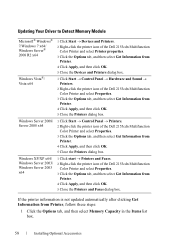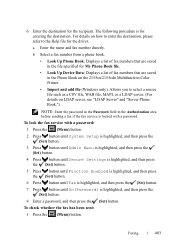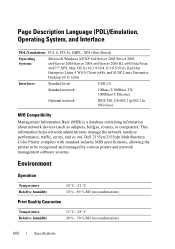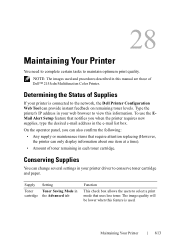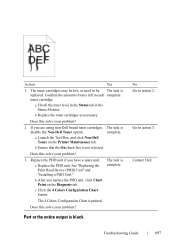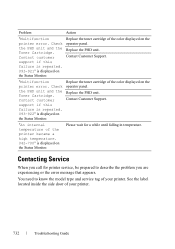Dell 2155CDN Support Question
Find answers below for this question about Dell 2155CDN.Need a Dell 2155CDN manual? We have 2 online manuals for this item!
Question posted by info8533 on February 19th, 2013
Parts??
Current Answers
Answer #1: Posted by DellJesse1 on February 21st, 2013 7:26 AM
The only place that I know to get parts for your printer; if they are available, is calling the Dell Spare Parts Department at 1-877-717-3355 or visit the website below.
Thank You,
Dell-Jesse1
Dell Social Media and Communities
email:[email protected]
Dell Community Forum.
www.en.community.dell.com
Dell Twitter Support
@dellcares
Dell Facebook Support
www.facebook.com/dell
#iwork4dell
Related Dell 2155CDN Manual Pages
Similar Questions
I need to replace roller for paper feed as it is worn but cannot seem to remove the existing roller.
Can you advise how we remove the fuser on our Dell printer as we need to replace
I have a solid black line going down the front of any copies that I make. Printer is working fine wh...