Dell 2145cn Support Question
Find answers below for this question about Dell 2145cn - Multifunction Color Laser Printer.Need a Dell 2145cn manual? We have 1 online manual for this item!
Question posted by Anonymous-73111 on September 3rd, 2012
How Do I Program My Email Address Into The Scanner
How do I program my e-mail into the scanner
Current Answers
There are currently no answers that have been posted for this question.
Be the first to post an answer! Remember that you can earn up to 1,100 points for every answer you submit. The better the quality of your answer, the better chance it has to be accepted.
Be the first to post an answer! Remember that you can earn up to 1,100 points for every answer you submit. The better the quality of your answer, the better chance it has to be accepted.
Related Dell 2145cn Manual Pages
User Guide - Page 2


... 1995-2005, Zoran Corporation. Scan the originals and send it right away • Scan in color and use the precise compressions of JPEG,
TIFF and PDF formats. • Quickly scan and send...8226; You can print multiple image copies from Monotype Imaging Inc.
2 | Features of your new laser printer
Zoran, the Zoran logo, IPS/PS3, and OneImage are trademarks of Zoran Corporation.
* 136 PS3...
User Guide - Page 7
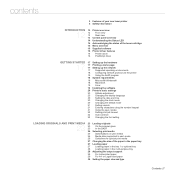
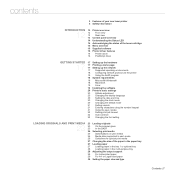
... | 7 contents
2 Features of your new laser printer 5 Safety information
INTRODUCTION 12 Printer overview
12 12 12
Front view Rear view... Configuring network protocol via the printer 18 Using the SetIP program
18 System requirements
18 Microsoft® Windows® ... PRINT MEDIA 23 Loading originals
23 23 23
On the scanner glass In the DADF
24 Selecting print media
25 Specifications ...
User Guide - Page 8


...Scan Manager. 36 Scanning to application programs 37 Scanning by a network connection 37 Preparing for network scanning 38 Scanning to Email 39 Scanning to an FTP server ...address book 39 Registering speed email numbers 40 Configuring group email numbers 40 Retrieving global email addresses from the LDAP server 40 Using address book entries 40 Searching address book for an entry 40 Printing address...
User Guide - Page 13
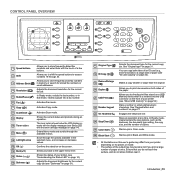
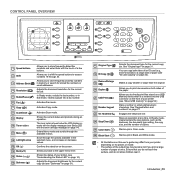
... status and prompts during an operation.
Shows the status of your printer (see "About USB memory" on page 31).
17 Original Type...Color Start ( ) Starts a job in Color mode.
26 Black Start ( ) Starts a job in memory or search for stored fax numbers or
email addresses.
4 Resolution (
)
Adjusts the document resolution for the current copy job (see "ID card copying" on a USB Memory device...
User Guide - Page 16
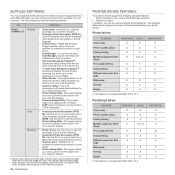
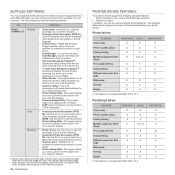
... driver is the accompanying Windows-based software for scanning documents on your multifunctional printer. SUPPLIED SOFTWARE
You must install the printer and scanner software using a powerful image editor and to send the image by your printer drivers:
Printer driver
FEATURE
WINDOWS LINUX
Color mode
O
O
Printer quality option
O
O
Poster printing
O
X
Multiple pages per sheet (N-up...
User Guide - Page 18


... network information.
From the Windows Start menu, select All Programs → Dell → Dell Printers → Dell 2145cn Color Laser MFP → Dell 2145cn Color Laser MFP → Set IP.
3. Ensure you enter the MAC address. Press the left /right arrow until IP Address appears. 10.
Enter the network card's MAC address, IP address, subnet mask,
default gateway, and then click Apply...
User Guide - Page 20


..., find the altitude where you enter a wrong number, Out of the IP address, contact your printer. Changing the clock mode
You can also use the left /right arrow until...format (e.g. 01:00 PM as 13:00).
Click Start → All Programs → DELL → DELL Printers → Dell 2145cn Color Laser MFP → Printer Setting Utility. Press Menu ( ) until the language you want to correct...
User Guide - Page 21


...on the bottom line of time for which means "Common," the speaker is on until the remote printer answers. Press the left /right arrow until Power Save appears and press OK. 4. Press OK ...the next letter will move the cursor by pressing 1 twice.
3. When you store fax numbers or email addresses in actual use. Press the button until Default Mode appears and press OK. 4.
You can enter...
User Guide - Page 22


...you want appears and
press OK.
5. Click Start → All Programs → DELL → DELL Printers → Dell 2145cn
Color Laser MFP → Printer Setting Utility.
22 | Getting started
You can set the length of... have set the printer to continue printing or not, in actual use to Ready mode. Click Setting.
7. Click Apply. The scan lamp under the scanner glass automatically turns ...
User Guide - Page 38


...scanner glass. Press the left /right arrow to set up parameters to SMB servers using Embedded Web Service. 1. The default port number is only provided if you can use a speed button or a speed email or group email... persons to set up an e-mail account
To scan and send an image as the URL in a default email address group.
13. Enter your printer. 7. The default port number is...
User Guide - Page 39
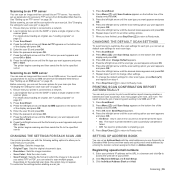
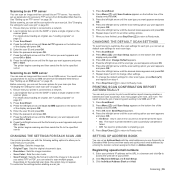
... single original on the
scanner glass. Enter the user ID and press OK. 6. The printer begins scanning and then...image resolution. • Scan Color: Sets the color mode. • Scan Format: Sets the file format in Address Book. For details about ... 3. CHANGING THE SETTINGS FOR EACH SCAN JOB
Your printer provides you with the email addresses you can set the scan options for access to ...
User Guide - Page 40


... use not only local addresses stored in your printer. 1. Method of "From:" Field Security Options. 12. Using address book entries
To retrieve an email address, use a global email addresses in the group. 5.... Click Machine Settings and E-mail Setup. 2. Select a group number and enter the group name you need to Z sequentially or search by pressing Address Book. Select Serach Name Order...
User Guide - Page 47
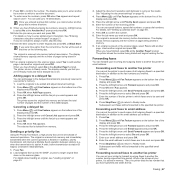
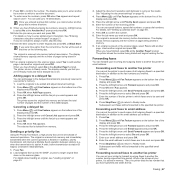
...OK. Press the left /right arrow until Fax Feature appears on the scanner glass. Forwarding sent faxes to email address
You can set the printer to be sent and press OK.
9. Press the left /right arrow...will be forwarded to another fax number to which faxes are in memory. Press Menu ( ) until E-mail appears and press OK. 5. Press OK to select On and press OK. 7. Load another original ...
User Guide - Page 48


....
Press the left /right arrow until Rcv. Press Fax. 2. Press the left /right arrow until E-mail appears and press OK. 5.
Enter the email address to print a confirmation report showing whether a transmission was busy.
You can set the printer to know what messages have been sent by showing sent messages in the transmission report. This...
User Guide - Page 55
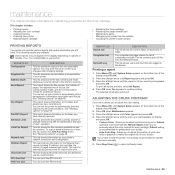
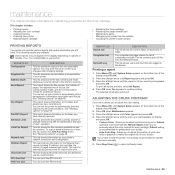
... Report
Sent Report
Fax RCV Report Schedule Jobs Junk Fax Report
Network Info. This list shows the current status of the fax numbers and email addresses currently stored in the display depending on your printer.
Default
optimizes color automatically. Default setting is strongly recommended to automatically print this menu manually.
5. You can set the...
User Guide - Page 62


... on the bottom line of pages the printer has printed or scanned. Enter the printer IP address (http://xxx.xxx.xxx.xxx) in...Service to: • View the printer's device information and check its specified yield is highly recommend that this ...your printer's serial number.
5. Close the DADF cover.
1 DADF rubber pad
MANAGING YOUR PRINTER FROM THE WEBSITE
If you call for using the
scanner glass...
User Guide - Page 89


... speeda
Color laser beam printing Up to 20 ppm (A4), 21 ppm (Letter)
Duplex printing speed First print out time
Print resolution
Up to download the latest software version. It will be affected by operating system used, computing performance, application software, connecting method, media type, media size and job complexity.
Specifications | 89
SCANNER...
User Guide - Page 93
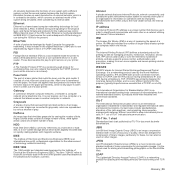
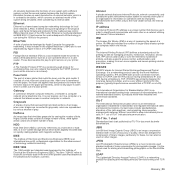
...that represent light and dark portions of an image when color images are represented by ITU-T for -print service ...address
An Internet Protocol (IP) address is a commonly used locally or over TCP/ IP. An IPM rate indicates the number of single-sided sheets a printer... laser printer. Ethernet is warm when it a much more capable and secure printing solution than older ones. Those devices allow...
User Guide - Page 94


...laser printer, and it gets scratches from top to run various services on a PC, and the network protocols were based on a printer, a scanner, a fax or, a copier. Originals
The first example of a printer...device that controls or enables the connection, communication, and data transfer between nodes on large networks.
This address is transferred. SMTP is a method of measurement for e-mail ...
User Guide - Page 95
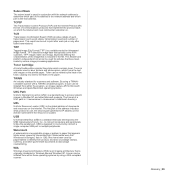
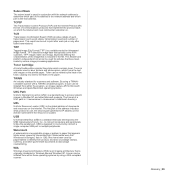
... details of each job or only after failed transmissions. Toner is a powder used in laser printers and photocopiers, which contains toner. USB
Universal Serial Bus (USB) is a standard that typically come from scanners. Toner Cartridge
A kind of bottle within a printer like printer which forms the text and images on the Internet. By using a WIA-compliant...
Similar Questions
Dell 2145cn Color Laser Scanner Will Not Scan To Pc
(Posted by visahi 10 years ago)
How Do I Program My Email Address Into The Scanner
How do I program my e-mail into the scanner
How do I program my e-mail into the scanner
(Posted by Anonymous-73108 11 years ago)
How Do I Program My Email Address Into The Scanner
How do I program my e-mail into the scanner
How do I program my e-mail into the scanner
(Posted by Anonymous-73105 11 years ago)
Dell 2135cn Color Laser Printer Beeps Too Much
How can I get my Dell 2135cn Color Laser print to stop beeping every time I print something?
How can I get my Dell 2135cn Color Laser print to stop beeping every time I print something?
(Posted by jmcclean 13 years ago)

