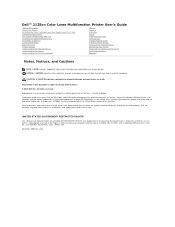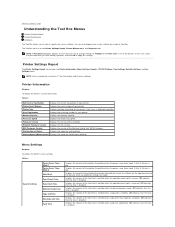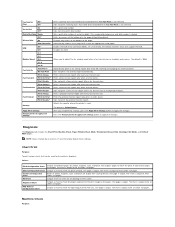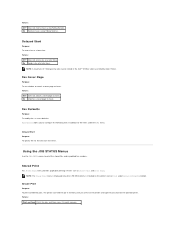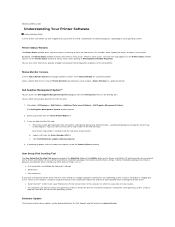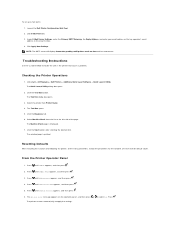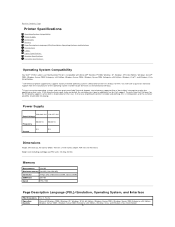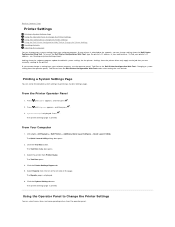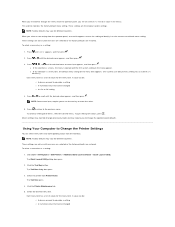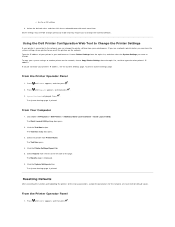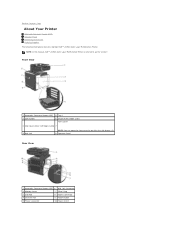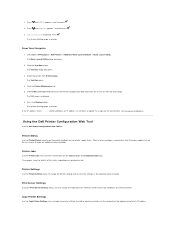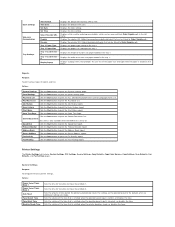Dell 2135cn Support Question
Find answers below for this question about Dell 2135cn - Multifunction Color Laser Printer.Need a Dell 2135cn manual? We have 1 online manual for this item!
Question posted by nikihma on July 6th, 2014
How To Reset Dell 2135 Printer To Factory Defaults
The person who posted this question about this Dell product did not include a detailed explanation. Please use the "Request More Information" button to the right if more details would help you to answer this question.
Current Answers
Related Dell 2135cn Manual Pages
Similar Questions
How Do I Restore The Factory Default Settings On My Dell 2135cn Printer
(Posted by capt7McKi 9 years ago)
How Much Does Dell 2135 Printer Weight
(Posted by KiwiStar 9 years ago)
Please Tell Me How To Reset My Printer To Come On Thanks!
I Have not used my printer in a couple years it has been setting. I try to turn it on but the printe...
I Have not used my printer in a couple years it has been setting. I try to turn it on but the printe...
(Posted by phillisjohnson09 10 years ago)
Dell 2135 Printer
How Do I Clear Printer Memory? Printer Says Memory Full And Cancels Job
How Do I Clear Printer Memory? Printer Says Memory Full And Cancels Job
(Posted by admin4301 12 years ago)