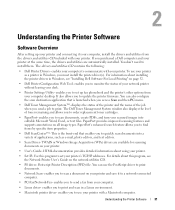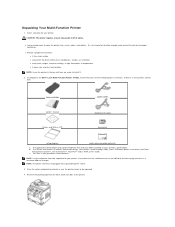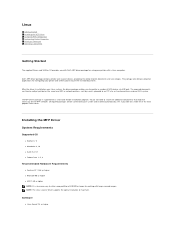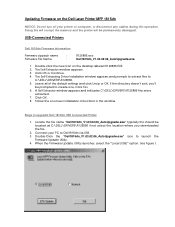Dell 1815dn Support Question
Find answers below for this question about Dell 1815dn - All-in-one Laser Printer.Need a Dell 1815dn manual? We have 4 online manuals for this item!
Question posted by msuruggernate on August 26th, 2014
Dell 1815dn Driver For Mac Os 10.7.5
Current Answers
Answer #1: Posted by BusterDoogen on August 26th, 2014 2:03 PM
I hope this is helpful to you!
Please respond to my effort to provide you with the best possible solution by using the "Acceptable Solution" and/or the "Helpful" buttons when the answer has proven to be helpful. Please feel free to submit further info for your question, if a solution was not provided. I appreciate the opportunity to serve you
Related Dell 1815dn Manual Pages
Similar Questions
The document I have just printed is perfect but when I try to copy it with 25% toner remaining it is...