Dell 1720 Support Question
Find answers below for this question about Dell 1720 - Vostro - Core 2 Duo 2.2 GHz.Need a Dell 1720 manual? We have 2 online manuals for this item!
Question posted by pastoShona on June 9th, 2014
Dell 1720dn Won't Print On The Network
The person who posted this question about this Dell product did not include a detailed explanation. Please use the "Request More Information" button to the right if more details would help you to answer this question.
Current Answers
There are currently no answers that have been posted for this question.
Be the first to post an answer! Remember that you can earn up to 1,100 points for every answer you submit. The better the quality of your answer, the better chance it has to be accepted.
Be the first to post an answer! Remember that you can earn up to 1,100 points for every answer you submit. The better the quality of your answer, the better chance it has to be accepted.
Related Dell 1720 Manual Pages
Setup and Features Information Tech Sheet - Page 6
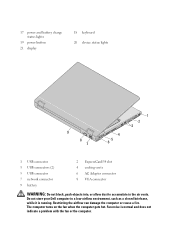
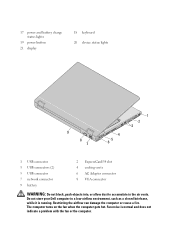
... device status lights
9
8 7
4 5 6
1
2 3
1 USB connector 3 USB connectors (2) 5 USB connector 7 network connector 9 battery
2 ExpressCard/54 slot 4 cooling vents 6 AC Adapter connector 8 VGA connector
WARNING: Do not block, push ... with the fan or the computer. Fan noise is running. Do not store your Dell computer in the air vents. The computer turns on the fan when the computer gets...
Setup and Features Information Tech Sheet - Page 7
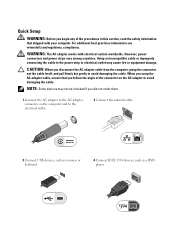
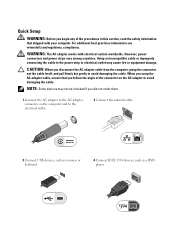
...Some devices may cause fire or equipment damage. For additional best practices information see www.dell.com/regulatory_compliance. WARNING: The AC adapter works with your computer.
CAUTION: When you ... adapter to the AC adapter connector on the AC adapter to the electrical outlet.
2 Connect the network cable.
3 Connect USB devices, such as a mouse or keyboard.
4 Connect IEEE 1394 devices,...
Setup and Features Information Tech Sheet - Page 8


... any cards or connect the computer to turn on the computer. Specifications
NOTE: Offerings may vary by region. System Information Processor type
Chipset
Intel® Core™ 2 Duo (1.4-2.6 GHz) Intel Celeron® (1.8-2.0 GHz)
Intel Celeron Dual Core (1.66 GHz-1.86 GHz)
Integrated Intel Cantiga GM45 Integrated Intel PM45 chipset
Setup and Features Information Tech Sheet - Page 12
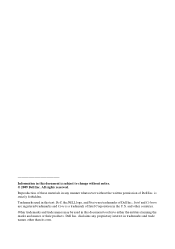
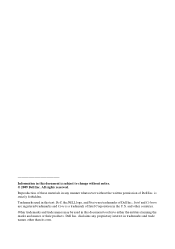
...be used in this document to refer to change without the written permission of Dell Inc. Intel and Celeron are trademarks of Intel Corporation in trademarks and trade ... text: Dell, the DELL logo, and Vostro are registered trademarks and Core is a trademark of Dell Inc.; and other than its own. disclaims any manner whatsoever without notice. © 2009 Dell Inc.
Dell Inc.
...
User's Guide
(HTML) - Page 1
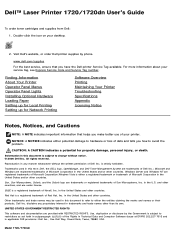
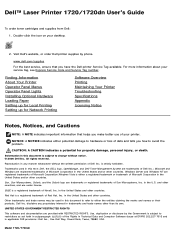
...™ Laser Printer 1720/1720dn User's Guide
To order toner cartridges and supplies from Dell: 1. www.dell.com/supplies
For the best service, ensure that helps you make better use of data and tells you have the Dell printer Service Tag available.
CAUTION: A CAUTION indicates a potential for Network Printing
Software Overview Printing Maintaining Your Printer Troubleshooting Specifications...
User's Guide
(HTML) - Page 5


...174; Dell Laser Printer 1720. Software Overview
Dell Toner Management System™ Status Monitor Center Dell Local Printer Settings Utility Set IP Address Utility Dell Printer Software Uninstall Utility Driver Profiler Dell Printer Configuration Web Tool Dell Printer Alert Utility Use the Drivers and Utilities CD that came with Linux or Macintosh.
NOTE: For the Printing Status...
User's Guide
(HTML) - Page 8


... set up an IP address and other data for such things as:
Print orientation and N-Up (document settings) When the uninstall is added to...Server Settings, click TCP/IP. 4.
Launch the Dell Printer Configuration Web Tool by typing your network printer's IP address in your browser to uninstall, and then click Next. 4.
Click Dell Printers. 2. Use the Status Monitor Center to ...
User's Guide
(HTML) - Page 9


..., only to find it easy. Type the IP address of each printer's IP address. To print a network setup page, press and release the Continue button . One of the features of the Dell Printer Configuration Web Tool is , print a network setup page, which sends you change printer settings and keep track of a paper jam or an...
User's Guide
(HTML) - Page 10
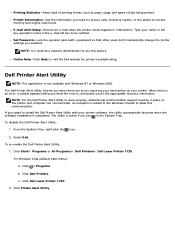
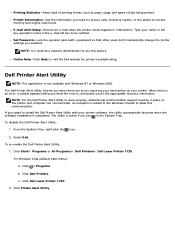
...; Programs or All Programs® Dell Printers® Dell Laser Printer 1720. Click Printer Alert Utility. Type your name or the key operator's name in the e-mail list box to be a network administrator to visit the Dell website for service calls, inventory reports, or the status of jobs being printed. Online Help-Click Help to use...
User's Guide
(HTML) - Page 12
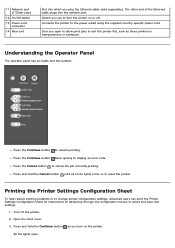
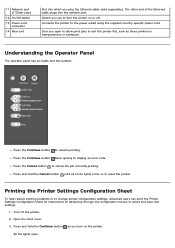
11 Network port (1720dn only)
12 On/Off switch
13 Power cord connector
14 Rear exit
Slot into the network port. Connects the printer to resume printing. Press and hold the Cancel button until all of the Ethernet cable plugs into which you use to select and save new settings.
1.
Press the ...
User's Guide
(HTML) - Page 16


...the tray. Dell Laser Printer 1720dn -
Under 2-sided printing, select 2-sided long edge or 2-sided short edge (depending on the Dell Laser Printer 1720dn. 1. Printing Multiple Page Images on the Print window to send the job to print the second side. Click OK on One Page (N-Up Printing) Select the appropriate Input Options for your printing needs). 5. Dell Laser Printer 1720 -
With...
User's Guide
(HTML) - Page 25
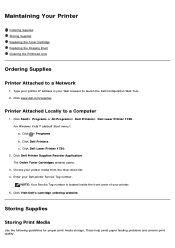
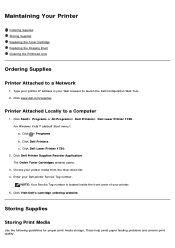
... www.dell.com/supplies. Click Dell Laser Printer 1720.
2.
Click Visit Dell's cartridge ordering website.
Printer Attached Locally to a Network
1. ...print quality. Click Dell Printers. c. The Order Toner Cartridges window opens.
3. Type your printer IP address in your Dell printer Service Tag number. Storing Supplies
Storing Print Media
Use the following guidelines for proper print...
User's Guide
(HTML) - Page 33
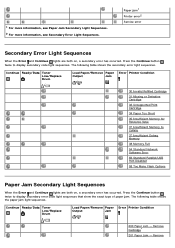
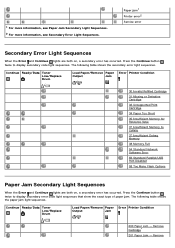
...
/
Error Printer Condition
30 Invalid Refilled Cartridge
31 Missing or Defective Cartridge
32 Unsupported Print Cartridge
34 Paper Too Short
35 Insufficient Memory for Resource Save
37 Insufficient Memory to ...Collate
37 Insufficient Defrag Memory
38 Memory Full
54 Standard Network Software Error
56 Standard Parallel/USB Port Disabled
58 Too Many Flash Options
Paper ...
User's Guide
(HTML) - Page 36


...Recovery Calling for printing problems you cannot fix the problem, contact Dell at support.dell.com. You may have a printer part that the printer cover is closed. The print is getting light...that requires cleaning or replacement by a service technician. Repeat this procedure multiple times until the print remains faded. The Toner Low/Replace Drum light is on , even though there is ...
User's Guide
(HTML) - Page 37


... and release the Continue button printer or computer. Ensure that the parallel, USB, or network cable is firmly plugged in the computer or the software program. The printer is in... at the back of the printer and at the electrical outlet.
Contact Dell at support.dell.com. Dell recommends you can print a menu settings page, the problem is on again. Replace the cartridge.
...
User's Guide
(HTML) - Page 51
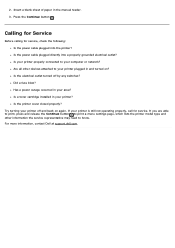
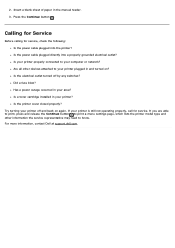
... electrical outlet?
Did a fuse blow? If you are able to print, press and release the Continue button to print a menu settings page, which lists the printer model type and other...? For more information, contact Dell at support.dell.com. Is the power cable plugged directly into the printer? Insert a blank sheet of paper in your computer or network? Is the printer cover closed...
User's Guide
(HTML) - Page 52
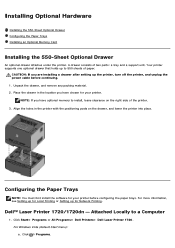
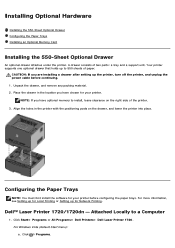
Your printer supports one optional drawer that holds up for your printer before continuing. 1.
NOTE: If you have chosen for Network Printing. Dell™ Laser Printer 1720/1720dn - Attached Locally to install, leave clearance on the drawer, and lower the printer into place. Unpack the drawer, and remove any packing material. 2.
For more ...
User's Guide
(HTML) - Page 54
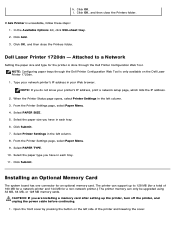
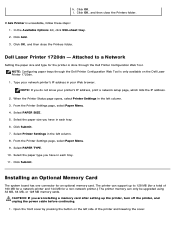
Click OK.
In the Available Options list, click 550-sheet tray. 2. Dell Laser Printer 1720dn - NOTE: If you have in your printer's IP address, print a network setup page, which lists the IP address.
2. The printer can only be upgraded using 32 MB, 64 MB, or 128 MB memory cards. h. Click OK, ...
User's Guide
(HTML) - Page 58


...
A Management Information Base (MIB) is a database containing information about network devices (such as Dell OpenManage™, IT Assistant, Hewlett-Packard OpenView, CA Unicenter, Hewlett-...dBA
Inaudible
Emulation, Compatibility, and Connectivity
Emulations
Dell Laser Printer 1720
PostScript 31 HBP
Dell Laser Printer 1720dn
PostScript 3 HBP
Compatibility
Microsoft Windows Vista ...
User's Guide
(HTML) - Page 82


...particular driver for each printer driver listed:
NOTE: Two printer drivers are installed on the network with other computers, and then
enter a share name that are installed using the Drivers ...printer to install, and then click Install. Shared Printing
You can easily identify.
For Windows Vista (Classic Start menu) and all the Dell features, such as the Status Monitor, that users...
Similar Questions
How To Print A Config Page Del 1720dn
(Posted by clawa 9 years ago)
How To Print Configuration Page On Dell 1720dn
(Posted by jualosi 9 years ago)
How To Reset Toner Count On A Dell 1720dn
(Posted by jmybc 10 years ago)
Bagaimana Cara Pengaktipan Finger Print Dell Vostro 3450
cara pengaktipan finger print dell vostro 3450
cara pengaktipan finger print dell vostro 3450
(Posted by ruslisohib 11 years ago)
Looking To Upgrade Cpu In Studio 1745,currently Have Core 2 Duo T8700.
What would be a good upgrade that is compatible with this computer?
What would be a good upgrade that is compatible with this computer?
(Posted by billbboating 11 years ago)

