Dell 1700N Support Question
Find answers below for this question about Dell 1700N - Personal Laser Printer B/W.Need a Dell 1700N manual? We have 1 online manual for this item!
Question posted by pupschen2 on February 13th, 2017
Printing
dell e514dw prints blank pages when trying to print word docWifi connectedHelp
Current Answers
There are currently no answers that have been posted for this question.
Be the first to post an answer! Remember that you can earn up to 1,100 points for every answer you submit. The better the quality of your answer, the better chance it has to be accepted.
Be the first to post an answer! Remember that you can earn up to 1,100 points for every answer you submit. The better the quality of your answer, the better chance it has to be accepted.
Related Dell 1700N Manual Pages
Owner's Manual - Page 2
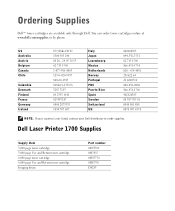
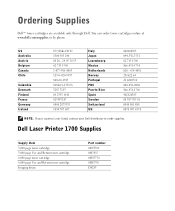
...; toner cartridges are available only through Dell. US Australia Austria Belgium Canada Chile
Colombia Denmark Finland France ...your country is not listed, contact your Dell distributor to order supplies. Dell Laser Printer 1700 Supplies
Supply Item 3,000 page toner cartridge 3,000 page Use and Return toner cartridge 6,000 page toner cartridge 6,000 page Use and Return toner cartridge Imaging drum...
Owner's Manual - Page 3
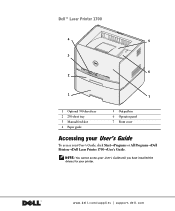
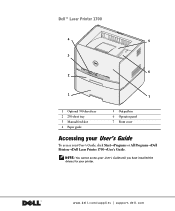
... access your User's Guide until you have installed the drivers for your User's Guide, click Start→Programs or All Programs→Dell Printers→Dell Laser Printer 1700→User's Guide.
Dell™ Laser Printer 1700
4
5
3
6 2
1 7
1 Optional 550-sheet tray 2 250-sheet tray 3 Manual feed slot 4 Paper guide
5 Output bin 6 Operator panel 7 Front cover
Accessing your User...
Owner's Manual - Page 4


... personal injury, or death. is a trademark of Dell Inc. Trademarks used in trademarks and trade names other than its own. Dell Inc... are trademarks of Dell Inc.; Notes, Notices, and Cautions
NOTE: A NOTE indicates important information that helps you how to... with RESTRICTED RIGHTS. Information in applicable FAR provisions: Dell Inc., One Dell Way, Round Rock, Texas, 78682, USA. Microsoft...
Owner's Manual - Page 5


Contents
1 Preparing the Printer
Replacing the Operator Panel Overlay 12 Installing the 550-Sheet Optional Drawer 14
Configuring the Paper Trays 15 Installing an Optional Memory Card 17
2 Loading Paper
Loading the 250-Sheet and 550-Sheet Trays 22 Loading the Manual Feeder 25 Using the Rear Exit 26 Print Media Guidelines 27...
Owner's Manual - Page 6


... Set-Up 38 Attach Cables 38 Print and Check the Network Setup Page 39 Run the Installation Software 40
5 Software Overview
Dell™ Toner Management System 44 Status Monitor Center 44 Printing Status Window 44 Printer Supplies Reorder Application 45
Dell Local Printer Settings Utility 45 Set IP Address Utility 45 Dell Printer Software Uninstall 46 Driver Profiler 46...
Owner's Manual - Page 9
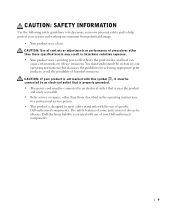
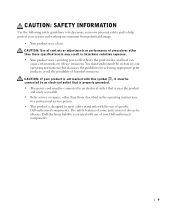
... standards with the use of harmful emissions. Dell disclaims liability associated with this symbol , it must be connected to an electrical outlet that heats the print media, and heat can
cause certain media to help protect your system and working environment from potential damage.
• Your product uses a laser. You must understand the section in...
Owner's Manual - Page 14
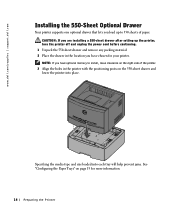
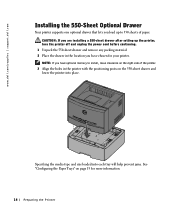
... the 550-sheet drawer and
lower the printer into each tray will help prevent jams. See "Configuring the Paper Trays" on the right side of paper. CAUTION: If you are installing a 550-sheet drawer after setting up to install, leave clearance on page 15 for your printer. Specifying the media type and size loaded...
Owner's Manual - Page 15
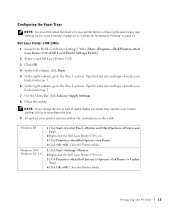
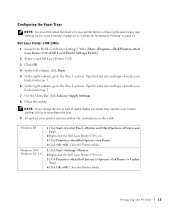
... first install the drivers for Network Printing" on page 29 or "Setting Up for your printer options, follow the instructions in the table. Dell Laser Printer 1700/1700n 1 Launch the Dell Local Printer Settings Utility (Start→Programs→Dell Printers→Dell Laser Printer 1700→Dell Local Printer Settings Utility). 2 Select your Dell Laser Printer 1700. 3 Click OK. 4 In the...
Owner's Manual - Page 16


Dell Laser Printer 1700n Setting the paper size and type for the 1700n printer is unavailable, follow these steps: a In the Options list, find 550-sheet tray. If Update Now or Ask Printer is done through the Dell Printer Configuration Web Tool. Use the following steps to Installed. c Click OK, and then close the Printers folder. NOTE: If you have in...
Owner's Manual - Page 25
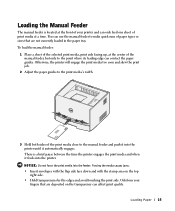
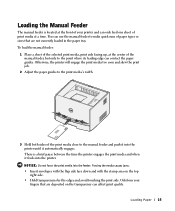
... both sides of paper types or sizes that are not currently loaded in the paper tray. You can affect print quality. There is located at a time. Otherwise, the printer will engage the print media too soon and skew the print job.
2 Adjust the paper guides to the manual feeder and push it into the...
Owner's Manual - Page 26
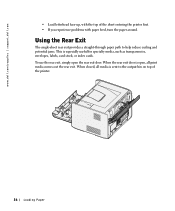
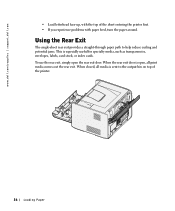
When closed, all print media comes out the rear exit. To use the rear exit, simply open , all media is sent to help reduce curling and potential jams. This is especially useful ...entering the printer first. • If you experience problems with paper feed, turn the paper around. www.dell.com/supplies | support.dell.com
• Load letterhead face-up, with the top of the printer.
26 ...
Owner's Manual - Page 27
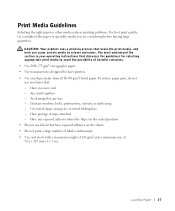
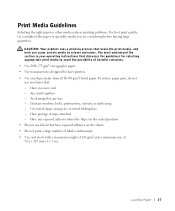
... - Print Media Guidelines
Selecting the right paper or other media reduces printing problems. For best print quality, try a sample of 76.2 x 127 mm (3 x 5 in.). CAUTION: Your product uses a printing process... designed for selecting appropriate print media to release emissions. To reduce paper jams, do not use labels that discusses the guidelines for laser printers. • Use envelopes...
Owner's Manual - Page 30


... in the "Software Overview" on page 43.
www.dell.com/supplies | support.dell.com
A local printer is attached to a network instead of your Dell printer separately, use the Drivers and Utilities CD to install all the features described in the "Software Overview" on page 43 are automatically installed-you are ready to print!
If you need to "Setting...
Owner's Manual - Page 31
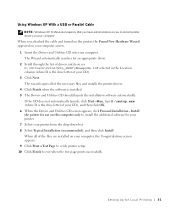
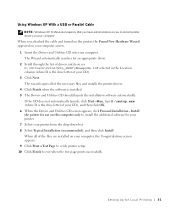
... then click OK. 6 When the Drivers and Utilities CD screen appears, click Personal Installation - When you attached the cable and turned on the printer, the Found New Hardware Wizard appeared on this computer only to exit when the test page prints successfully. Install the printer for Local Printing 31 The wizard copies all of your computer.
Owner's Manual - Page 32


... to the location of the printer driver on the Drivers and Utilities CD. www.dell.com/supplies | support.dell.com
Using Windows 2000 With...exit when the test page prints successfully.
32 Setting Up for your printer. 10 Select your printer from the drop-...Click Print a Test Page to verify printer setup. 13 Click Finish to install the additional software for Local Printing Install the printer for...
Owner's Manual - Page 33


....
Install
the printer for a printer driver. 4 Select D:\Drivers\Print\Win_9xme\\
dkaag2da.inf from the list on the CD and installs it. Using Windows NT With a Parallel Cable
NOTE: You need administrative access to install printer drivers on your computer, your screens may vary from those in the instructions.
When you are connecting the printer using a USB...
Owner's Manual - Page 34


... installed on this computer only to exit the Drivers and Utilities CD screen. www.dell.com/supplies | support.dell.com
7 Use the default printer name (for example, Dell Laser Printer 1700) or type a unique name for Local Printing When you attached the cable and turned on the printer, the Found New Hardware Wizard appeared on your computer, your...
Owner's Manual - Page 35
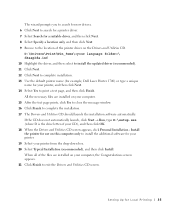
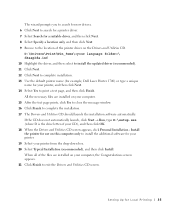
... When the Drivers and Utilities CD screen appears, click Personal Installation - D:\Drivers\Print\Win_9xme\\ dkaag2da.inf 10 Highlight the driver, and then select to install the updated driver (recommended). 11 Click Next. 12 Click Next to complete installation. 13 Use the default printer name (for example, Dell Laser Printer 1700) or type a unique name for Local...
Owner's Manual - Page 45
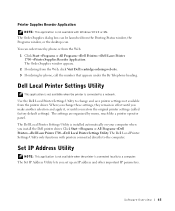
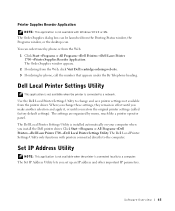
...the Web.
1 Click Start→Programs or All Programs→Dell Printers→Dell Laser Printer 1700→Printer Supplies Reorder Application. The settings are organized by phone or from the Printing Status window, the Programs window, or the desktop icon.
Printer Supplies Reorder Application
NOTE: This application is connected locally to a computer. Set IP Address Utility
NOTE: This...
Owner's Manual - Page 46


... the uninstall is complete.
2 Click Start→Programs or All Programs→Dell Printers→Dell Laser Printer 1700. c Select the components to uninstall, and then click Next. You can contain a group of saved printer driver settings and other data for things such as:
• Print orientation and N-Up (document settings) • Installation status of an output...
Similar Questions
Printable From A Mac Airbook?
Will this printer work with a new Mac airbook?
Will this printer work with a new Mac airbook?
(Posted by jillbelsky 7 years ago)
Why Print Out 3 Blank Pages For 5330dn
(Posted by nasum 9 years ago)
Printer Is Printing Blank Pages
Printer is printing 20 blank pages for every print job that is sent to it.
Printer is printing 20 blank pages for every print job that is sent to it.
(Posted by terrimcbride 10 years ago)
Why Is Dell 3130cn Printing Blank Pages
(Posted by Spamemee 10 years ago)
Lost The Printer Disk While Shifting House.. How To Install The Printer????
Can I get the driver/software for the printer. My friend installed windows already.
Can I get the driver/software for the printer. My friend installed windows already.
(Posted by jankaa1212 10 years ago)

