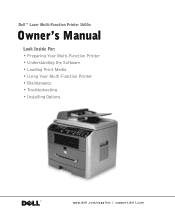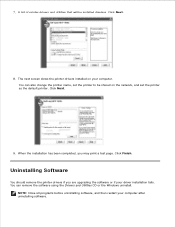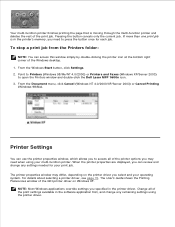Dell 1600n Support Question
Find answers below for this question about Dell 1600n - Multifunction Laser Printer B/W.Need a Dell 1600n manual? We have 3 online manuals for this item!
Question posted by arokiasornam on May 25th, 2012
Dell 1600n Dell 1600n Software For Vista 32bit
Current Answers
Answer #1: Posted by NiranjanvijaykumarAtDell on May 26th, 2012 2:24 AM
I am from Dell Social Media and Community..
Here is the link with instructions to download and install the 1600N printer driver-software.
Let me know in your reply if you have any concerns.
Dell-Niranjan
NiranjanAtDell
Dell Inc
Related Dell 1600n Manual Pages
Similar Questions
I have a Dell 1600n laser printer and received a "unlock scanner" warning. how do i clear it
printer. Dell LASER Multi Function Printer 1600