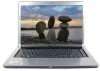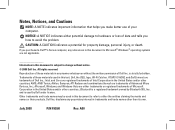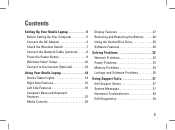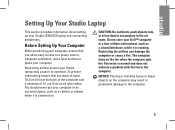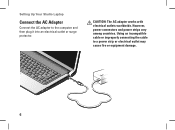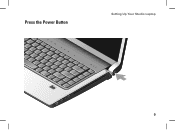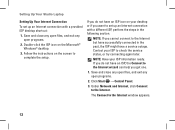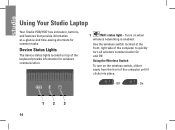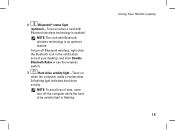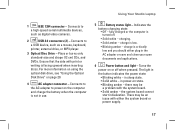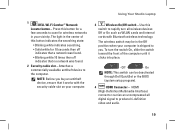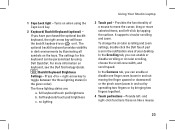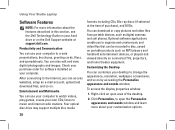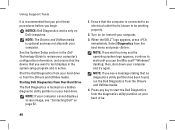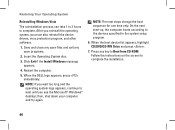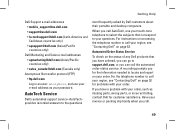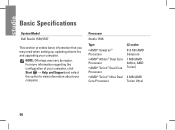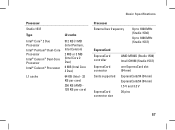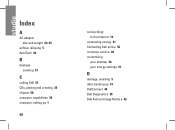Dell 1537 Support Question
Find answers below for this question about Dell 1537 - Studio Core 2 Duo T6400 2.0GHz 4GB 320GB.Need a Dell 1537 manual? We have 1 online manual for this item!
Question posted by sheffgoofy on July 22nd, 2013
My Old Desktop Will Do Nothing
Current Answers
Answer #1: Posted by RathishC on July 22nd, 2013 7:07 PM
Please refer to the link given below to troubleshoot “No power” issues:
In case you face any issues, let me know the system model so that I can assist you better.
Please respond for further assistance.
Rathish C
#iworkfordell
Related Dell 1537 Manual Pages
Similar Questions
It will be of great help if someone can help me to fix this computer
What would be a good upgrade that is compatible with this computer?
Hi, I have a Dell Studio 1435 in excellent condition which is just approx 2yrs old. What could be t...
replacing the display in a studio 1537 laptop. cannot remember where the three wires for the display...