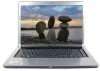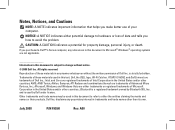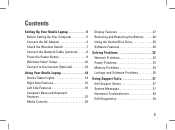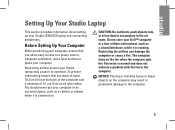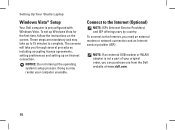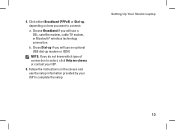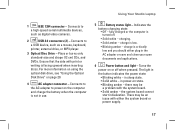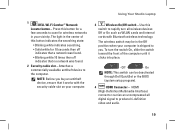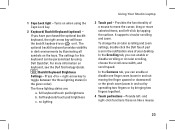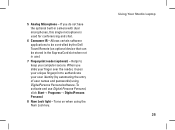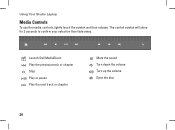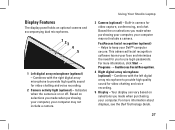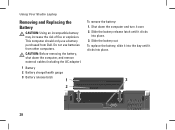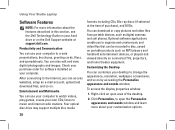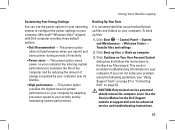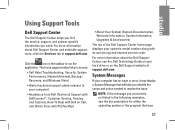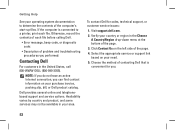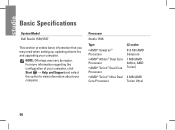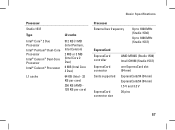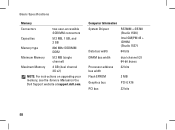Dell 1537 Support Question
Find answers below for this question about Dell 1537 - Studio Core 2 Duo T6400 2.0GHz 4GB 320GB.Need a Dell 1537 manual? We have 1 online manual for this item!
Question posted by bannergirls32 on June 5th, 2013
I Have Lot Of Issue With My Dell System.. Dont Know Why
I have lot of issue with my system.. Don
Current Answers
Related Dell 1537 Manual Pages
Similar Questions
Studio Hybrid Just Beeps 2 Times , Really Dont Know What`s The Problem With
(Posted by suzzonmartie 10 years ago)
I Have Some Problem With This Computer. I Dont Know What`s Wrong With It
(Posted by opeliamegan 10 years ago)
Drivers Issue
Hi I need help in installing drivers, do we have to follow any specific Patten ...plz help
Hi I need help in installing drivers, do we have to follow any specific Patten ...plz help
(Posted by gatikgru 10 years ago)