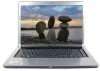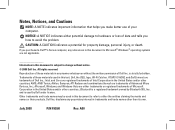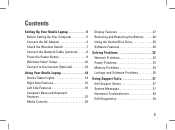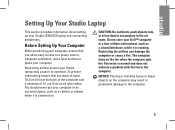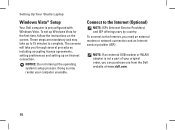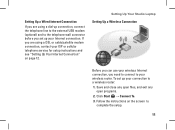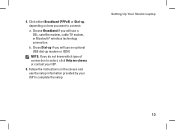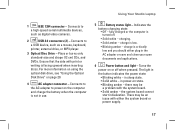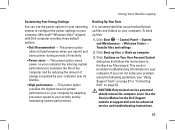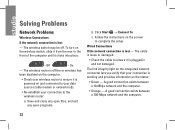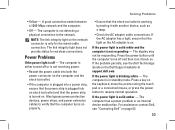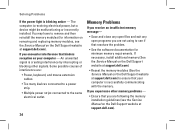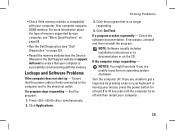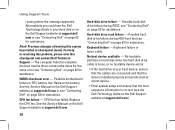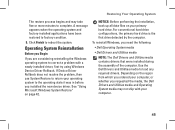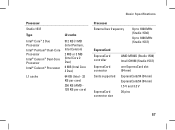Dell 1537 Support Question
Find answers below for this question about Dell 1537 - Studio Core 2 Duo T6400 2.0GHz 4GB 320GB.Need a Dell 1537 manual? We have 1 online manual for this item!
Question posted by kanchiprashanth on April 15th, 2013
Usb Problem
Current Answers
Answer #1: Posted by RoyanAtDell on April 16th, 2013 5:41 AM
I work for Dell's Social Media Team. I recommend you remove the USB Root Hubs to fix this issue. Disconnect any USB devices that you have connected to the system, click on start, right click on computer, click on properties, click on device manager, click on the symbol next to Universal Serial Bus Controllers, right click on USB Root Hub and click on uninstall, uninstall all the USB Root Hubs and restart your computer. Connect the USB device to see if it works. I also recommend you try updating your chipset driver, log on to support.dell.com, enter your service tag, click on view drivers and downloads and download the driver under Chipset.
Thank you.
Dell-Royan
RoyanAtDell.
Dell Social Media and Communities.
Related Dell 1537 Manual Pages
Similar Questions
Can I connect my 1TB external drive to any one of this or no
What would be a good upgrade that is compatible with this computer?