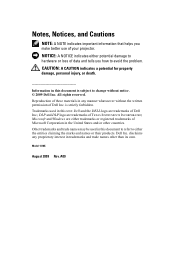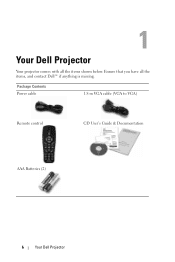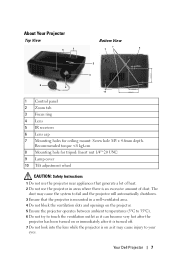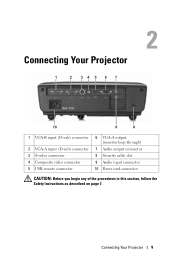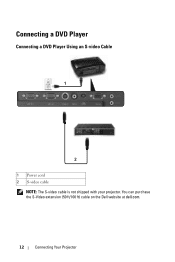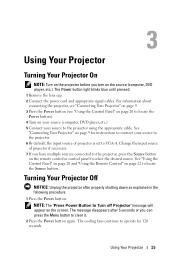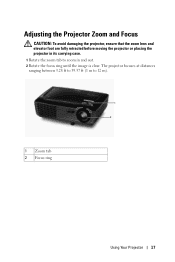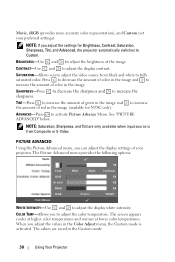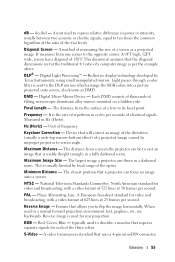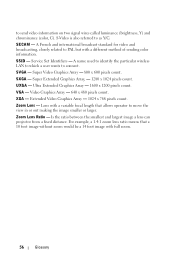Dell 1410X Support Question
Find answers below for this question about Dell 1410X - XGA DLP Projector.Need a Dell 1410X manual? We have 1 online manual for this item!
Question posted by crochon on June 12th, 2013
White Dots
I have white dots display when I use my 1410X Projector.
Current Answers
Answer #1: Posted by DreadPirateRoberts on July 27th, 2013 6:23 AM
There are THOUSANDS of DLP Projection TV's and Projectors with the same problem. Dell is not the problem, the problem is the fact that they used Texas Instruments (TI) DLP DMD device - they are failing with the white dot syndrome in DROVES, I have numerous projectors all manufactured within the past 4 years with the same problem, they are Mitsubishi's Viewsonics, NEC, InFocus, Dell, and others - I do not know why TI has not fixed the manufacturing problems. THE DMD's are fine up until about 4 years ago. Older projectors do not have the problem.
Short answer the lamp burns hot and causes the issue, unfortunately there is no cure.
Related Dell 1410X Manual Pages
Similar Questions
M109s Dlp Projector Dell Logo With A Black Bar Beneath Logo Will Not Disappear
projector displays dell logo with a black bar on the screen underneath the logo and above the menu b...
projector displays dell logo with a black bar on the screen underneath the logo and above the menu b...
(Posted by drrthw 8 years ago)
Black And White Dots Of The Dell 1410x Dlp
Projector
what I'm going to do to remove the black dots in my projector.. the lamps is good condition but to m...
what I'm going to do to remove the black dots in my projector.. the lamps is good condition but to m...
(Posted by bobbyglibrado 10 years ago)
Dell 1410x Projector Fan Failure Projector Will Turn Shutdown
Hi I have dell 1410x projector, I was watching movie .a sudden massage displayed that fan failure...
Hi I have dell 1410x projector, I was watching movie .a sudden massage displayed that fan failure...
(Posted by surendervinu1 10 years ago)
What Might Be The Problem With A Blinking Amber Light On A Dell 1410x Projector
(Posted by chmut 11 years ago)