Dell 1355CN Support Question
Find answers below for this question about Dell 1355CN.Need a Dell 1355CN manual? We have 4 online manuals for this item!
Question posted by Jefriz29 on February 18th, 2014
What Are The Dell 1355cnw Drpd Patterns?
The person who posted this question about this Dell product did not include a detailed explanation. Please use the "Request More Information" button to the right if more details would help you to answer this question.
Current Answers
There are currently no answers that have been posted for this question.
Be the first to post an answer! Remember that you can earn up to 1,100 points for every answer you submit. The better the quality of your answer, the better chance it has to be accepted.
Be the first to post an answer! Remember that you can earn up to 1,100 points for every answer you submit. The better the quality of your answer, the better chance it has to be accepted.
Related Dell 1355CN Manual Pages
User's Guide - Page 5


... (XPS) printer driver 71
Network Connection Setup 74 Network Printer Setup on a Local Network . . . . 74 Network Printer Setup on a Remote Network . . . 79
Configuring Wireless Settings (Dell 1355cnw Multifunction Color Printer Only 85
Using Wizard Setup to Configure Wireless Settings 86 Using Advanced Setup to Configure Wireless Settings 88 Setting up a New Wireless Network...
User's Guide - Page 33


Product Features
31
For more information, see "Configuring Wireless Settings (Dell 1355cnw Multifunction Color Printer Only)" on your printer allows you to install the printer at any location, and enables printing without a wired connection to your computer. Printing Through Wireless Connection (Wireless Print)
The Wireless LAN feature on page 85.
User's Guide - Page 48
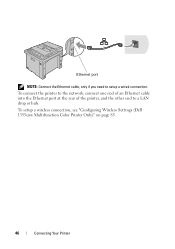
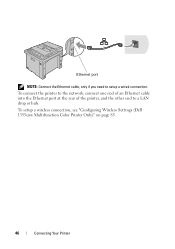
... connection. Ethernet port
NOTE: Connect the Ethernet cable, only if you need to a LAN drop or hub. To setup a wireless connection, see "Configuring Wireless Settings (Dell 1355cnw Multifunction Color Printer Only)" on page 85.
46
Connecting Your Printer
User's Guide - Page 72
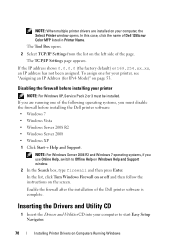
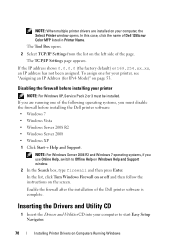
...your printer
NOTE: For Windows XP, Service Pack 2 or 3 must disable the firewall before installing the Dell printer software: • Windows 7 • Windows Vista • Windows Server 2008 R2 •...53. In this case, click the name of the Dell printer software is complete. Enable the firewall after the installation of Dell 1355cnw Color MFP listed in Printer Name. The Tool Box ...
User's Guide - Page 87
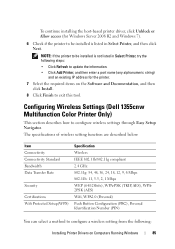
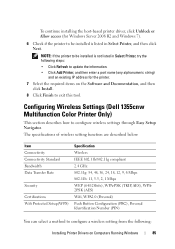
NOTE: If the printer to be installed is not listed in Select Printer, and then click Next. Configuring Wireless Settings (Dell 1355cnw Multifunction Color Printer Only)
This section describes how to configure wireless settings through Easy Setup Navigator. The specifications of wireless setting function are described below:
Item ...
User's Guide - Page 119


...
Installing Printer Drivers on Computers Running Macintosh
Installing the Drivers and Software
1 Run the Drivers and Utilities CD on the Macintosh computer. 2 Double-click the Dell 1355cnw Installer icon, and then click Continue. 3 Click Continue on the Introduction screen. 4 Confirm the installation location, and then click Continue. 5 Click Install to perform the...
User's Guide - Page 132
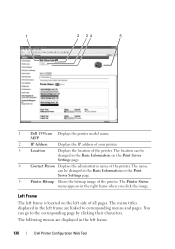
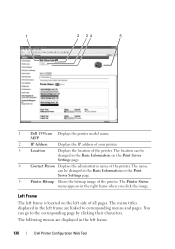
... name of the printer. You can be changed in the Basic Information on the left frame.
130
Dell Printer Configuration Web Tool
Left Frame
The left frame is located on the Print
Server Settings page.
5...of your printer.
3
Location
Displays the location of all pages. 1
Dell 1355cnw Displays the printer model name. The location can go to corresponding menus and pages.
User's Guide - Page 137


... Page"
"Print Server Settings"
"Basic Information" "Port Settings"
"Wireless LAN (Dell 1355cnw Multifunction Color Printer only)"*1
"TCP/IP"
"E-Mail Alert"
"SNMP"
"Scan to check the status of consumables..., hardware, and specifications of the printer.
Dell Printer Configuration Web Tool
135 Top Page"
"FAX Group (Confirm/Change, Create)"
...
User's Guide - Page 145


.... Dell Printer Configuration Web Tool
143 Line Monitor
Displays the volume of the line monitor, which audibly monitors a transmission through the internal speaker when Receive Mode is made. Fax Number
Displays the fax number to be forwarded.
Resend Delay Displays the interval between redial attempts.
DRPD Pattern Displays the Distinctive Ring Pattern Detection (DRPD) setting...
User's Guide - Page 156


... attempts.
Fax Header
Sets whether to 30 alphanumeric characters can be forwarded.
154
Dell Printer Configuration Web Tool
Tone/Pulse
Sets the dialing type.
Up to print the...is set to Pattern 7. Junk Fax Setup
Sets whether to reject faxes sent from unwanted numbers by accepting faxes only from Pattern 1 to Telephone/Fax. DRPD Pattern Sets the DRPD setting from the ...
User's Guide - Page 169


... enable the SNMP. SNMP
Specifies whether to enable LPD.
Bonjour (mDNS)
Specifies whether to apply the new settings.
Wireless LAN (Dell 1355cnw Multifunction Color Printer only) Purpose: To configure wireless network settings. Dell Printer Configuration Web Tool
167 MAC Address
Displays the MAC address of Ethernet.
When you change or configure the settings, click...
User's Guide - Page 294


...make when the destination fax number is busy. Company Name
Sets the name of faxes. DRPD Pattern Sets the DRPD setting from unwanted numbers by pressing a remote receive code on the header of faxes.....
Junk Fax Setup Sets whether to reject faxes sent from Pattern 1 to be printed on the header of sender to Pattern 7. Fax Header
Sets whether to faxes.
Ring Tone Volume
...
User's Guide - Page 305


..., the stored documents are using the numeric keypad, and then press the button.
Example
Send data via the Dell 1355cnw Color MFP FAX driver
Sending machine (Dell 1355cn Multifunction Color Printer)
Send fax
Receiving machine (fax machine/multifunction printer)
For Microsoft Windows: NOTE: The names of the remote machine using . Press the (Start) button to its...
User's Guide - Page 312


...the button until Fax Settings is highlighted, and then press the button.
5 Press the button until DRPD Pattern is highlighted, and then press the button.
6 Press the press the
button until the desired ...dialing system of long and short ringing sounds. Your printer provides seven DRPD patterns. To set up the DRPD:
1 Press the (Menu) button.
2 Press the button.
see "Available Fax ...
User's Guide - Page 334


Fax Header Name Fax Number Fax Cover Page DRPD Pattern Sent Fax Fwd Fax Fwd Number Prefix Dial Prefix Dial Num Discard Size
ECM...transmission report after every fax transmission or only when an error occurs. Displays the Distinctive Ring Pattern Detection (DRPD) setting. Displays whether to a specified destination. Displays whether to multiple destinations or only when an error occurs.
User's Guide - Page 356


... Automatically reduces a fax page to faxes. Fax Header On* Off
Fax Header Name
Fax Number
Fax Cover Page
Off* On
DRPD Pattern
Pattern 4* Pattern 1-7
Sent Fax Fwd Off*
Forward
Print and Forward Fax Fwd Number
Prefix Dial Off* On
Prefix Dial Num
Discard Size Off
... Does not forward incoming faxes. Prints any auto dial number is useful for faxing with a distinctive ring pattern.
User's Guide - Page 378


Values:
376
Understanding the Printer Menus Status (Dell 1355cnw Multifunction Color Printer only) Purpose: To display the information on... insufficient signal strength. NOTE: This item is displayed only when the printer is received. Wireless Setup (Dell 1355cnw Multifunction Color Printer only) Purpose: To configure the wireless network interface.
Uses 100base-TX full-duplex. 100BASE-TX...
User's Guide - Page 381


... code
Configur assigned automatically by the printer.
TCP/IP Purpose: To configure TCP/IP settings. ation
Print PIN Code
Prints the PIN code. Reset Wireless (Dell 1355cnw Multifunction Color Printer only) Purpose: To initialize wireless network settings.
Understanding the Printer Menus
379
User's Guide - Page 388


Values:
386
Understanding the Printer Menus Attaches a cover page to faxes. DRPD Pattern Purpose: To provide a separate number for faxing with a distinctive ring pattern.
Values:
Off* On
Does not attach a cover page to faxes.
User's Guide - Page 416
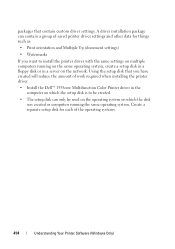
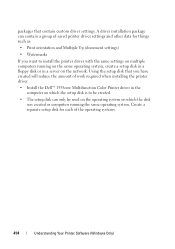
....
414
Understanding Your Printer Software (Windows Only) A driver installation package can contain a group of work required when installing the printer driver. • Install the Dell™ 1355cnw Multifunction Color Printer driver in a server on which the setup disk is to install the printer driver with the same settings on multiple computers running on...
Similar Questions
How To Refill Dell 1355cn Multifunction Color Led Printer Cartridges
(Posted by akrbensh 10 years ago)
How Do I Fax Documents Using Dell 1355cnw Multifunction Color Printer
(Posted by curkamel 10 years ago)

