Dell 1355CN Support Question
Find answers below for this question about Dell 1355CN.Need a Dell 1355CN manual? We have 4 online manuals for this item!
Question posted by sedwjcbu on March 1st, 2014
How To Change The Dell 1355cnw Mfp Twain Driver Ip Address
The person who posted this question about this Dell product did not include a detailed explanation. Please use the "Request More Information" button to the right if more details would help you to answer this question.
Current Answers
There are currently no answers that have been posted for this question.
Be the first to post an answer! Remember that you can earn up to 1,100 points for every answer you submit. The better the quality of your answer, the better chance it has to be accepted.
Be the first to post an answer! Remember that you can earn up to 1,100 points for every answer you submit. The better the quality of your answer, the better chance it has to be accepted.
Related Dell 1355CN Manual Pages
User's Guide - Page 10


... Using the TWAIN Driver 255
Scanning Using the Windows Image Acquisition (WIA) Driver 257
Using a Scanner on the Network 259 Overview 259 Confirming a Login name and Password 261 Specifying a Destination to Store the Document . 262 Configuring the Printer Settings 271 Sending the Scanned File on the Network . . . . . 279
Scanning to USB Storage Device 280...
User's Guide - Page 39
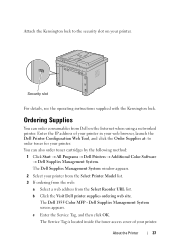
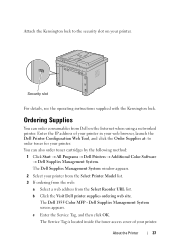
... networked printer.
Enter the IP address of your printer from the Select Printer Model list. 3 If ordering from the web:
a Select a web address from Dell on your printer.
Security ... About the Printer
37 The Dell Supplies Management System window appears.
2 Select your printer. Dell Supplies Management System screen appears.
The Dell 1355 Color MFP - Attach the Kensington lock ...
User's Guide - Page 58
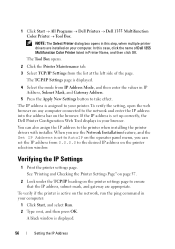
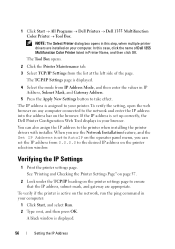
... also assign the IP address to your computer:
1 Click Start, and select Run. 2 Type cmd, and then press OK. NOTE: The Select Printer dialog box opens in your computer.
1 Click Start All Programs Dell Printers Dell 1355 Multifunction Color Printer Tool Box. In this step, when multiple printer drivers are appropriate. You...
User's Guide - Page 59
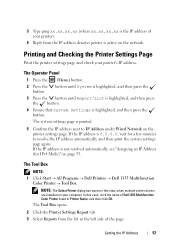
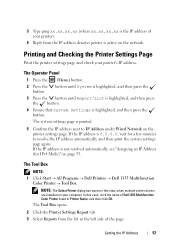
....xx.xx.xx (where xx.xx.xx.xx is the IP address of your printer).
4 Reply from the list at the left side of Dell 1355 Multifunction Color Printer listed in this step, when multiple printer drivers
are installed on the printer settings page.
If the IP address is highlighted, and then press the button. The Operator...
User's Guide - Page 71


.... If the IP address is printed.
5 Find the IP address under Wired Network/Wireless Network on page 53. Installing Printer Drivers on your computer, print the printer settings page to resolve the IP address automatically, and then print the system settings page again. The Tool Box
1 Click Start All Programs Dell Printers Dell 1355 Multifunction Color Printer...
User's Guide - Page 72
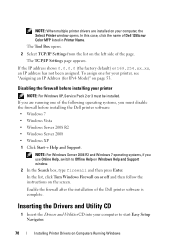
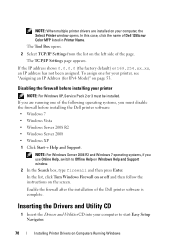
..., click the name of the page. If the IP address shows 0.0.0.0 (the factory default) or 169.254.xx.xx, an IP address has not been assigned. NOTE: For Windows Server 2008 R2 and Windows 7 operating systems, if you are installed on the left side of Dell 1355cnw Color MFP listed in Printer Name. Enable the firewall after...
User's Guide - Page 77


To change the folders, click Browse. 7 Click Finish to print a ...IP Device for Device type, and enter the IP address for Hostname or IP address, and then click Next. You can identify.
If necessary, click Print Test Page to exit the wizard when the Congratulations! For installing XML Paper Specification (XPS) printer driver NOTE: Download and install the XPS printer driver at support.dell...
User's Guide - Page 78
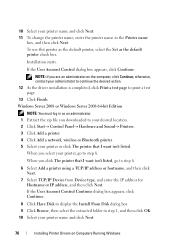
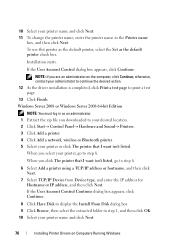
...10 Select your printer name and click Next.
76
Installing Printer Drivers on the computer, click Continue;
NOTE: If you click The... using a TCP/IP address or hostname, and then click Next.
7 Select TCP/IP Device from Device type, and enter the IP address for Hostname or IP address, and then click...printer name and click Next. 11 To change the printer name, enter the printer name in as ...
User's Guide - Page 79
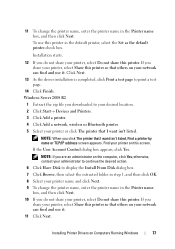
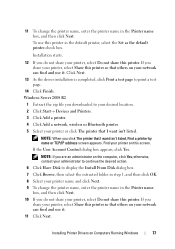
..., click Yes. Installing Printer Drivers on this screen. Click Next.
13 As the driver installation is completed, click Print a test page to your desired location. 2 Click Start Devices and Printers. 3 Click Add...by name or TCP/IP address screen appears. Windows Server 2008 R2
1 Extract the zip file you downloaded to print a test page.
14 Click Finish.
11 To change the printer name,...
User's Guide - Page 80


...
12 As the driver installation is completed, click Print a test page to print a test page. When you select your printer name and click Next. 11 To change the printer name,...6.
6 Select Add a printer using a TCP/IP address or host name, and then click Next.
7 Select TCP/IP Device from Device type, and enter the IP address for Hostname or IP address, and then click Next.
Windows 7 or Windows ...
User's Guide - Page 87
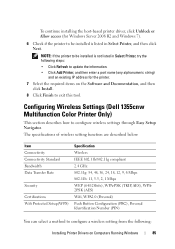
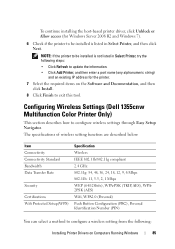
... name (any alphanumeric string)
and an existing IP address for the printer. 7 Select the required items on Computers Running Windows
85 Configuring Wireless Settings (Dell 1355cnw Multifunction Color Printer Only)
This section describes how to configure wireless settings through Easy Setup Navigator.
To continue installing the host-based printer driver, click Unblock or Allow access (for...
User's Guide - Page 92
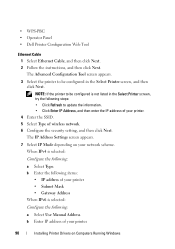
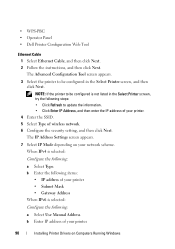
... the SSID. 5 Select Type of wireless network. 6 Configure the security setting, and then click Next. The IP Address Settings screen appears.
7 Select IP Mode depending on Computers Running Windows • WPS-PBC • Operator Panel • Dell Printer Configuration Web Tool
Ethernet Cable 1 Select Ethernet Cable, and then click Next. 2 Follow the instructions, and...
User's Guide - Page 102


4 Enter the IP address in the address bar on Computers Running Windows Dell Printer Configuration Web Tool page appears.
5 Create wireless setting of the printer on Dell Printer Configuration Web Tool.
6 Reboot the printer. 7 Restore the wireless settings on your computer.
100
Installing Printer Drivers on your web browser.
User's Guide - Page 107


3 Set the IP address on your web browser. See "Assigning an IP Address (for IPv4 Mode)" on page 53.
4 Enter the IP address in the address bar on the printer. Installing Printer Drivers on Computers Running Windows
105 Dell Printer Configuration Web Tool page appears.
User's Guide - Page 132
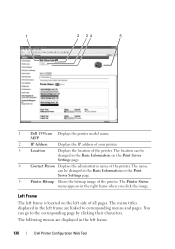
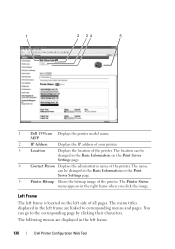
You can be changed in the right frame when you click the image. MFP
2
IP Address
Displays the IP address of your printer.
3
Location
Displays ...changed in the left frame.
130
Dell Printer Configuration Web Tool The Printer Status
menu appears in the Basic Information on the Print
Server Settings page.
5
Printer Bitmap Shows the bitmap image of the printer. 1
Dell 1355cnw...
User's Guide - Page 137


... (Confirm/Change, Create)"
"Server Address (Delete)"
"Tray Settings"
*1 This item is available only when the printer is connected with a wireless network. "Print Server Settings"
"Print Server Reports"
"Print Server Setup Page" "E-Mail Alert Setup Page"
"Print Server Settings"
"Basic Information" "Port Settings"
"Wireless LAN (Dell 1355cnw Multifunction Color Printer only)"*1
"TCP/IP...
User's Guide - Page 257
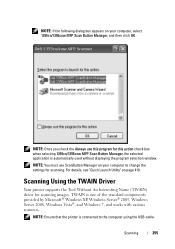
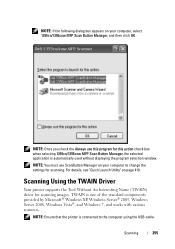
... to change the settings for scanning.
For details, see "Quick Launch Utility" on your computer to the computer using the USB cable.
NOTE: You must use this program for scanning images. Scanning Using the TWAIN Driver
Your printer supports the Tool Without An Interesting Name (TWAIN) driver for this action check box when selecting 1355cn/1355cnw MFP Scan...
User's Guide - Page 259


... 7). Unlike the TWAIN driver, the WIA driver allows you use Windows Vista or Windows Server 2008, use Windows Photo Gallery instead of the standard components provided by Microsoft Windows XP and later operating systems and works with top edge in first into the ADF.
NOTE: When you to the computer using Dell 1355cn/1355cnw MFP Scanner window...
User's Guide - Page 381


... Start
Control
Yes
Disables the security method of WPS-PBC. Reset Wireless (Dell 1355cnw Multifunction Color Printer only) Purpose: To initialize wireless network settings.
The change becomes effective after the printer is connected with a wireless network. Uses IPv4 to set the IP address. Configures the wireless setting with a wireless network.
Yes
Resets the wireless setting...
User's Guide - Page 441
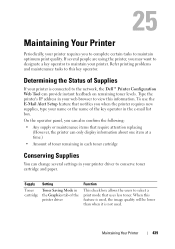
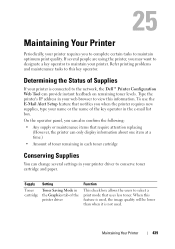
..., the image quality will be lower than when it is connected to the network, the Dell™ Printer Configuration Web Tool can also confirm the following: • Any supply or ...the printer driver
Function This check box allows the users to select a print mode that uses less toner.
Type the printer's IP address in each toner cartridge
Conserving Supplies
You can change several ...
Similar Questions
Ip Address 1355cnw
hi,where can i find the IP address of my 1355cnw printer?tx
hi,where can i find the IP address of my 1355cnw printer?tx
(Posted by gopp2007 11 years ago)
My Wireless Dell2335dn Shut Offf And Lost The Ip Address. How Do I Fix?
My wireless Dell2335dn shut offf and lost the IP address. How do I fix?
My wireless Dell2335dn shut offf and lost the IP address. How do I fix?
(Posted by grimmy2 12 years ago)

