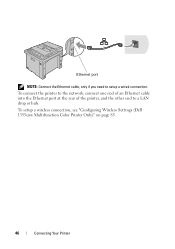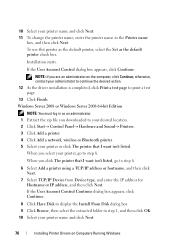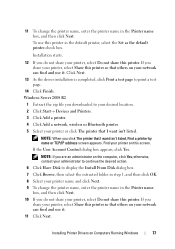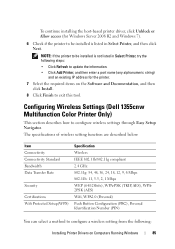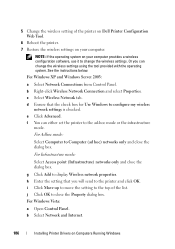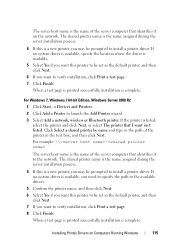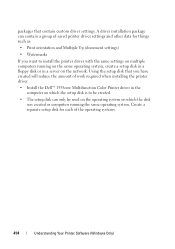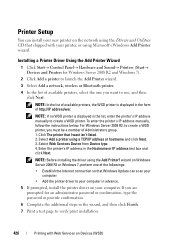Dell 1355CN Support Question
Find answers below for this question about Dell 1355CN.Need a Dell 1355CN manual? We have 4 online manuals for this item!
Question posted by whoikGeo on November 5th, 2013
How To Add Dell 1355cnw Wireless Printer Mac
Current Answers
Answer #1: Posted by prateekk007 on November 6th, 2013 2:50 PM
Please click on the link below to download the drivers. Ensure to select the correct Operating System before you start installation. Once it is complete, run the setup and follow the onscreen instructions to complete the setup:
Please reply if you have further queries.
To know more about Dell Product Support, Drivers & Downloads, Order & Dispatch status -> choose your region US Customers; India Customers. For Here for Dell support videos.Thanks & Regards
Prateek K
Related Dell 1355CN Manual Pages
Similar Questions
when I search to add printer my dell 2335dn is not recognized, when I look at setup on printer, wire...