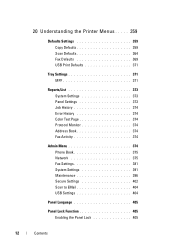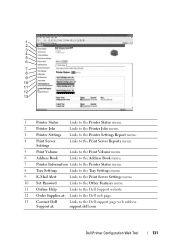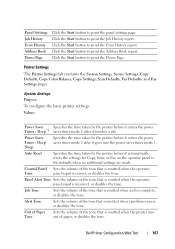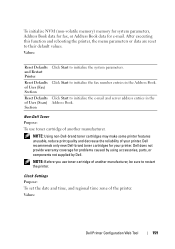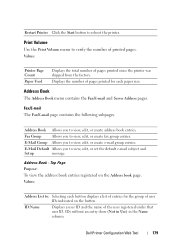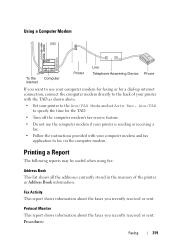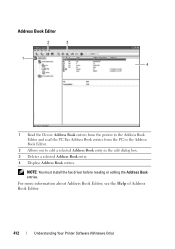Dell 1355CN Support Question
Find answers below for this question about Dell 1355CN.Need a Dell 1355CN manual? We have 4 online manuals for this item!
Question posted by fgreenstein on March 7th, 2013
How Do I Edit Address Book
Current Answers
Answer #1: Posted by prateekk007 on March 8th, 2013 10:06 AM
Please refer to the link mentioned below and refer to page number 179 that might help you:
Please reply if you have any further questions.
For easy access to drivers, manuals and product updates, please visit our Support Site .
Thanks & Regards
Prateek K