Dell 1230c Support Question
Find answers below for this question about Dell 1230c - Color Laser Printer.Need a Dell 1230c manual? We have 1 online manual for this item!
Question posted by mlubryant on May 20th, 2014
What Do The Status Lights Mean On A Dell 1230c
The person who posted this question about this Dell product did not include a detailed explanation. Please use the "Request More Information" button to the right if more details would help you to answer this question.
Current Answers
There are currently no answers that have been posted for this question.
Be the first to post an answer! Remember that you can earn up to 1,100 points for every answer you submit. The better the quality of your answer, the better chance it has to be accepted.
Be the first to post an answer! Remember that you can earn up to 1,100 points for every answer you submit. The better the quality of your answer, the better chance it has to be accepted.
Related Dell 1230c Manual Pages
User's Guide - Page 2
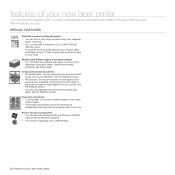
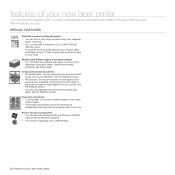
...pages on one single sheet of paper. • This printer automatically conserves electricity by substantially reducing power consumption when not in a full range of colors using cyan, magenta,
yellow, and black. • ...paper.
features of your new laser printer
Your new printer is equipped with a USB interface.
2 | Features of your new laser printer sized paper at up to 16 ppm, letter-
User's Guide - Page 4


... printing.
Note You can get help screen, click Help from the Dell website www.dell.com and support.dell.com.
4 | Features of your printer and this requires that you with help information on printer driver properties and instructions for setting up your new laser printer website
If you have Internet access, you can access the user's guide...
User's Guide - Page 5
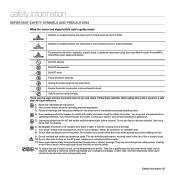
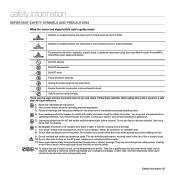
...AC wall socket and/or telephone jack before cleaning. After reading this user's guide mean:
WARNING CAUTION CAUTION
Hazards or unsafe practices that may result in the risk of ... of fire or shock. Ensure the printer is required. If an operating instruction appears to you cannot resolve the conflict, contact your laser Multi-Function Printer(MFP), follow these basic safety precautions:...
User's Guide - Page 11
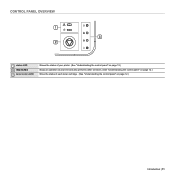
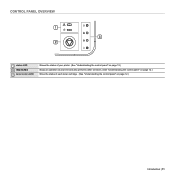
CONTROL PANEL OVERVIEW
1 status LED 2 stop button 3 toner colors LED
Shows the status of your printer. (See "Understanding the control panel" on page 12.) Stops an operation at any time and also performs other functions. (See "Understanding the control panel" on page 12.) Show the status of each toner cartridge. (See "Understanding the control panel" on page 12.)
Introduction | 11
User's Guide - Page 12
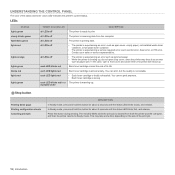
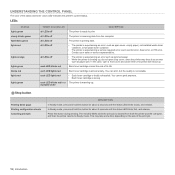
... blinks slowly, and release. each LED blinks red in a The printer is almost empty. LEDs
STATUS lights green slowly blinks green fast blinks green lights red
lights orange
lights green blinks red lights red lights green
TONER COLORS LED
DESCRIPTION
all LEDs off
The printer is printing data.
In Ready mode, press and hold this button during printing. all LEDs...
User's Guide - Page 13
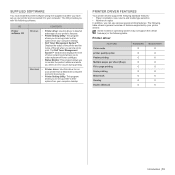
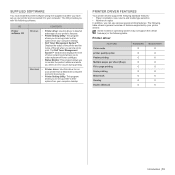
...(s) in the following software.
Printer driver
FEATURE Color mode printer quality option Poster printing Multiple pages per sheet (N-up your printer and connected it to your computer desktop. The following table shows a general overview of features supported by your computer desktop.
• Dell Toner Management System™: Displays the status of the printer and the name of...
User's Guide - Page 16


... programs →Dell →Dell Printer →Dell
1230c Color Laser Printer →Printer Setting Utility. PRINTER'S BASIC SETTINGS
After installation is complete, you are using the printer.
1 Normal 2 High 1 3 High 2 4 High 3
0
1. Refer to set the printer's default settings. The following information will guide you would like to the next section if you on the status bar in actual...
User's Guide - Page 18
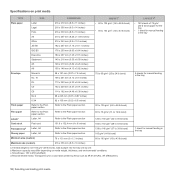
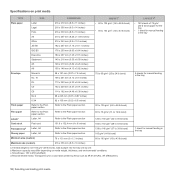
...) d. c.
Smoothness: 100 to 43 lb bond)
Maximum size (custom)
216 x 356 mm (8.5 x 14 inches)
a. Recommended media: Transparency for manual feeding in the tray
1 sheet for a color laser printer by one. b. Specifications on media weight, thickness, and environmental conditions. If media weight is over 105 g/m2 (28 lb bond), load a paper into the tray...
User's Guide - Page 19
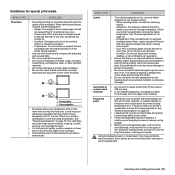
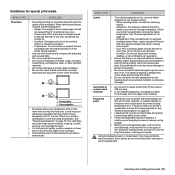
...the material. Weight: The weight of curl in laser printers. - Construction: Prior to seal must be non-flammable and should not adversely affect printer rollers.
• Forms and letterhead should be... are separating from the backing sheet or are not covered by Dell's warranty or service agreements. Check your printer's fusing temperature. Condition: Do not use labels with wrinkles, ...
User's Guide - Page 23
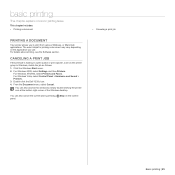
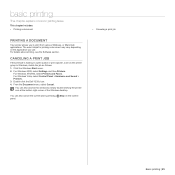
For Windows 2000, select Settings and then Printers. For Windows Vista, select Control Panel > Hardware and Sound > Printers. 3. You can also access this window by pressing panel. Double-click the Dell 1230c icon. 4. From the Document menu, select Cancel.
CANCELING A PRINT JOB
If the print job is waiting in a print queue or print spooler, such...
User's Guide - Page 26
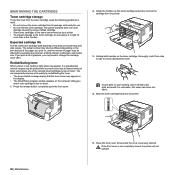
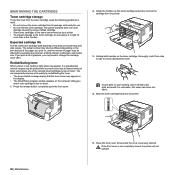
... is low on toner.
1.
Redistributing toner
When a toner is low, faded or light areas may need to flawed mixing of toner colors when one of graphics, you
which color cartridge is low on toner. Hot water sets toner into the printer.
26 | Maintenance
5. Expected cartridge life
The life of toner that the cover is...
User's Guide - Page 27
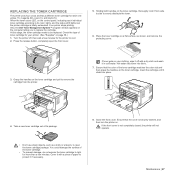
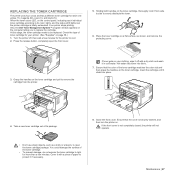
... damage the surface of its color, lights, and the status LED lights red, the printer cartridge is totally exhausted. REPLACING THE TONER CARTRIDGE
The printer uses four colors and has a different toner ...front cover is securely latched, and then turn the printer on the toner cartridge, thoroughly rock it if necessary. Also, the Dell Toner Management System™ program window appears on ...
User's Guide - Page 28
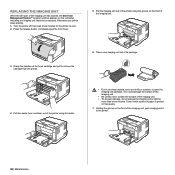
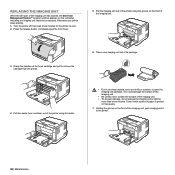
... the imaging unit. • To prevent damage, do not expose the imaging unit to light for the printer to protect it if necessary.
7. You could damage the surface of the imaging unit....the imaging unit has expired, the Dell Toner Management System™ program window appears on the computer, indicating the imaging unit needs to open the front cover.
5. Turn the printer off, then wait a few ...
User's Guide - Page 31
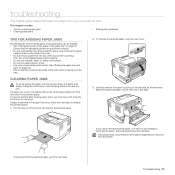
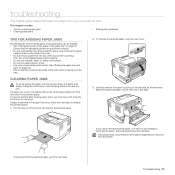
...To avoid tearing the paper, pull the jammed paper out gently and slowly. If a paper jam occurs, the status LED on page 22.) • Ensure that all of the print media is printing. • Flex, fan...and
type" on the control panel lights red. Carefully remove the paper by pulling in the direction as shown below the paper
capacity mark on the inside of the printer and remove the jammed paper.
...
User's Guide - Page 33
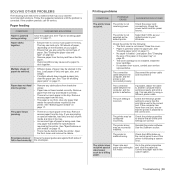
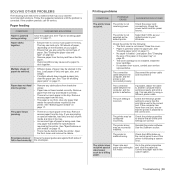
... computer has more than one port, ensure that
meets the specifications required by the printer. Check the LEDs status on page 22.
• Remove paper from the tray and flex or fan the...Use only paper that the printer is being used. receiving power. Select Dell 1230c as a billing paper. Clear the paper jam. The connection cable between the computer and the printer is too much paper in ...
User's Guide - Page 37
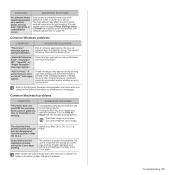
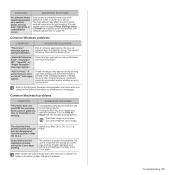
..., light print, or contamination occurs.
If the message appears in printer driver's properties. It will take longer to OS 10.3.3.
Common Macintosh problems
CONDITION
SUGGESTED SOLUTIONS
The printer does... is probably being used at the Cover page.
Just keep waiting until the printer finishes printing. Remove all software from the spooler in Use" message appears during...
User's Guide - Page 40


...complexity. b.
Visit www.dell.com and support.dell.com to 4 ppm (A4/Letter)
First print out time
Black & White
Color
From ready: Less ...Printer language SPL-C
OS compatibilityb • Windows: 2000/XP/2003/Vista/2008 • Macintosh: Mac OS X 10.3~10.5, Universal Mac
Interface
High speed USB 2.0
a. PRINTER SPECIFICATIONS
ITEM
DESCRIPTION
Printing method Printing speeda
Color laser...
User's Guide - Page 42


... used locally or over any network that of TCP/IP on your machine.
Fuser Unit
The part of a laser printer that uses Internet Protocols, network connectivity, and possibly the public telecommunication system to electricity. Highly colored areas consist of a large number of dots, while lighter areas consist of a smaller number of lossy compression...
User's Guide - Page 43


... printer works, meaning ...status of the world's public circuit-switched telephone networks which can produce in an interpreter to decode transmitted information. This address is usually hard-coded into manageable, self-contained, functional layers. LED
A Light-Emitting Diode (LED) is a semiconductor device that makes a virtual image for print using a laser beam emitted from a laser printer...
User's Guide - Page 44
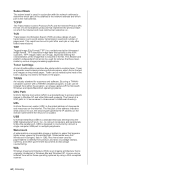
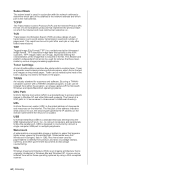
...job or only after each transmission such as job status, transmission result and number of bottle within the ...USB
Universal Serial Bus (USB) is a standard that is included in laser printers and photocopiers, which contains toner. TIFF
Tagged Image File Format (TIFF)... used in paper that appears lighter when viewed by transmitted light.
TCP/IP
The Transmission Control Protocol (TCP) and the...
Similar Questions
Laser Printer Will Not Power Cycle And Red Light Remains On For Dell 1230c
(Posted by imezwbon 10 years ago)
How To Clear The Red Light On A Dell 1230c Printer
(Posted by jimhjMa 10 years ago)
How To Install Dell Color Laser Printer 3130cn Duplexer
(Posted by thkaka 10 years ago)
Dell 3130cn Color Laser Printer, How To Configure Double Sided Printing
(Posted by amojstnc 10 years ago)
What Does The Red Light On The Dell 1230c Mean
(Posted by Aussre77 10 years ago)

