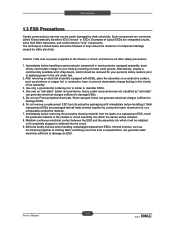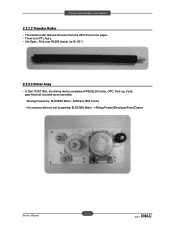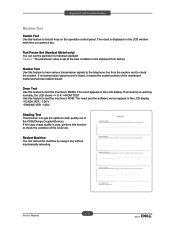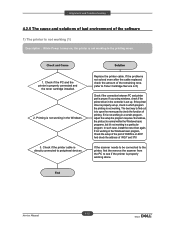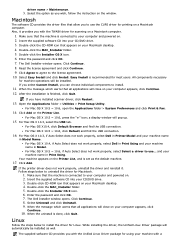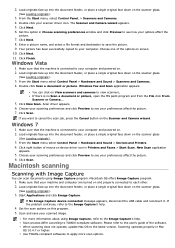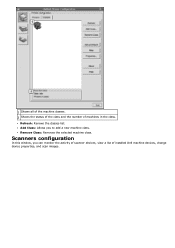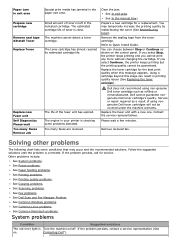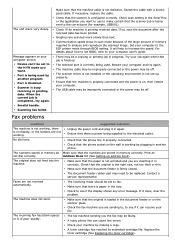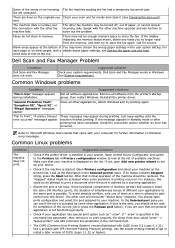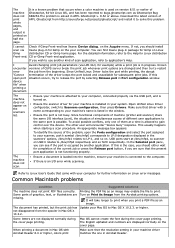Dell 1135N Support Question
Find answers below for this question about Dell 1135N.Need a Dell 1135N manual? We have 3 online manuals for this item!
Question posted by 6520529 on November 3rd, 2014
Solving The Scanner Problem
we have installed Dlltm 1135n Lser MFP software. but no scanner function is avaliable