Dell 1135N Support Question
Find answers below for this question about Dell 1135N.Need a Dell 1135N manual? We have 3 online manuals for this item!
Question posted by Urtaf on January 21st, 2014
How To Replace Cartridge Printer 1135n
The person who posted this question about this Dell product did not include a detailed explanation. Please use the "Request More Information" button to the right if more details would help you to answer this question.
Current Answers
There are currently no answers that have been posted for this question.
Be the first to post an answer! Remember that you can earn up to 1,100 points for every answer you submit. The better the quality of your answer, the better chance it has to be accepted.
Be the first to post an answer! Remember that you can earn up to 1,100 points for every answer you submit. The better the quality of your answer, the better chance it has to be accepted.
Related Dell 1135N Manual Pages
Brochure - Page 1


... 1135n multifunction monochrome laser printer ...offers convenient print, scan, copy and fax capabilities in a compact and ready to use and its enhanced 4800 x 4800 dpi scanning capabilities set it apart from the competition. It comes standard with the Dell 1135n...1135n prints up to 22 pages per minute with a maximum monthly duty cycle of up to use multifunction monochrome laser printer...
Brochure - Page 2


... quality printing, scanning, copying and faxing in this 4-inone model. Order supplies online or through selected reseller partners
Dell 1135n side view
Dell 1135n control panel
Dell 1135n back panel Dell 1135n toner cartridge
Get the most out of your printers. Dell 1135n multifunction laser printer
Product benefits
Low total cost of printing Get exceptional value with the Dell...
Brochure - Page 3


...; width: 142 to 216 mm; Scan to network folder Via SmarThru™: Device Discovery, FileFormat, File Saving location, Resolution, Colour, Scan size BMP, PDF,...4800 dpi Colour: 16 bit; Dell 1135n multifunction laser printer
Product description
Reliable and affordable multifunction (print, copy, scan, fax) monochrome laser printer
Printer specifications Print speed1 First page out time...
Brochure - Page 4


...Replacements may be returned. Ipsec, ICMPv6, Port 9100, LPD, DHCPv6, DNSv6, HTTP, SNMP (v1 v2 v3)
Consumables Toner management Ship-with toner cartridge capacity2 Toner cartridge capacity2 Toner recycling
In conjunction with the printer...2010 - 1135n EN Dell 1135n multifunction laser printer
Connectivity ... LPD/LPR, Telnet, IPPManagement Services & Device Discovery: HTTP, SNMP (v1v2v3), MIBv2...
Service Manual - Page 3


...; 64 MB (Dell 1133) •128 MB (Dell 1135n)
Mono Laser MFP
Dell 1133 Dell 1135n
5. Toner cartridge • Initial : 0.7K • Sales : 1.5K / 2.5K two types
7. Processor • Jupiter5 375 Mhz
3. Interfaces • One USB port • One 10/100 Base TX network connector (Dell 1135n)
6. Printer Language Emulations • SPL
4. Print / Copy Speed...
Service Manual - Page 9
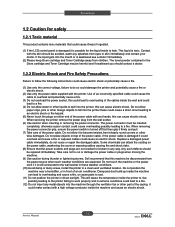
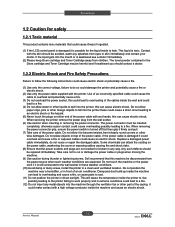
... cause parts to rust.
(11) Do not position the printer in direct sunlight. The power connector must be harmful and ...voltage, failure to do not reuse or repair the damaged cable. Replace a damaged power cable immediately, do so could cause a short...is still connected to the wall socket in the Drum cartridge and Toner Cartridge may be inserted completely, otherwise a poor contact could ...
Service Manual - Page 10


... are replaced correctly. Exposure for your fingers, hair or clothing in any of these rotating devices.
(3)... servicing the printer. Precautions
1.2.3 Handling Precautions
The following procedures before servicing or replacing any electrical parts. (3) Disconnect printer interface cables...Cartridge is scratched or touched the print quality will be caused to tip or fall.
(2) The printer...
Service Manual - Page 13


... Specifications
2.1.1 Product Overview
Dell 1133 (3 in 1)
Dell 1135n (4 in letter
2. Toner cartridge • Initial : 0.7K • Sales : 1.5K / 2.5K two types
7. Interfaces • One USB port • One 10/100 Base TX network connector (Dell 113 n)
6. Processor • Jupiter5 375 Mhz
3. Printer Language Emulations • SPL
4. Print / Copy Speed • 23...
Service Manual - Page 16


... only) Clone: Yes(Platen only) Poster: Yes(Platen only)
Duplex Copy Duplex Print
N/A Manual
Dell 1135n SDMC: up to 23 cpm in letter Text: 600 x 300 dpi (Platen) Mixed: 600 x...only) Poster: Yes(Platen only) N/A Manual
2.1.2.4 Scan Specifications
Items Scanning Device Supported OS
Compatibility Maximum Scan Width Effective Scan Width Optical Resolution Interpolated Resolution Preview Scan
...
Service Manual - Page 19
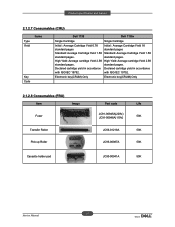
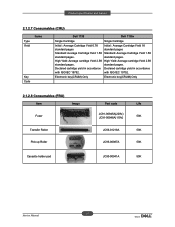
... Yield
Items
Key Code
Dell 1133
Dell 1135n
Single Cartridge
Single Cartridge
Initial : Average Cartridge Yield 0.7K Initial : Average Cartridge Yield 1K
standard pages
standard pages
Standard: Average Cartridge Yield 1.5K Standard: Average Cartridge Yield 1.5K
standard pages. Declared cartridge yield in accordance Declared cartridge yield in accordance
with ISO/IEC 19752. Electronic...
Service Manual - Page 26
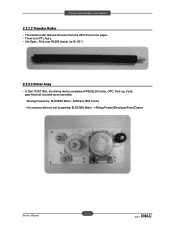
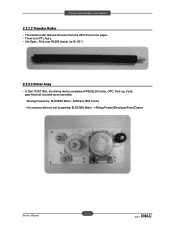
Product specification and feature
2.2.3.2 Transfer Roller
- The transfer roller delivers the toner from the OPC drum to the paper. - In Dell 1133/1135n, the driving device consisted of Φ55 BLDC motor, OPC, Pick- up, Feed, gear block all mounted as an assembly. • Driving Frequency: BLDCΦ55 Motor : 2200rpm...
Service Manual - Page 45
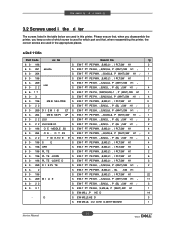
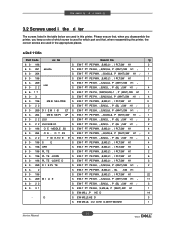
...- Please ensure that, when you disassemble the printer, you keep a note of which screw is used for which part and that, when reassembling the printer, the correct screws are used in this printer.
O T SS
S EW-T PT PE ...ri ter
The screws listed in the table below are used in the appropriate places.
■ Dell 1135n
Part Code
oc tio
Descri tio
ty
6 3- 196
S EW-T PT PE PWH, ,B,M3,L1 ...
Service Manual - Page 135
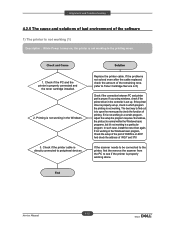
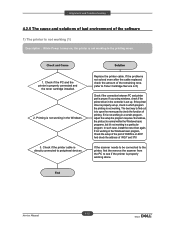
...the printer, first the remove the scanner from the PC to Toner Cartridge Service 4-5)
Check if the connection between PC and printer port is proper. Service Manual
4-62 If the printer ...PC and the printer is to open the memo pad to peripheral devices
Replace the printer cable. Alignment and Troubleshooting
4.2.5 The cause and solutions of bad environment of the software
1) The printer is not ...
User Guide - Page 10
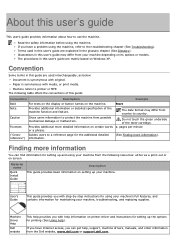
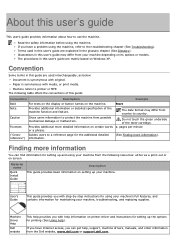
...
Note Caution Footnote
Provides additional information or detailed specification of the toner cartridge.
The following resources: either as below: Document is synonymous with step...information).
Provides additional more detailed information on printer driver and instructions for setting up your machine, troubleshooting, and replacing supplies. Terms used interchangeably, as a ...
User Guide - Page 15


...
Printer Settings Utility: This program allows you to edit a scanned image in the tray). 6.
Dell 1135n ...update printer's firmware.
For details, refer to take full advantage of your multifunctional machine.
OS
Contents
Windows
Printer driver...See Smarthru). SetIP: Use this program to order replacement toner cartridge. Make sure that your machine.
SANE: Use this...
User Guide - Page 77


... Start menu, select Programs or All Programs > Dell > Dell Printers > your printer driver name > Printer Status Monitor.
To open troubleshooting section in the user's guide.
5 User's Guide View User's Guide.
Order 3 Supplies
Order replacement toner cartridge(s) online. Using the Dell 1135n Laser MFP Toner Reorder
The Dell 1135n Laser MFP Toner Reorder window also displays the level...
User Guide - Page 118
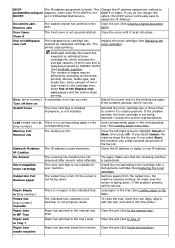
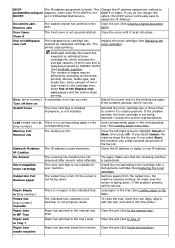
... printing. The memory is not inserted, or not properly closed.
Some amount of life Replace new cart appears and the printer stops printing. The indicated tray cassette is full. Paper has jammed in the cartridge even when End of toner may be affected by operating environment, printing interval, media type, and media size...
User Guide - Page 119
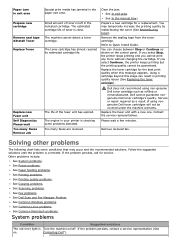
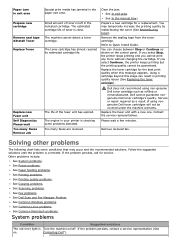
... some problems detected. The engine in your printer is checking some conditions that may temporarily increase the printing quality by redistributing the toner (See Redistributing toner).
See In the manual tray)
Prepare a new cartridge for service. You can result in printing quality issues (See Replacing the toner cartridge). Dell does not recommend using nongenuine...
User Guide - Page 123
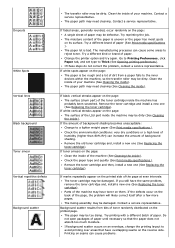
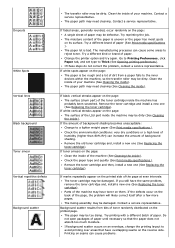
...paper. The manufacturing processes can cause problems. Change the printer option and try again. If white spots appear on ...Replacing the toner cartridge).
The paper path may need cleaning (See Cleaning the inside the machine may be dirty (See Cleaning the inside ). Parts of the LSU part inside ). If background scatter occurs on an envelope, change the printing layout to the inner devices...
User Guide - Page 126
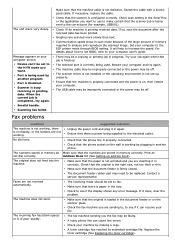
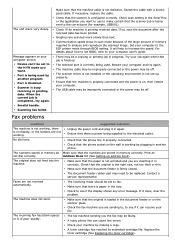
..., then restart your computer screen:
Device can't be off . Ensure that...of poor-quality.
Replace the toner cartridge (See Replacing the toner cartridge). Switch the ...replace the cable.
Graphics are not received automatically. Check that the original is properly connected. The original does not feed into the machine. The machine does not send. It will help to the ECP printer...

