Dell 1135N Support Question
Find answers below for this question about Dell 1135N.Need a Dell 1135N manual? We have 3 online manuals for this item!
Question posted by bsimatt0 on March 11th, 2014
How To Locate 1135n Printer Ip Address
The person who posted this question about this Dell product did not include a detailed explanation. Please use the "Request More Information" button to the right if more details would help you to answer this question.
Current Answers
There are currently no answers that have been posted for this question.
Be the first to post an answer! Remember that you can earn up to 1,100 points for every answer you submit. The better the quality of your answer, the better chance it has to be accepted.
Be the first to post an answer! Remember that you can earn up to 1,100 points for every answer you submit. The better the quality of your answer, the better chance it has to be accepted.
Related Dell 1135N Manual Pages
Service Manual - Page 97
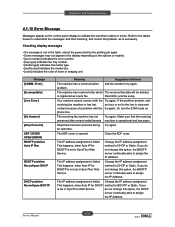
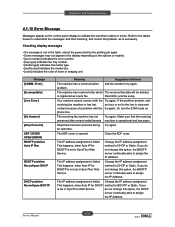
... is set in SyncThru Web Service. Make sure that the receiving answered after several redial ttempts. Stop/Clear has been pressed during Try again. The IP address assignment is registered as is failed.
Alignment and Troubleshooting
4.1.10 Error Message
Messages appear on the control panel display to DHCP or Static.
The receiving...
Service Manual - Page 98
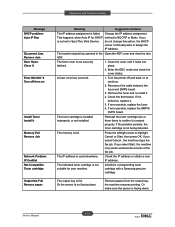
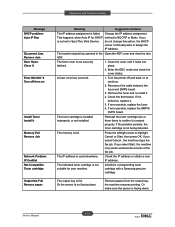
...not suitable for DHCP method to BOOTP or Static. ADF. Turn the printer off then on to assign the IP Address. If error persists, replace the fuser. 6.
Remove papers from the output...two or three times to highlight Cancel or Start, then press OK. Check the IP address or obtain a new IP address. Install the corresponding toner cartridge with a Samsung-genuine cartridge. do not change this ...
User Guide - Page 15


... (See Smarthru).
Macintosh Printer driver: Use this driver to set your multifunctional machine. Linux
Unified Linux Driver: Use this program to take full advantage of your machine's features.
This equipment will be inoperable when mains power fails.
SmarThru[a]: This program is available for scanning documents on your machine's TCP/IP addresses.
[a] Allows you to...
User Guide - Page 21


... 7, select Control Panel > Hardware and Sound > Devices and Printers. Check the Share this printer. 9. Right click the printer icon you want to print and start printing. Open...Printer properties. mark, you have an autorun software package installed and configured.
4. Select the Sharing tab. 7. Check the Change Sharing Options. 8. Click OK. Click the Windows Start menu. 3. Enter in IP address...
User Guide - Page 49
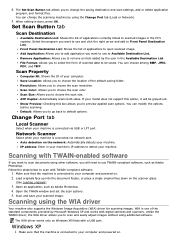
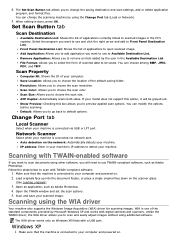
... currently linked to scanned images in your machine's IP address to be grayed out. Auto detection on the network: Automatically detects your scanned image. IP address: Enter in the PC's registry. Open the TWAIN... back to remove an item added by the user in the Available Destination List. Save Location: Allows you to your machine. Show Preview: Checking this option, it will need to...
User Guide - Page 69


...must have the relevant information concerning the type of received faxes.
Option
TCP/IP (IPv4)
TCP/IP (IPv6)
Ethernet Speed Clear
Description Select appropriate protocol and configure parameters to ...consult the network administrator. Network Setup Restores all of your networked computer and type the IP address of the data stored in memory. If you want appears and press OK. 5. ...
User Guide - Page 72


... Tips for this message to print appears and press OK. Platen Scan: Displays the number of toner in the networked computer and type the machine's IP address.
Supplies Info: Prints the supply information page. Press the left /right arrow until System Setup appears and press OK. 3. Press the left /right arrow until...
User Guide - Page 76
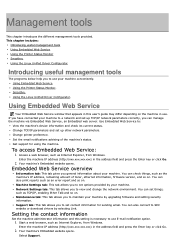
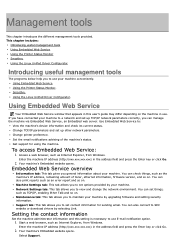
... allows you to :
View the machine's device information and check its current status. Using Embedded Web Service
Your Embedded Web Service window that appears in use E-mail notification option.
1.
Your machine's Embedded website opens. Enter the machine IP address (http://xxx.xxx.xxx.xxx) in the address field and press the Enter key or...
User Guide - Page 77


... other types of machine administrator, phone number, location or E-mail address. 5. Select the settings you install the Dell software, the Printer Settings Utility is installed automatically when you need...be sent successfully.
You can directly open the Printer Settings Utility. Using the Dell 1135n Laser MFP Toner Reorder
The Dell 1135n Laser MFP Toner Reorder window also displays the...
User Guide - Page 97
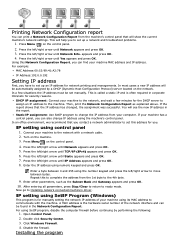
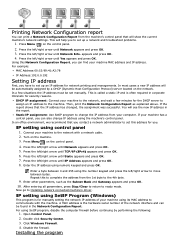
...: Connect your machine to the machine. You will be found in the report. Enter the IP address using SetIP program, disable the computer firewall before continuing by a DHCP (Dynamic Host Configuration Protocol) server located on the control panel.
2. Enter other parameters, such as explained above. Press the left /right arrow to complete the...
User Guide - Page 98
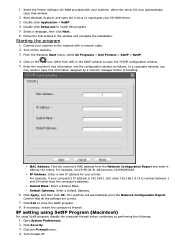
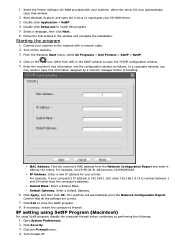
...). 3. From the Windows Start menu, select All Programs > Dell Printers > SetIP > SetIP.
4.
Click the Firewall menu. 4. Follow ...IP Address: Enter a new IP address for your computer's IP address is 192.168.1.150, enter 192.168.1.X (X is number between 1 and 254 other than the computer's address). Select a language, then click Next. 6. MAC Address: Find the machine's MAC address...
User Guide - Page 99
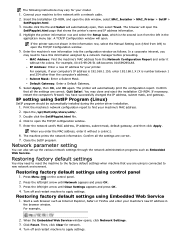
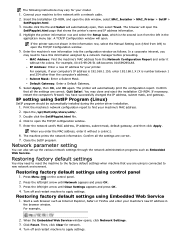
... left in the
application menu bar. IP Address: Enter a new IP address for your model.
1. Confirm
that shows the printer's name and IP address information.
4. IP setting using Embedded Web Service
1. Open the /opt/Dell/mfp/share/utils/. 3. Restoring factory default settings
You may need to find your machine's new IP address in the information row, select the Manual Setting...
User Guide - Page 101
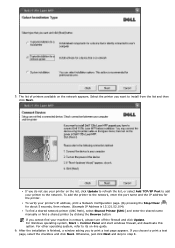
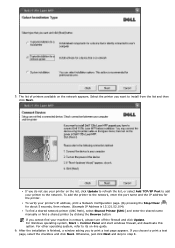
... list, click Update to refresh the list, or select Add TCP/IP Port to print a test
page, select the checkbox and click Next. If you choose to add your printer's IP address, print a Network Configuration page. (By pressing the Stop/Clear ( ) for the printer. For Windows operating system, Start > Control Panel and start windows firewall...
User Guide - Page 102
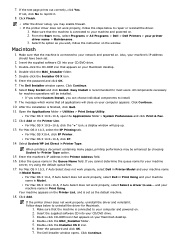
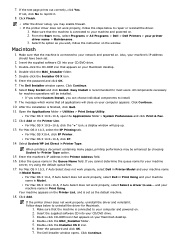
... you select Custom Install, you cannot determine the queue name for Macintosh.
1. a display window will close on your computer and powered on the Printer List.
Enter the machine's IP address in Print Using. If not, click No to your machine
server, try using the default queue first.
17. Click Continue. 8. If you can...
User Guide - Page 103


... folder. 5. Double-click the install.sh icon. 6. The Dell Installer window opens. Select Network printer and click Search button. 9. Click Add Printer... 3. The printer's IP address and model name appears on the machine. 3. Select your machine and click Next. Input the printer description and Next 8. Print a Network Configuration Report from the machine's control panel that the...
User Guide - Page 118
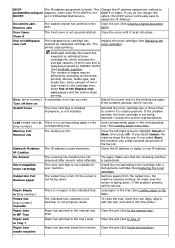
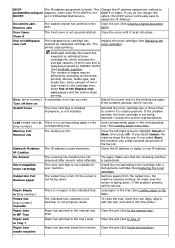
... corresponding toner cartridge with the slot, and slide it
The front cover is designed pursuant to
assign the IP Address.
option, the DHCP server continually asks to ISO/IEC 19752 (See Available supplies).
The printer stops printing. Some amount of pages may remain in the tray1 area.
If you select Cancel, the machine...
User Guide - Page 131
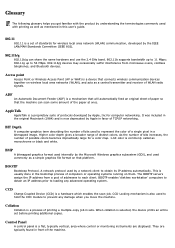
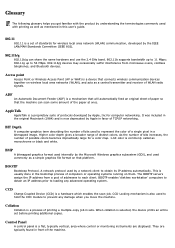
.... 1-bit color is usually done in front of bits used to hold the CCD module to obtain its IP address automatically.
As the number of bits increases, the number of distinct colors. CCD
Charge Coupled Device (CCD) is a proprietary suite of protocols developed by the IEEE LAN/MAN Standards Committee (IEEE 802).
802...
User Guide - Page 132
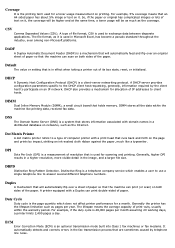
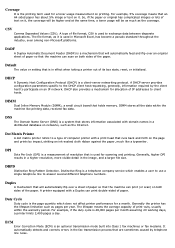
... Class 1 fax machines or fax modems. It automatically detects and corrects errors in effect when taking a printer out of resolution that will automatically feed and flip over a sheet of IP addresses to answer several different telephone numbers.
A printer equipped with domain names in the image, and a larger file size. Duty Cycle
Duty cycle is...
User Guide - Page 134
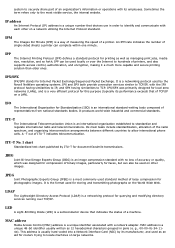
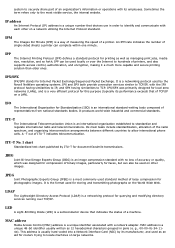
..., resolution, and so forth. Sometimes the term refers only to locate machines on a LAN). This address is a way of measuring the speed of lossy compression for routers...with each other images. IP address
An Internet Protocol (IP) address is an international standard-setting body composed of single-sided sheets a printer can also be used standard method of a printer. JBIG
Joint Bi-level...
User Guide - Page 137
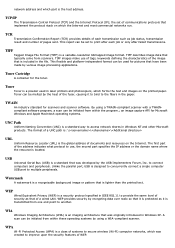
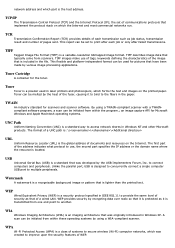
...multiple peripherals. The format of a UNC path is: \\\\
URL
Uniform Resource Locator (URL) is lighter than the printed text.
Watermark
A watermark is a .... TIFF images make use , the second part specifies the IP address or the domain name where the resource is a variable-resolution... to bind to the fibers in laser printers and photocopiers, which forms the text and images on...
Similar Questions
How Can I Find The Ip Address
how can i find my 1355cn printers ip address
how can i find my 1355cn printers ip address
(Posted by peiday 11 years ago)
My Wireless Dell2335dn Shut Offf And Lost The Ip Address. How Do I Fix?
My wireless Dell2335dn shut offf and lost the IP address. How do I fix?
My wireless Dell2335dn shut offf and lost the IP address. How do I fix?
(Posted by grimmy2 12 years ago)

