Dell 1135N Support Question
Find answers below for this question about Dell 1135N.Need a Dell 1135N manual? We have 3 online manuals for this item!
Question posted by tranar on January 28th, 2014
Why Does Dell 1135n Have Lines In Copies
The person who posted this question about this Dell product did not include a detailed explanation. Please use the "Request More Information" button to the right if more details would help you to answer this question.
Current Answers
There are currently no answers that have been posted for this question.
Be the first to post an answer! Remember that you can earn up to 1,100 points for every answer you submit. The better the quality of your answer, the better chance it has to be accepted.
Be the first to post an answer! Remember that you can earn up to 1,100 points for every answer you submit. The better the quality of your answer, the better chance it has to be accepted.
Related Dell 1135N Manual Pages
Brochure - Page 1


... reliability.
The Dell 1135n multifunction laser printer
Highly affordable 4-in-1 multifunction monochrome laser printer offers superb value for small offices and workgroups
Designed for small businesses and small and home offices, the easy to use, reliable and superbly affordable Dell™ 1135n multifunction monochrome laser printer offers convenient print, scan, copy and fax capabilities...
Brochure - Page 2


... Dell 1135n multifunction monochrome laser printer. Let Dell set up to 25% more power efficient on multiple machines, enjoy high quality printing, scanning, copying ...Dell also helps customers dispose of your bottom line while helping to wait on your business while we take care of old printers and other computer equipment in its excellent reliability and outstanding support, the Dell 1135n...
Brochure - Page 3


Dell 1135n multifunction laser printer
Product description
Reliable and affordable multifunction (print, copy, ...line LCD, 16 buttons, and a numeric keypad GDI (Graphics Device Interface) 360 MHz 128 MB SDRAM DDR2 667Mhz Not available Up to 12 000 pages per month 300-1 000 pages
Copy specifications Copy speed First copy out time
Copy resolution
Maximum copies Reduce/enlarge Flatbed copy size Copy...
Brochure - Page 4


...copying less than 50 dBA; Standby mode 45 W average; Microsoft, Windows and Windows NT are registered trademarks or trademarks of toner. Dell Products, Dell...using default print mode. Dell 1135n multifunction laser printer
Connectivity Standard ... Applications: Port 9100, LPD/LPR, Telnet, IPPManagement Services & Device Discovery: HTTP, SNMP (v1v2v3), MIBv2 (RFC1213 compliant), BOOTP,...
Service Manual - Page 3


Print / Copy Speed • 22 ppm in letter
2. Processor • Jupiter5 375 Mhz
3. Interfaces • One USB port • One 10/100 Base TX network connector (Dell 1135n)
6. Toner cartridge • Initial : 0.7K • Sales : 1.5K / 2.5K two types
7. ADF (Dell 1135n)
The keynote of Product Service Manual
1. Printer Language Emulations • SPL
4. Memory • 64...
Service Manual - Page 13


...
4. Interfaces • One USB port • One 10/100 Base TX network connector (Dell 113 n)
6. ADF (Dell 1135n)
2-1 Service Manual Print / Copy Speed • 23 ppm in 1)
1. Product specification and feature
2. Memory • 64 MB (Dell 1133) •128 MB (Dell 1135n)
. Toner cartridge • Initial : 0.7K • Sales : 1.5K / 2.5K two types
7. Product speci...
Service Manual - Page 14
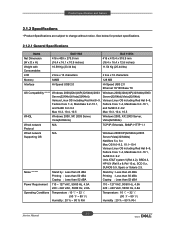
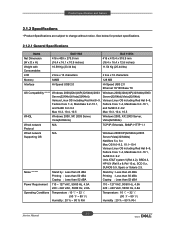
...;cations.
2.1.2.1 General Specifications
Items
Dell 1133
Dell 1135n
Net Dimension (W x D x H)
416 x 409 x 275.8 mm (16.4 x 16.1 x 10.9 inches)
416 x 415.4 x 318.9 mm (16.4 x 16.4 x 12.6 inches)
Weight with Consumables
10.59 Kg (23.34 lbs)
11.54 Kg (25.44 lbs)
LCD
2 line x 16 characters
2 line x 16 characters
Memory
64MB
128 MB
Interface...
Service Manual - Page 15
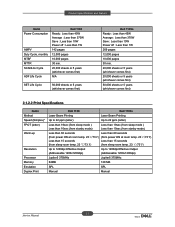
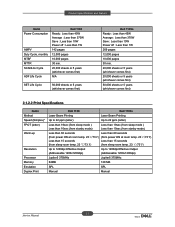
...64257;rst) N/A
SET Life Cycle
50,000 sheets or 5 years (whichever comes first)
Dell 1135n Ready : Less than 45W Average : Less than 370W Save : Less than 10W Power off : ...cations
Items Method Speed (Simplex)* FPOT (letter)
Warm-up
Resolution
Processor Memory Emulation Duplex Print
Dell 1133
Dell 1135n
Laser Beam Printing
Laser Beam Printing
Up to 22 ppm (letter)
Up to 22 ppm (letter...
Service Manual - Page 16


... 1~99 pages AutoFit Copy: Yes(Platen only) 2-side Copy: Yes(Platen only) Clone: Yes(Platen only) Poster: Yes(Platen only)
Duplex Copy Duplex Print
N/A Manual
Dell 1135n SDMC: up to ...copy: 2-up / 4-up Collation Copy: Yes AutoFit Copy: Yes(Platen only) 2-side Copy: Yes(Platen only) Clone: Yes(Platen only) Poster: Yes(Platen only) N/A Manual
2.1.2.4 Scan Specifications
Items Scanning Device...
Service Manual - Page 17
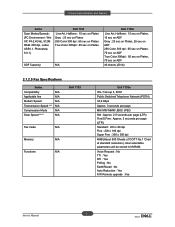
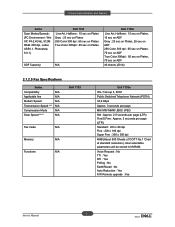
... sec on Platen Gray : 23 sec on Platen 256 Color 300 dpi : 65 sec on Platen True Color 300dpi : 65 sec on Platen
ADF Capacity:
N/A
Dell 1135n
Line Art, Halftone : 15 sec on Platen, 15 sec on ADF Gray : 23 sec on Platen, 26 sec on ADF 256 Color 300 dpi : 65 sec...
Service Manual - Page 18
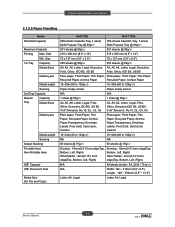
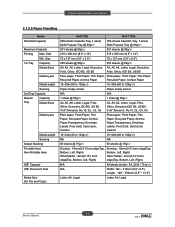
...
Capacity Media Sizes
Media types
Media weight Sensing Output Stacking Printable Area Non-Printable Area
ADF Capacity ADF Document Size
Media Size (for Fax and Copy)
Dell 1133
Dell 1135n
250-sheets Cassette Tray, 1-sheet Multi Purpose Tray @ 80g/້
250-sheets Cassette Tray, 1-sheet Multi Purpose Tray @ 80g/້
251 sheets @ 80g/້...
Service Manual - Page 19
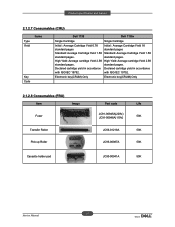
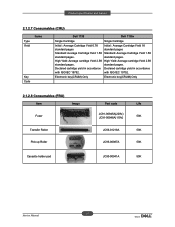
... yield in accordance Declared cartridge yield in accordance
with ISO/IEC 19752.
Product specification and feature
2.1.2.7 Consumables (CRU)
Type Yield
Items
Key Code
Dell 1133
Dell 1135n
Single Cartridge
Single Cartridge
Initial : Average Cartridge Yield 0.7K Initial : Average Cartridge Yield 1K
standard pages
standard pages
Standard: Average Cartridge Yield 1.5K Standard...
Service Manual - Page 20


...and feature
2.1.2.9 Options
Items Network Memory SCF PS
Dell 1133 N/A N/A N/A
N/A
Dell 1135n Yes N/A N/A
N/A
* Print speed will be affected by Operating system used, computing performance, application software, connecting method, media type, media size and job complexity.
** Copy Speed is based on Single Document Multiple Copy *** Condition: Standard resolution, MMR(JBIG), Maximum modem speed...
Service Manual - Page 21
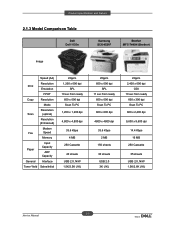
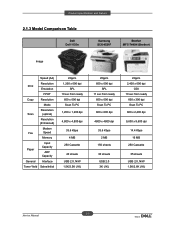
Product specification and feature
2.1.3 Model Comparison Table
Dell Dell 1135n
Samsung SCX-4521F
Brother MFC-7440N (Brother)
Image
Speed (A4)
Print
Resolution Emulation
FPOT
Copy
Resolution
Mode
Scan
Resolution (optical)
Resolution (Enhanced)
Modem
Fax
Speed
Memory
Paper
Input Capacity
ADF Capacity
General Interface
Toner Yield Sales/Initial
22ppm 1,200 x 600 ...
Service Manual - Page 32


...
- Bust : 125MHz recommended • Multi-Port DDR SDRAM Controller - Full IEEE 802.3 Compatibility • Engine Controller - PWM : 8 Channels - Capacity : 8M Byte (NOR Flash) - Capacity : Dell 1133 : 64MB
Dell 1135n : 128 MB - Internal 32 bits data width, external 16 bits data width • External ROM Controller - 2 channel NOR flash controller - 32 MB address...
Service Manual - Page 74
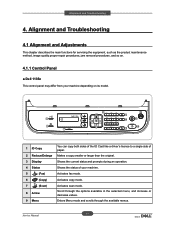
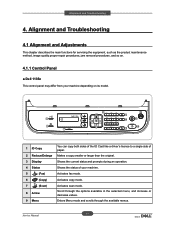
... removal procedures, and so on.
4.1.1 Control Panel
■ Dell 1135n
This control panel may differ from your machine. Service Manual
4-1 Activates copy mode. Shows the status of your machine depending on its model.
1 ID Copy
2 Reduce/Enlarge
3 Display
4 Status
5
(Fax)
6
(Copy)
7
(Scan)
8 Arrow
9 Menu
You can copy both sides of the ID Card like a driver's license...
Service Manual - Page 84


...menus may not appear in 1 Network Model (Print, Copy, Scan, Fax, Network)
System Setu
Machine Setup Machine ID Machine ax o. Dell 1135n : 4 in the display depending on models.
- Maintenance... Date Time lock Mode Language Default Mode Power Save Timeout ob Timeout ltitude dj.
Dell 1133 : 3 in 1 Model (Print, Copy, Scan) - Toner Save
Paper Setup Paper Size Paper Type Paper Source Wide 4
...
Service Manual - Page 95


... machine is still not fyou cannot necessary you should perform factory clearing " Menu → # → 1 → 9 → 3 → Start " (Dell 1135n)# " Menu → ID Copy → Left → Right → Menu → Start " (Dell 1133)#after updating Rom file. It will automatically update and reset.
♦ Special Mode Update 1. Power On While Pressing...
User Guide - Page 13


...dial
? Network Interface Ethernet 10/100 Base TX wired LAN
? IPv6
? Features by model include:
FEATURES
Dell 1135n
Print
? USB 2.0
?
IPv6
This machine supports IPv6.
Embedded Web Service
? Set a specific time to ... and use the precise compressions of your document needs from printing and copying to more advanced networking solutions for your business. Features by Model
The machine...
User Guide - Page 15


...machine. Printer Settings Utility: This program allows you to the machine. 7. Dell 1135n Laser MFP Toner Reorder: The Dell 1133 Laser MFP Toner Reorder window also displays the level of toner remaining ...
600 MB
128 MB (256 1.5 GB MB)
128 MB (512 1.25 GB to set your multifunctional machine. Scanner driver: TWAIN and Windows Image Acquisition (WIA) drivers are connected to set up your ...
Similar Questions
Why Does Dell 1135n Printer Produce Black Lines When Copying
(Posted by kc7byfliPW 10 years ago)
Why Am I Getting Lines When I Copy Or Scan On My Dell 1135n
(Posted by vahEnvir 10 years ago)

