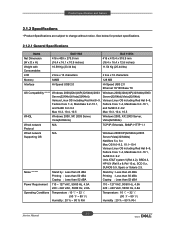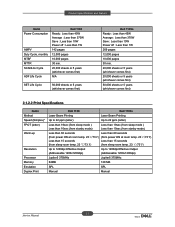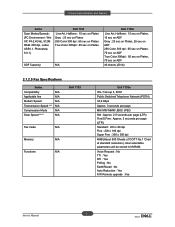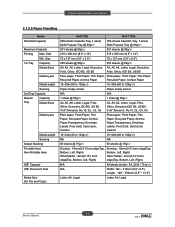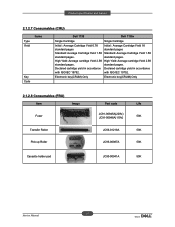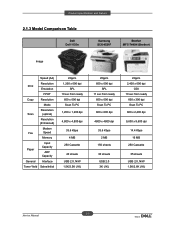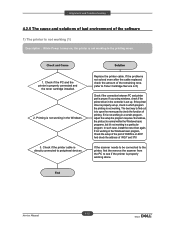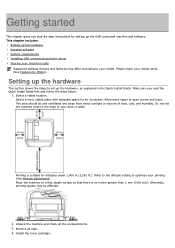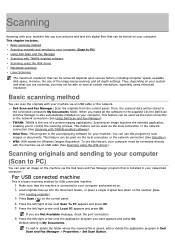Dell 1135N Support Question
Find answers below for this question about Dell 1135N.Need a Dell 1135N manual? We have 3 online manuals for this item!
Question posted by elrowpal on June 17th, 2014
Dell 1135n Wont Connect To Local Pc
Current Answers
Answer #1: Posted by kshitij24 on June 18th, 2014 5:00 AM
your wireless unint might not be able to identify the ip of your device, it is best recomended that you connect it via wire to set up pre requisite configuration. Later you may be able to access it again wirelessly.
please support my effort of research by accepting the solution to your question . It will be very kind and helpful of you to do so. For more accurate information please submit more details here and I will get
right back to you.
thankyou for asking!
Will give my best in what I can
@kshitijrathour