Dell 1130N Support Question
Find answers below for this question about Dell 1130N.Need a Dell 1130N manual? We have 1 online manual for this item!
Question posted by scottshankster on September 17th, 2012
Manual Feed Problems.
I'm having trouble printing some 4 X 6 sheets. For some reason I'm only getting a couple millimeters worth of printing on the sides of the sheet. Perhaps on the page setup I'm doing something wrong however I chose the correct size. Any suggestions ?
Current Answers
There are currently no answers that have been posted for this question.
Be the first to post an answer! Remember that you can earn up to 1,100 points for every answer you submit. The better the quality of your answer, the better chance it has to be accepted.
Be the first to post an answer! Remember that you can earn up to 1,100 points for every answer you submit. The better the quality of your answer, the better chance it has to be accepted.
Related Dell 1130N Manual Pages
User Guide - Page 3


...manual)
pdruinplteexr pdrriinvteinrg (manual)
EpmrinbterddreidveWr eb Service gEemnbeerdadl eindfWormebaStieornvice fgaevnoerriatel sinsfoertmtinatgios,nfor printing ffeaavtourirteess settings, for printing... puanpifelerdindrtihvertcroanyf1igurator
slopaedciinagl media
Mpaapceinr tionsmhanual tray
cpoampemr ionnthMeatrcainyt1osh problems dsprievceiralinmsetdaillaation for network connected
User Guide - Page 9


...problem using your machine and this user's guide are mainly based on setting up and using the machine, refer to prepare the machine. Paper is synonymous with media, or print... Provides additional more information
You can get help .)
If you have Internet ...on printer driver and instructions for setting up the options for printing. (See Using help , support, printer drivers, manuals,...
User Guide - Page 11


... paper. (See Printing multiple pages on both sides of paper (Manual).)
Print in various environments
You can use . The text and pictures of each page of your document are magnified and printed across the sheet of paper and can print with a built-in various sizes, letterhead, envelopes, labels, custom-sized media, postcards, and heavy paper.
The Dell 1130n comes with...
User Guide - Page 12


... models include:
FEATURES
Dell 1130 Dell 1130n
Hi-Speed USB 2.0
●[a]
●
Network Interface Ethernet 10/100 BaseTX wired LAN
●
Duplex (2-sided) printing (Manual)
●
●
[a] USB 1.1
( ●: Included, Blank: Not available) Features by Models
The machine is designed to support all of your document needs from printing to more advanced networking solutions for...
User Guide - Page 15


... or estimated toner cartridge life, which indicates the average capacity of paper in the Printer Status Monitor program window. If the problem persists, call for Dell 1130, configuration sheet is close.
Manual print Press (cancel button) each time you load a sheet of print-outs and is waiting for replacement. Press (power) on the machine
1.
Close the cover...
User Guide - Page 18


... the printer software using the supplied CD. SetIP (Dell 1130n only): Use this driver to order replacement toner cartridge.
Install the toner cartridge. 5. Printing a demo page
Print a ...alerts you begin, ensure that the machine is operating correctly. System requirements
Before you when an error occurs during printing. Remove tape holding the machine. 4. 3.
Turn the...
User Guide - Page 26
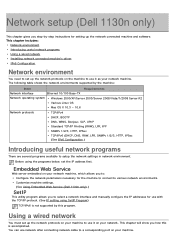
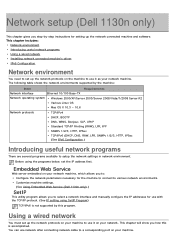
... Web Service (Dell 1130n only).)
SetIP
This utility program allows you to select a network interface and manually configure the IP addresses...TCP/IPv4
DHCP, BOOTP
DNS, WINS, Bonjour, SLP, UPnP
Standard TCP/IP Printing (RAW), LPR, IPP
SNMPv 1/2/3, HTTP, IPSec
TCP/IPv6 (DHCP, DNS, ...IPv6 is not supported by this is accomplished. Network setup (Dell 1130n only)
This chapter gives you step-by-step ...
User Guide - Page 27
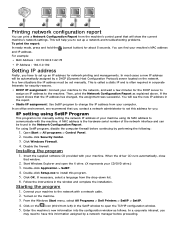
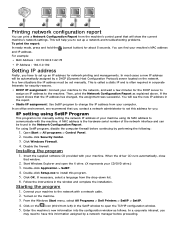
... its MAC address to set this address for security reasons. Installing the program
1. Follow the instructions in corporate...Setup.exe to set up a network and troubleshooting problems. To print the report: In ready mode, press and hold the (cancel button) for manually.... From the Windows Start menu, select All Programs > Dell Printers > SetIP > SetIP.
4. Click on the
icon (third from ...
User Guide - Page 32


...
Select one of the IPv6 addresses (Link-local Address, Stateless Address, Stateful Address, Manual
Address) from the machine's control panel that will automatically be entered into the
address...the add printer is displayed, simply select your machine to the next section followed by a user.
If the IPv6 network seems not working, set up a network and troubleshooting problems. To print the ...
User Guide - Page 35


... you can launch it from context menus, select the Printing Preferences. Changing font setting (Dell 1130n only) For Windows XP/Server 2003, select Printer and Faxes. Click Paper tab. 6. Click Print to Paper pane. 8.
For Dell 1130n
You change the default setting manually each time they want to print. 7. For Windows XP/Server 2003/Server 2008/Vista...
User Guide - Page 39


... pages before loading them into the manual tray first and be loaded face up with the side you print a page and load only one type, size and weight of print media at a time in the center of the tray.
This also applies to avoid paper jams and print quality problems. (See Print media specifications.) Flatten any curl on...
User Guide - Page 48


... print features include: Printing multiple pages on both sides of paper. Printing booklets (Manual). Printing on one page per Side drop-down list, if necessary. 5. Change percentage of pages you want to a selected paper size. Using overlay. To print more than one sheet of paper (Manual). Select the number of your document to print per sheet (2, 4, 6, 9, or 16) in millimeters...
User Guide - Page 49


... be folded in calendars.
4.
You can print on Letter, Legal, A4, US Folio, or Oficio sized print media.
1. If you want to make a booklet, you want your document on both sides of paper (Manual)
You can complete the poster by pasting the sheets together. Click the Basic tab, select Booklet Printing from your machine does not have...
User Guide - Page 50


... several predefined watermarks that come with the machine. The message
displays in Paper Options. 5. Fitting your document to a selected paper size
This printer feature allows you can change the print settings from your print job to appear larger or smaller on a small document.
1. Click the Paper tab. 3. Using watermarks
The watermark option allows you...
User Guide - Page 55


... determines how many pages to access the following . Choose the number of the printer properties window is similar to print a border around each page on the printed page.
Except for selecting Resolution. 4. Changing printer settings
You can print multiple pages on one sheet of paper.) Layout Direction: This option allows you want to the examples on...
User Guide - Page 67


...This chapter provides information for maintaining your printer
driver name > Printer Settings Utility.
3. This chapter includes:
Printing a machine report Using toner low alert (Dell 1130n only) Cleaning a machine Storing the toner cartridge Tips for moving & storing your machine
Printing a machine report
You can clear the problem by printing a cleaning sheet, provided by your machine longer...
User Guide - Page 75


... paper that meets the specifications required by the machine. (See Print media specifications.)
There may cause some paper to feed correctly. Envelopes skew or fail to stick together. The machine is too thick.
Ensure that you are against both sides of only one type, size,
not feed. and weight.
Remove paper from the tray and reload...
User Guide - Page 76


... tray, the machine resumes printing. The machine may be set incorrectly.
machine's driver, Installing network connected machine's
driver.)
The machine is not connected properly.
Once the paper is selected. Select the correct paper source.
The paper size and the paper size settings do not match. The wrong printer driver Check the application's printer selection menu to the...
User Guide - Page 78


... cartridge.) Parts of the machine may have overlapping seams on the printed side of the page at even intervals: The toner cartridge may be damaged. Background scatter results from bits of toner randomly distributed on the back of the page, the problem will likely correct itself after a few more pages. Try different paper. (See...
User Guide - Page 89


... circuit board that the machine can print (or scan) on it , the coverage will be higher and at the same time, a toner usage will be as it is a telephone company service which does not affect printer performance for a month. Duplex
A mechanism that will automatically feed and flip over a sheet of paper so that is...
Similar Questions
Dell 5350dn Laser Printer How To Change Manual Feed On Printer
(Posted by Javgarye 9 years ago)
Manual Feed Problems With Card Stock
I am using a Dell 2145 multifunction and trying to print note cards via the manual feed, and it keep...
I am using a Dell 2145 multifunction and trying to print note cards via the manual feed, and it keep...
(Posted by syoung54027 12 years ago)

