Dell 1130N Support Question
Find answers below for this question about Dell 1130N.Need a Dell 1130N manual? We have 1 online manual for this item!
Question posted by yohal on March 6th, 2014
How To Factory Reset Dell 1130n
The person who posted this question about this Dell product did not include a detailed explanation. Please use the "Request More Information" button to the right if more details would help you to answer this question.
Current Answers
There are currently no answers that have been posted for this question.
Be the first to post an answer! Remember that you can earn up to 1,100 points for every answer you submit. The better the quality of your answer, the better chance it has to be accepted.
Be the first to post an answer! Remember that you can earn up to 1,100 points for every answer you submit. The better the quality of your answer, the better chance it has to be accepted.
Related Dell 1130N Manual Pages
User Guide - Page 1


Copyright Safety information About this user's guide Features of your new product Introduction Getting started Network setup (Dell 1130n only) Basic setup Media and tray Printing Management tools Maintenance Troubleshooting Supplies Specifications Appendix Glossary
Dell 1130 Dell 1130n
www.dell.com | www.support.dell.com
User Guide - Page 11


...-sized paper and letter-sized paper. IPv6
This machine supports IPv6 (Dell 1130n only). Dell 1130n prints up to 1,200 x 1,200 dpi (Dell 1130n) effective output. You can print on both sides of the paper... is equipped with a USB interface.
The 250-sheet tray supports plain paper. The Dell 1130n comes with a number of special features that improve the quality of the documents you ...
User Guide - Page 12


... machine is designed to support all of your document needs from printing to more advanced networking solutions for your business. Features by models include:
FEATURES
Dell 1130 Dell 1130n
Hi-Speed USB 2.0
●[a]
●
Network Interface Ethernet 10/100 BaseTX wired LAN
●
Duplex (2-sided) printing (Manual)
●
●
[a] USB 1.1
( ●: Included, Blank...
User Guide - Page 14
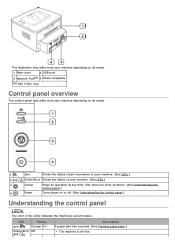
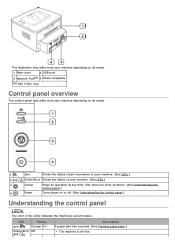
... the control panel.)
Understanding the control panel
LEDs
The color of your machine depending on its model.
1 Rear cover
3 USB port
2 Network Port[a] 4 Power receptacle
[a] Dell 1130n only. Also there are more functions. (See Understanding the
control panel.)
4
Power
Turns power on or off -line.
This illustration may differ from your machine...
User Guide - Page 15


...of paper in the
manual tray when you load a sheet of using non-genuine Dell toner cartridge such as well. [b] Dell 1130n only
(Power button)
This button must be covered under the machine warranty. If the...not be used to ISO/IEC 19752.
Your system has some time depending on and the printer stops printing.
The number of toner may take some problems. If this button for about ...
User Guide - Page 18


... that your machine's features. Printing a demo page
Print a demo page to print.
Printer Settings Utility (Dell 1130n only): This program allows you when an error occurs during printing.
Turn the machine on...(See Turning on the machine.)
This equipment will be inoperable when mains power fails. SetIP (Dell 1130n only): Use this driver to 2
MB)
GB
Intel® Pentium® IV 1 GHz...
User Guide - Page 22


...powered on. 2. For Mac OS X 10.4, if Auto Select does not work properly, select Dell in Printer Model and your machine name in UI based management tool. (See Using the Unified Linux Driver ... .
10.
and your machine with a Linux computer easily in Model. Click Add. If the printer driver does not work properly, select Select a driver to install the driver for using your machine ...
User Guide - Page 26
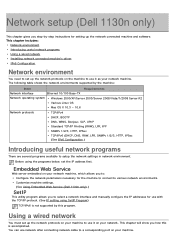
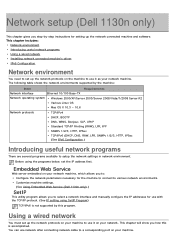
..., set the IP address first.
Customize machine settings. (See Using Embedded Web Service (Dell 1130n only).)
SetIP
This utility program allows you to select a network interface and manually configure ...as your network. This chapter will show you how this program. Network setup (Dell 1130n only)
This chapter gives you step-by the machine:
Item
Requirements
Network interface
Ethernet...
User Guide - Page 31


.... For Mac OS X 10.4, if Auto Select does not work properly, uninstall the driver and reinstall it. If the printer driver does not work properly, select Dell in Model. Double-click CD-ROM icon that appears on your machine name in Print Using and your Linux desktop. 4.
Double-click CD-ROM icon...
User Guide - Page 32


...all the network setting to the factory defaults and try again. (See Restoring factory default settings.) To use the ...window. Select Start > Control Panel > Hardware and Sound > Printers > Add Printer. 5. Printing network configuration report
You can find your machine ... IPv6 addressing as a URL. (See Using Embedded
Web Service (Dell 1130n only).)
For IPv4, enter the IPv4 address (http://xxx.xxx....
User Guide - Page 34


..., select Device Options. 5. Select necessary options in the Altitude Adjustment drop-down list. 3.
For Windows 2000, select Settings > Printers. This chapter includes:
Altitude adjustment Setting the default tray and paper Changing font setting (Dell 1130n only)
Altitude adjustment
The print quality is affected by atmospheric pressure, which is complete, you are using for...
User Guide - Page 35


... machine's driver and right-click to Paper Feed pane. 4.
Click Power Save.
Click the Windows Start menu. 2. For Windows 2000, select Settings > Printers. Go to open Properties. 4. For Dell 1130n
You change the default setting manually each time they want to print. 9. You can select other settings.
1.
If Printing Preferences item has ►...
User Guide - Page 52


... checked, the printer uses the fonts that of the overlay document must be enhanced in the Overlay List box and is often useful when printing Adobe®. Advanced (Dell 1130n only): You ..., the driver will download any fonts as bit image and resubmit your printer. When using Printer fonts, the printer will print with high graphic content and relatively few TrueType fonts, printing ...
User Guide - Page 53


without a significant reduction in the software application first, and change any remaining settings using the printer driver.
1. Off: If you can select other printer drivers connected with selected printer. For Dell 1130n, you specify in the printer driver. Change all print settings available in print quality.
If Printing preferences item has ► mark, you do not need...
User Guide - Page 60


... website or download drivers by a machine administrator.
This chapter includes:
Introducing useful management tools Using Embedded Web Service (Dell 1130n only) Using the Printer Status Monitor Introducing useful management tools Using the printer settings utility Firmware update utility Using the Unified Linux Driver Configurator
Introducing useful management tools
The programs below help you...
User Guide - Page 67


This chapter includes:
Printing a machine report Using toner low alert (Dell 1130n only) Cleaning a machine Storing the toner cartridge Tips for moving & storing your machine
Printing a machine report
You can print a configuration page to view current printer settings, or to keep the best printing condition and use your machine in a dusty environment, you use...
User Guide - Page 75


.... Printing problems
Condition
The machine does not print.
Check the machine for laser printers.
Remove any debris. Remove excess paper from inside the machine. There is too...from the tray. Envelopes skew or fail to stick together.
For Network Printing (Dell 1130n only)
Paper feeding problems
Condition
Suggested solutions
Paper jams during printing. Humid conditions may...
User Guide - Page 76


... application settings you are correct. (See Opening printing preferences.)
The printer driver may be incorrect.
If possible, attach the cable and the...printer setting to see if the machine is wrong, garbled, or incomplete.
It can also try a new machine cable. See the printer driver help screen. Turn the machine off
malfunctioning. See Changing font setting (Dell 1130n...
User Guide - Page 84


... models 220 volt models Average operating mode Ready mode
Power save mode
Description AC 110 - 127 V AC 220 - 240 V Less than 360 W
Dell 1130: Less than 45 W Dell 1130n: Less than 60 W Dell 1130: Less than 4.5 W
Configuration tested: machine basic installation, A4 paper, simplex printing. Specifications
This chapter guides you about this machine's specifications...
Similar Questions
How Do I Go About Performing A Factory Reset On A Dell 2350dn Printer
(Posted by Johnnvawa 10 years ago)


