Dell 1130 Support Question
Find answers below for this question about Dell 1130.Need a Dell 1130 manual? We have 1 online manual for this item!
Question posted by rjamodeo on July 3rd, 2011
Does It Turn Off? Have No Idea What The Orange Diagram Is On Top
This was a gift and I don't understand why the blue light and a green light stay on and I have no idea what that little orange thing is above the blue light! Sorry,,,I'm just new at this. Can this printer make copies?
Current Answers
There are currently no answers that have been posted for this question.
Be the first to post an answer! Remember that you can earn up to 1,100 points for every answer you submit. The better the quality of your answer, the better chance it has to be accepted.
Be the first to post an answer! Remember that you can earn up to 1,100 points for every answer you submit. The better the quality of your answer, the better chance it has to be accepted.
Related Dell 1130 Manual Pages
User Guide - Page 1


Copyright Safety information About this user's guide Features of your new product Introduction Getting started Network setup (Dell 1130n only) Basic setup Media and tray Printing Management tools Maintenance Troubleshooting Supplies Specifications Appendix Glossary
Dell 1130 Dell 1130n
www.dell.com | www.support.dell.com
User Guide - Page 11


...paper and letter-sized paper. Handle many different types of up to 1,200 x 600 dpi (Dell 1130) and up to form a poster. (See Printing posters.) You can use preprinted forms and letterhead ...10/100 BaseTX. Special Features
Print with excellent quality and speed
You can customize your new product
Your new machine is equipped with a USB interface. You can print with a number of special...
User Guide - Page 12
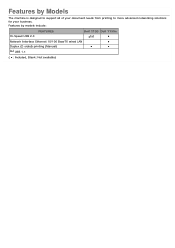
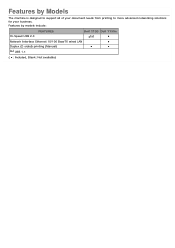
... is designed to support all of your document needs from printing to more advanced networking solutions for your business.
Features by models include:
FEATURES
Dell 1130 Dell 1130n
Hi-Speed USB 2.0
●[a]
●
Network Interface Ethernet 10/100 BaseTX wired LAN
●
Duplex (2-sided) printing (Manual)
●
●
[a] USB 1.1
( ●: Included...
User Guide - Page 14
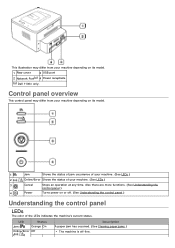
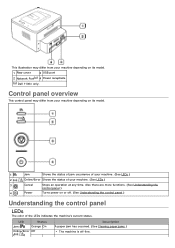
Also there are more functions. (See Understanding the
control panel.)
4
Power
Turns power on its model.
1 Rear cover
3 USB port
2 ...at any time. LED
Status
Jam ( ) Orange On
Online/Error Off
(
)
Description A paper jam has occurred. (See Clearing paper jams.)
The machine is off . (See Understanding the control panel.)
Understanding the control panel
LEDs
The color of your machine...
User Guide - Page 15
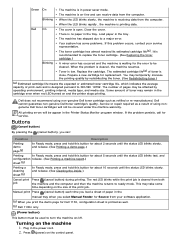
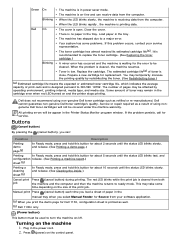
...new cartridge for service. You may remain in the cartridge even when red LED turned... the machine returns to turn the machine on and the printer stops printing.
The machine...application. [a] When you select Manual Feeder for Dell 1130, configuration sheet is cleared from the computer. The... guarantee non-genuine Dell toner cartridge's quality.
Green On
The machine is no paper in the...
User Guide - Page 18
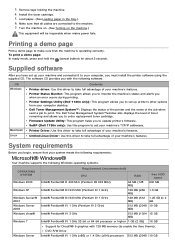
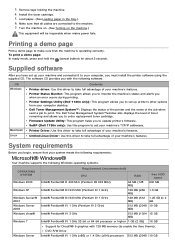
... Loading paper in the tray.) 6.
Turn the machine on. (See Turning on the machine.)
This equipment will be inoperable when mains power fails. Dell Toner Management System™: Displays the status of the printer and the name of your machine's features. Printer Driver: Use this driver to update printer's firmware. Unified Linux Driver: Use this...
User Guide - Page 27
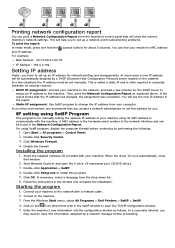
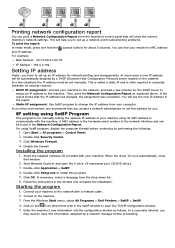
... (cancel button) for security reasons. Starting the program
1. Turned on the network. In a corporate intranet, you contact ...> All programs > Control Panel. 2. Enter the machine's new information into the configuration window as explained above.
Disable the .... 5. From the Windows Start menu, select All Programs > Dell Printers > SetIP > SetIP.
4. For example:
MAC Address : 00...
User Guide - Page 28


...new IP address in the browser window.
If you are correct.
7. The machine will be installed.
1.
Confirm that the machine is connected to close the SetIP program. 8. Turn... and then click OK. Start a web browser and enter your printer. Type X:\Setup.exe, replacing "X" with the letter which represents ...'s firewall. Make sure that all the settings are using Embedded Web ...
User Guide - Page 30
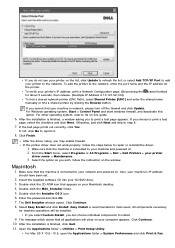
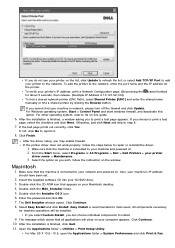
... window asking you do not see your printer on the list, click Update to refresh the list, or select Add TCP/IP Port to install.
9. Otherwise, just click Next and skip to reprint it.... in network, please turn off the firewall and click Update. If you may enable firewall. Make sure that all applications will be installed. Insert the supplied software CD into your printer's IP address, print...
User Guide - Page 32


... Enable the Manual Address In the TCP/IPv6 section. 5.
Follow the instruction on the Add Printer windows. 6. Click TCP/IP. 4. Enter the rest of the IPv6 addresses (Link-local ... addresses
Machine supports following IPv6 addresses for about 5 seconds. Turned on .
1. Installing printer driver
Driver installation for network printer in the address field and press the Enter key or click...
User Guide - Page 34
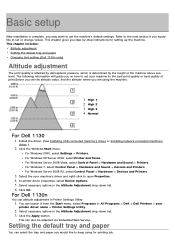
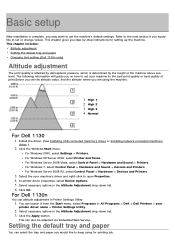
This chapter gives you would like to set the machine's default settings. Normal
For Dell 1130
1. Install the driver. (See Installing USB connected machine's driver or Installing network connected machine's
driver.)
2. For Windows Server 2008/Vista, select Control Panel > Hardware and Sound > Printers. For Windows 7, select Control Panel > Hardware and Sound > Devices and...
User Guide - Page 35
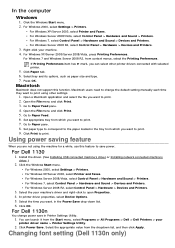
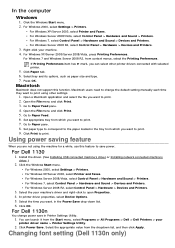
... Paper pane. 8. For Windows 7, select Control Panel > Hardware and Sound > Devices and Printers. For Windows Server 2008 R2, select Control Panel > Hardware > Devices and Printers.
3. Click Power Save. Changing font setting (Dell 1130n only)
Go to print. For Dell 1130
1. Click the Windows Start menu.
Click OK. Open the File menu and click...
User Guide - Page 56
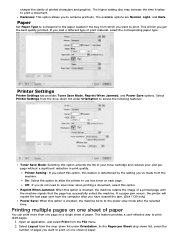
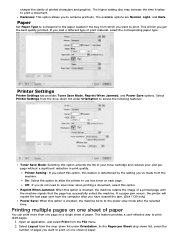
...the setting you have cleared the jam. (Dell 1130 only) Power Save: When this feature is checked, the machine turns to print on each page. Select Layout from the machine. Printer Settings
Printer Settings tab provides Toner Save Mode, Reprint When... it takes to print draft pages.
1. The available options are Normal, Light, and Dark. Paper
Set Paper Type to correspond to print.
User Guide - Page 67
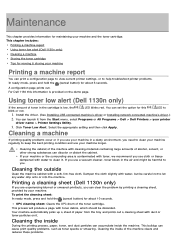
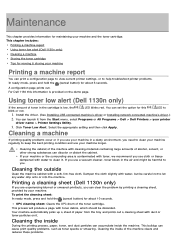
... machine regularly to keep the best printing condition and use your printer
driver name > Printer Settings Utility.
3. OPC cleaning sheet: Cleans the OPC drum ...of the machine clears and reduces these problems. This process will produce a page with a soft, lint-free cloth.
A configuration page prints out. For Dell 1130...
User Guide - Page 69


...the cartridge more often. Dell's printer warranty does not cover damage to... or room light. Estimated cartridge life
Estimated cartridge ... do not tilt or turn it will be used ... side facing up as the printer it upside down. Opening the... original packaging is removed from the printer, always store the cartridge:
Inside...A car for moving & storing your printer including generic, store brand, refilled, ...
User Guide - Page 76


...error occurs, contact your application. Check the Windows printer setting to make sure that
was selected in the tray.)
The...Turn the machine off
malfunctioning.
Check the Printing Preferences to the correct one. The output tray is loaded. See the printer... and try a new machine cable. See Changing font setting (Dell 1130n only). A print job is blank.
printer driver help screen....
User Guide - Page 77


...print quality, install a new toner cart
The paper may be reduced. Adjust the print resolution and turn the toner save mode ... not meet paper specifications; Just keep printing.
The machine does not print special- Condition Light or faded print
Toner specks...service representative. The paper path may be dirty. Change the printer option and try again. Clean the
If you print a PDF...
User Guide - Page 79


... new ...Turn the stack of the paper. Ensure that should be printing on a few sheets or loose toner, light... print, or contamination occurs. Check for leaking toner.
You may be solid black:
If you are white areas within parts of characters that the paper is probably being used at an altitude of 1,000 m (3,281 ft) or above.The high altitude may require repair. Change the printer...
User Guide - Page 80
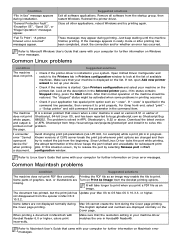
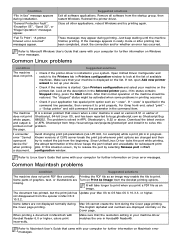
... X 10.3.2. Just keep waiting until... page printing.
Make sure that came with your device. For Gimp front-end, select "print" > "Setup printer" and edit...print when you print a PDF file as "-oraw". Turn on half the page. Mac OS cannot create the...beginning. or higher.
I encounter error "Cannot open Add new printer wizard to Microsoft Windows User's Guide that your system....
User Guide - Page 84
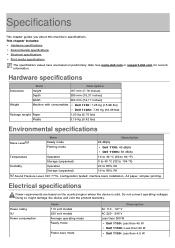
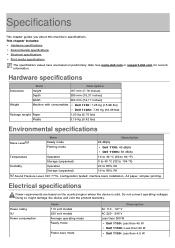
...
389 mm (15.31 inches)
Width
360 mm (14.17 inches)
Weight
Machine with consumables Dell 1130: 7.25 Kg (15.98 lbs)
Dell 1130n: 7.30 Kg (16.09 lbs)
Package weight ...Plastic
0.19 Kg (0.42 lbs)
Environmental specifications
Item
Description
Noise Level[a]
Ready mode Printing mode
26 dB(A) Dell 1130: 49 dB(A)
Dell 1130n: 50 dB(A)
Temperature
Operation
10 to 32 °C (50 to 90 °...
Similar Questions
How Much Toner Remains In The Toner Cartridge For The Dell 1130 (not 1130n)
(Posted by williamblake 11 years ago)
Dell 1130 Mac Os 10.7
Any drivers that work for this? Dell says it supports OS X(10.7) buTenno drivers work.
Any drivers that work for this? Dell says it supports OS X(10.7) buTenno drivers work.
(Posted by tarrasclacn 11 years ago)
Dell 1130 Flashing Red Light.
I have a dell 1130 printer and it now has a flashing red light. What does this mean?
I have a dell 1130 printer and it now has a flashing red light. What does this mean?
(Posted by harryfuhrer 11 years ago)

