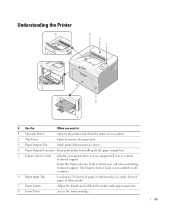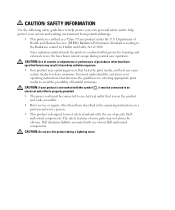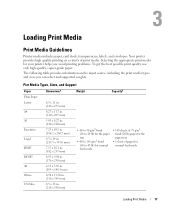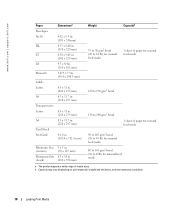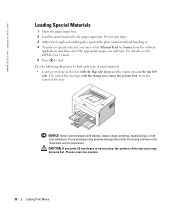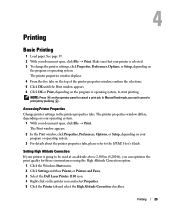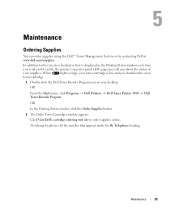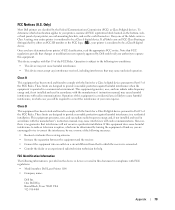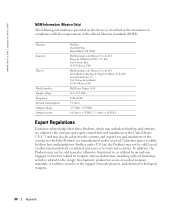Dell 1100 Support Question
Find answers below for this question about Dell 1100 - Laser Printer B/W.Need a Dell 1100 manual? We have 1 online manual for this item!
Question posted by hhh123 on June 10th, 2013
Manual Request
Current Answers
Answer #1: Posted by prateekk007 on June 10th, 2013 5:17 AM
Please click on the link mentioned below to download the manual:
Hope that helps you.
For easy access to drivers, manuals and product updates, please visit our Support Site .
Thanks & Regards
Prateek K
Related Dell 1100 Manual Pages
Similar Questions
Need Step By Step On How To Fix The Problem So I Will Be Able To Print
What is the procedure to download for dell 1100 B/W laser printer?
my friend installed windows 7 . Any trick?
Manual request