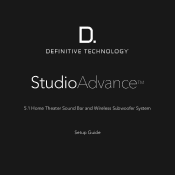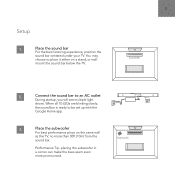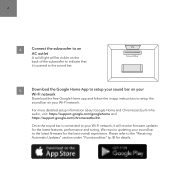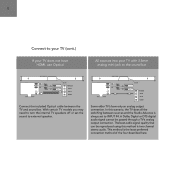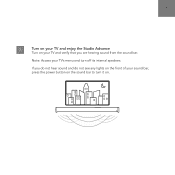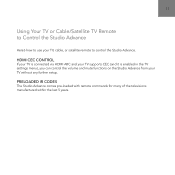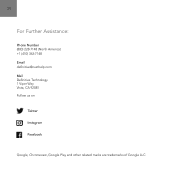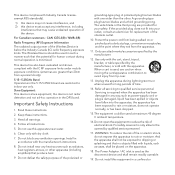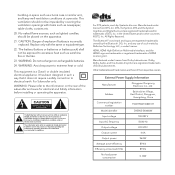Definitive Technology Studio Advance Support Question
Find answers below for this question about Definitive Technology Studio Advance.Need a Definitive Technology Studio Advance manual? We have 2 online manuals for this item!
Question posted by glbrown60 on December 26th, 2022
Never Came With Remote. Setup By Phone. Forgot Website But Power Won't Come On W
No remote. Just re set up rn on move. Power button on sound bar does not turn on device
Current Answers
Answer #1: Posted by SonuKumar on December 26th, 2022 6:18 PM
https://play.google.com/store/apps/details?id=com.definitive.playfi&hl=en&gl=US
https://www.manualslib.com/products/Definitive-Technology-Studio-Advance-10460677.html
use app remote
Please respond to my effort to provide you with the best possible solution by using the "Acceptable Solution" and/or the "Helpful" buttons when the answer has proven to be helpful.
Regards,
Sonu
Your search handyman for all e-support needs!!
Related Definitive Technology Studio Advance Manual Pages
Similar Questions
My Speaker Will Not Turn On.
the speaker is plugged in but is not working, the power light is not on
the speaker is plugged in but is not working, the power light is not on
(Posted by Dkubas14 9 months ago)
Low Grade Hum When Powered Up Model Bp7004 Bi Polar
(Posted by Atburklow 2 years ago)
Blinking Orange Power Light On Back Of Speaker.
BP-8040st.... the power light on the back of the speaker is blinking orange. Why.......it should tur...
BP-8040st.... the power light on the back of the speaker is blinking orange. Why.......it should tur...
(Posted by dwollsch5615 2 years ago)
Circuit Diagram
Hello!I'm looking for circuit diagrams for the subwoofer amplifier in the BP7006. There is a short c...
Hello!I'm looking for circuit diagrams for the subwoofer amplifier in the BP7006. There is a short c...
(Posted by wilde 7 years ago)