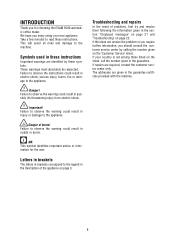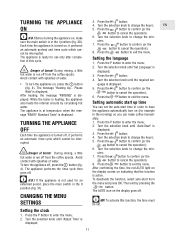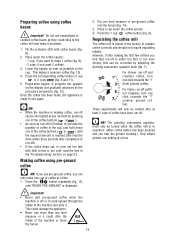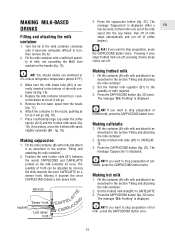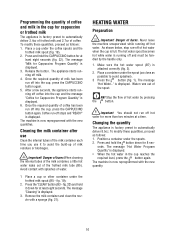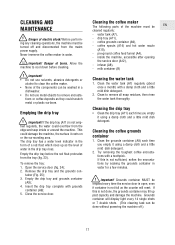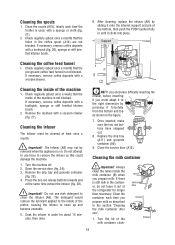DeLonghi ESAM5500M Support Question
Find answers below for this question about DeLonghi ESAM5500M.Need a DeLonghi ESAM5500M manual? We have 1 online manual for this item!
Question posted by kingjase on April 7th, 2013
Difference Between ??
whats the difference between the Esam5500m and the Esam5500mh ?
I'm looking for a high quality all round machine that also make great hot chocolate for the kids. for in house use.
Current Answers
Related DeLonghi ESAM5500M Manual Pages
Similar Questions
When I Push The Coffee Button To Brew The Water Comes Into The Drip Tray
(Posted by jkeller7396 2 years ago)
Coffee Not Coming Out Of Spouts Coming Out In Catch Tray
(Posted by Dhulslander 2 years ago)
Leaking Seal On My 14 Cup Glass Decanter On My Dc514t Delonghi Coffee Maker,
We are enjoying our DC514T DeLonghi coffee maker. Lately the 14 cup glass coffee pot leaks and makes...
We are enjoying our DC514T DeLonghi coffee maker. Lately the 14 cup glass coffee pot leaks and makes...
(Posted by EDDUNAY 10 years ago)
My Coffee Maker Is Not Making Coffee. The Expresso Part Is Still Working
lights and power are going into the coffee maker, the expresso sections seem to work ok just not cof...
lights and power are going into the coffee maker, the expresso sections seem to work ok just not cof...
(Posted by pjmoore86380 10 years ago)