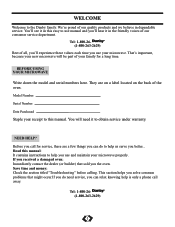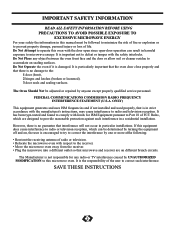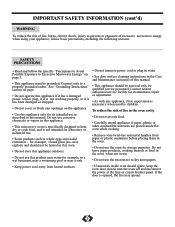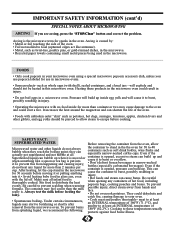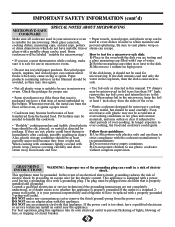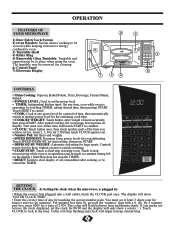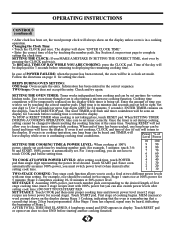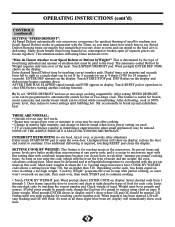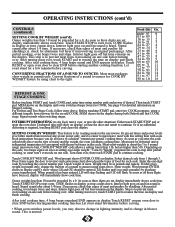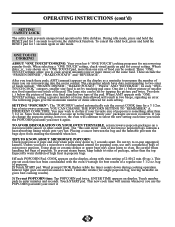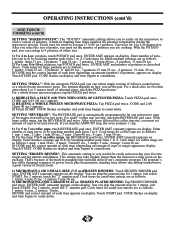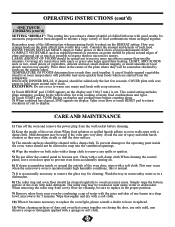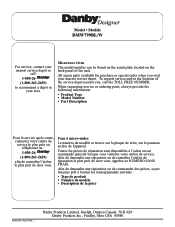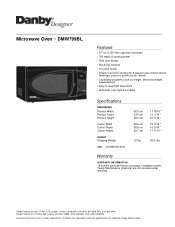Danby DMW799BL Support Question
Find answers below for this question about Danby DMW799BL.Need a Danby DMW799BL manual? We have 2 online manuals for this item!
Current Answers
Related Danby DMW799BL Manual Pages
Similar Questions
What Is The Smallest Size Window That I Can Install This Air Condition In.?
The width of the window that I would like to install the air condition in is 9 inches. Will this AC ...
The width of the window that I would like to install the air condition in is 9 inches. Will this AC ...
(Posted by rolandm23 8 years ago)
Can't Turn Micro Oven Off Or Program It.
when plugged in the light comes on and the fan & turn table starts, can't turn it off unless the...
when plugged in the light comes on and the fan & turn table starts, can't turn it off unless the...
(Posted by timcros 11 years ago)
Just Installed And Larger Btu Burners Getting No Gas
just installed the range and everything works fine except the larger 9000 btu burners wont light. it...
just installed the range and everything works fine except the larger 9000 btu burners wont light. it...
(Posted by atsettle 11 years ago)