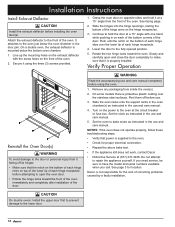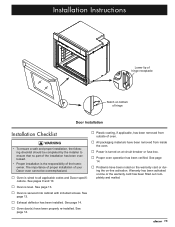Dacor MOV130 Support Question
Find answers below for this question about Dacor MOV130.Need a Dacor MOV130 manual? We have 4 online manuals for this item!
Question posted by Rhodapagano on June 1st, 2021
How Do I Remove The Oven Door On The Mov130s?
The person who posted this question about this Dacor product did not include a detailed explanation. Please use the "Request More Information" button to the right if more details would help you to answer this question.
Current Answers
Answer #1: Posted by Odin on June 1st, 2021 6:34 AM
Hope this is useful. Please don't forget to click the Accept This Answer button if you do accept it. My aim is to provide reliable helpful answers, not just a lot of them. See https://www.helpowl.com/profile/Odin.
Answer #2: Posted by SonuKumar on June 1st, 2021 7:41 AM
https://appliancecareusa.com/oven-repair/how-to-disassemble-your-oven-door/
https://www.manualslib.com/products/Dacor-Discovery-Mov130-128045.html
https://www.youtube.com/results?search_query=+Dacor+MOV130+How+Do+I+Remove+The+Oven+Door
Please respond to my effort to provide you with the best possible solution by using the "Acceptable Solution" and/or the "Helpful" buttons when the answer has proven to be helpful.
Regards,
Sonu
Your search handyman for all e-support needs!!
Related Dacor MOV130 Manual Pages
Similar Questions
How To Remove And Then Replace The Oven Door ?
The manual for my MCS Model # 130S SN#VD1392512 does not give instructions on the replacement of the...
The manual for my MCS Model # 130S SN#VD1392512 does not give instructions on the replacement of the...
(Posted by claryplace 2 years ago)
Door Removal
I need to replace the hinges on my David rno130s oven How do I remove the door? Is there a set of in...
I need to replace the hinges on my David rno130s oven How do I remove the door? Is there a set of in...
(Posted by Sandroleo2212 3 years ago)
Oven Door
door won't close all the way- how do you replace the springs?
door won't close all the way- how do you replace the springs?
(Posted by FEKEENAN 6 years ago)
Oven Won't Turn Off--ecs230sch
I cannot turn off the top oven of a Dacor wall oven model ECS230SCH. After use the cancel button was...
I cannot turn off the top oven of a Dacor wall oven model ECS230SCH. After use the cancel button was...
(Posted by pseybolt 7 years ago)