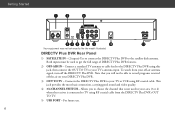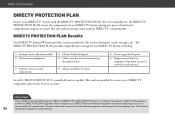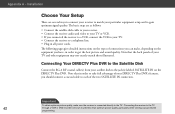DIRECTV R16-500 Support Question
Find answers below for this question about DIRECTV R16-500.Need a DIRECTV R16-500 manual? We have 1 online manual for this item!
Question posted by hhamfay on March 28th, 2014
How To Connect Directv Receiver R16-500 To Hdtv
The person who posted this question about this DIRECTV product did not include a detailed explanation. Please use the "Request More Information" button to the right if more details would help you to answer this question.
Current Answers
Related DIRECTV R16-500 Manual Pages
DIRECTV Knowledge Base Results
We have determined that the information below may contain an answer to this question. If you find an answer, please remember to return to this page and add it here using the "I KNOW THE ANSWER!" button above. It's that easy to earn points!-
DIRECTV DVR Scheduler
It's as easy as 1-2-3! RECORD - DVR receivers (R15, R16, R22), DIRECTV Plus® To send a record request on your cell phone, you will need a personal computer, Internet browser, an Internet connection, and a directv.com username and password. What is DVR Scheduler? REGISTER - Download the FREE DIRECTV DVR Scheduler app for your show, select to... -
DIRECTV What equipment and connection do I need in order to be able to use the DVR Scheduler service?
...these steps: For DIRECTV Plus DVRs: (Models R15, R16, R22) Press MENU on addresses you do I need...com, you will also need a personal computer, internet browser, an internet connection and a directv.com user name and password. For DIRECTV Plus HD DVRs...and MODEL NUMBER, check if they match any of the receiver models listed above. Series 2 receivers with 6.4a software (models R10, HR10-250, HDVR2... -
DIRECTV Who can use DVR Scheduler?
...has DVR Scheduler capabilities, please follow these steps: For DIRECTV Plus DVRs: (Models R15, R16, R22) Press MENU on your remote controls Select SETTINGS Select SETUP Select INFO & TEST ... Scheduler? What equipment and connection do I need in order to be able to use this service. Who can use the DVR Scheduler service? As of the receiver models listed above. DIRECTV customers...
Similar Questions
R16-500 Shows 14 Percent Dvr Space Available But Runs Out Of Space.
i have a R16-500 DVR Receiver. It shows 14% space available, but I keep getting out of space message...
i have a R16-500 DVR Receiver. It shows 14% space available, but I keep getting out of space message...
(Posted by ehesmondhalgh 7 years ago)
Is The R16-500 Compatiable With Any Sattelite Dish.
We just upgraded our directv and they changed one of our DVR to R16-500. We have a camper that we wo...
We just upgraded our directv and they changed one of our DVR to R16-500. We have a camper that we wo...
(Posted by angie67933 11 years ago)